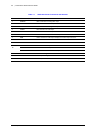800-12005V1 - A - 08/2012
Getting Started | 37
Figure 2-2 Setup Wizard
1. Click Next to open the User Permission window (see Figure 2-3).
Figure 2-3 User Permission Window
2. Navigate to the Admin Password input field. Enter the admin password into the Admin
Password input field. By default, the password is 12345.
3. Select the New Admin Password check box to change the admin password. Enter the
new password and confirm.
4. Click Next to continue to the HDD Management window.