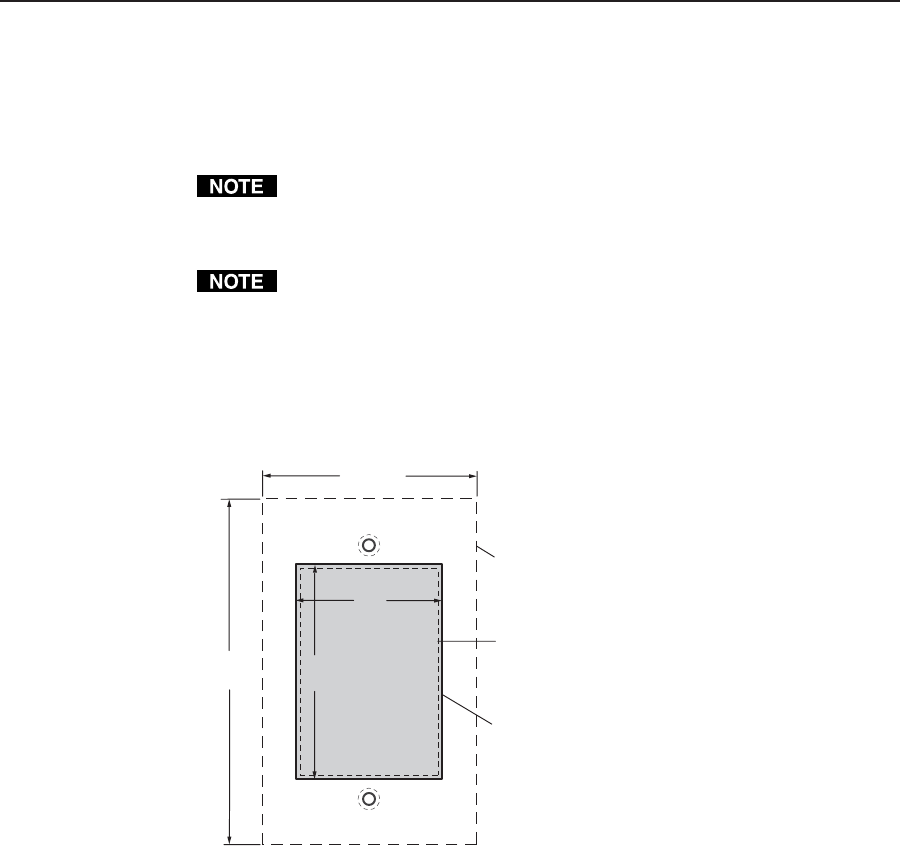
MLC 52 Series MediaLink Controllers • TemplatesB-2
Templates
Use the rough-in templates in this appendix as guides to measure and mark the
hole in the wall or furniture through which the MLC 52 will be mounted. The
templates provide measurements for installing the controller with either an
electrical box or a mounting bracket. (You do not need the templates if you are
mounting the panel using an external mounting option.)
The templates are not to scale and are provided for reference only.
The MLC controller requires a depth of at least 1.25" (3.2 cm) inside the wall or
furniture.
If you use a wall box or mud ring, connect it to an earth ground. If you do
not use a grounded wall box or mud ring, ground the faceplate to an earth
ground, or tie it to the circuit ground via a ground pin on the circuit board.
MLC 52 IR and MLC 52 RS Template
MLC 52
(Front View)
Cut-Out Template for Extron's
4.50"
(11.43 cm)
To install an
MLC 52 faceplate
directly into
furniture or wall,
cut along this line.
Top Panel
SURFACE
CUT-OUT AREA
FOR
FURNITURE
MOUNT
2.79"
(7.09 cm)
1.9"
(4.83 cm)
2.91"
(7.40 cm)
Location of MLC 52
MLC 52 IR and MLC 52 RS cutout template


















