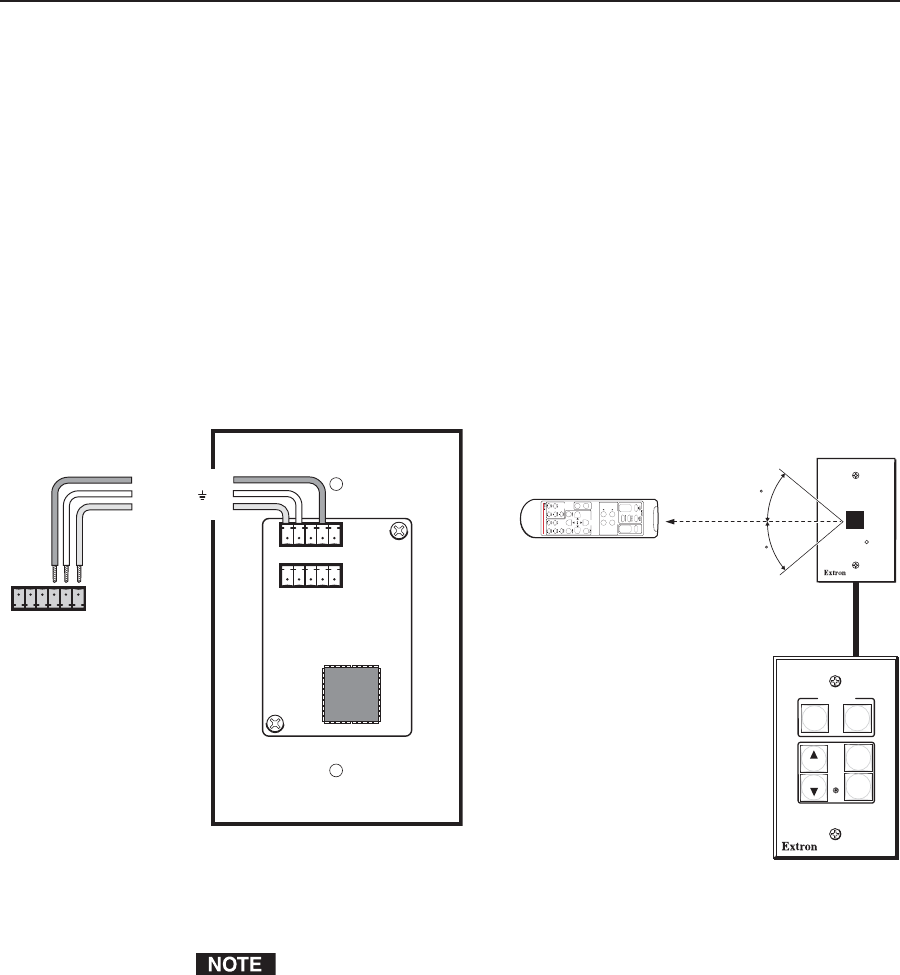
2-13MLC 52 Series MediaLink Controllers • Installation
3. Attach a 3.5 mm, 5-pole captive screw connector to one end of the cable and a
6-pole captive screw connector to the other end. Only three wires are
required:
•A (MLC) to A (IR Link)
• B (MLC) to B (IR Link)
• C (MLC) to D (IR Link)
Connect the wires as shown in the illustration below. Connectors are
included with the IR Link, but the cable must be purchased separately.
4. Plug the 5-pole connector into one of the IR Link’s communications
connectors.
5. Plug the 6-pole connector into the rear panel control port of the MLC 52.
Wiring and using the IR Link for IR remote control
Do not connect more than one IR Link, either in parallel or in series.
IR Link
F E D C B A
A B C D E
D
B
A
Modulated IR
+12VDC
Ground ( )
MLC 52
Control
Port
IR in
C
B
A
Total distance
from MLC is
150' (45.7 m) max.
SIGNAL
IR LINK
IR Link
IR Signal
Repeater
SIGNAL
IR LINK
MLC 52 or MLC 52 VC
MLC 52
DISPLAY
ON
PC
VIDEO
OFF
VOL
VOL
IR 452 Remote
Control
SYSTEM REMOTE
FRONT PANEL
DVD
VCR
DVD
VCR
TV/VCR
VOL
VOL
PC
VIDEO
CHANNEL
IR 452
40
40
30’ (12 m)
max.


















