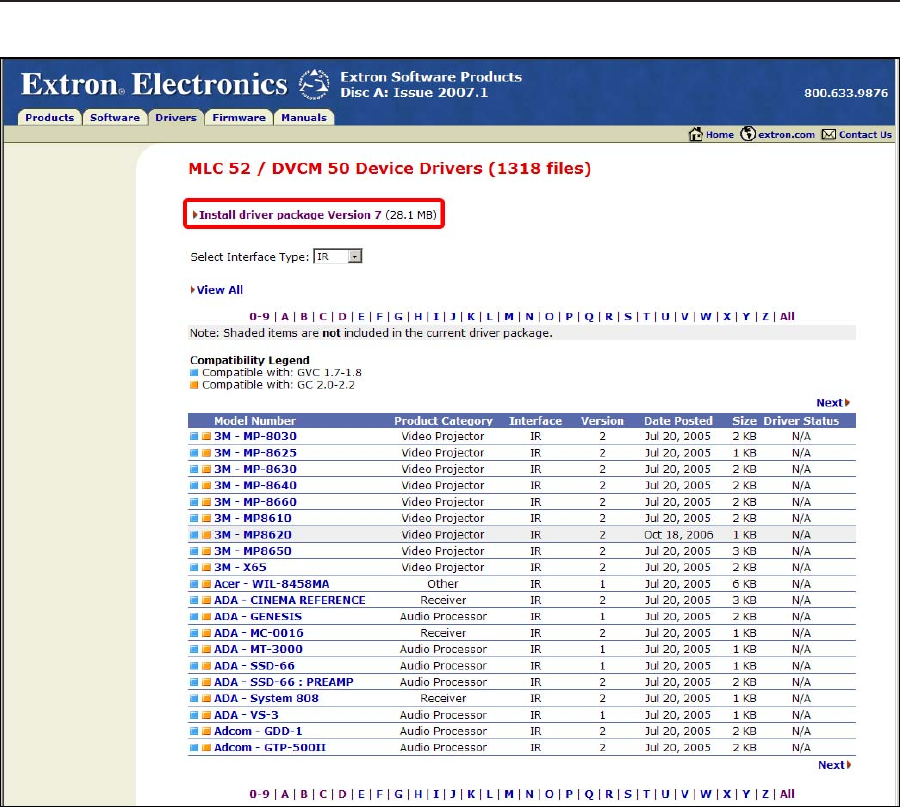
5-7MLC 52 Series MediaLink Controllers • Serial Communication
IR driver package list
5. Click Run on the next two download screens that appear, to start the Driver
Installer.
6. Follow the instructions on the Install Wizard screens to load the IR drivers
to your computer. Unless you specify otherwise, the IR drivers are placed at
the following location:
c:\Program Files\Extron\Driver2
For information on loading an RS-232 or IR driver to the MLC 52, see “Adding a
driver” on page 5-30.
Viewing the IR driver package version
To find out the version number of the IP Link IR driver package that you have,
1. Open the MLC 52 configuration program.
2. From the Help menu, select Details... . The Extron Driver Package
Information section shows the driver package version number and the
location of the IR drivers on your computer.


















