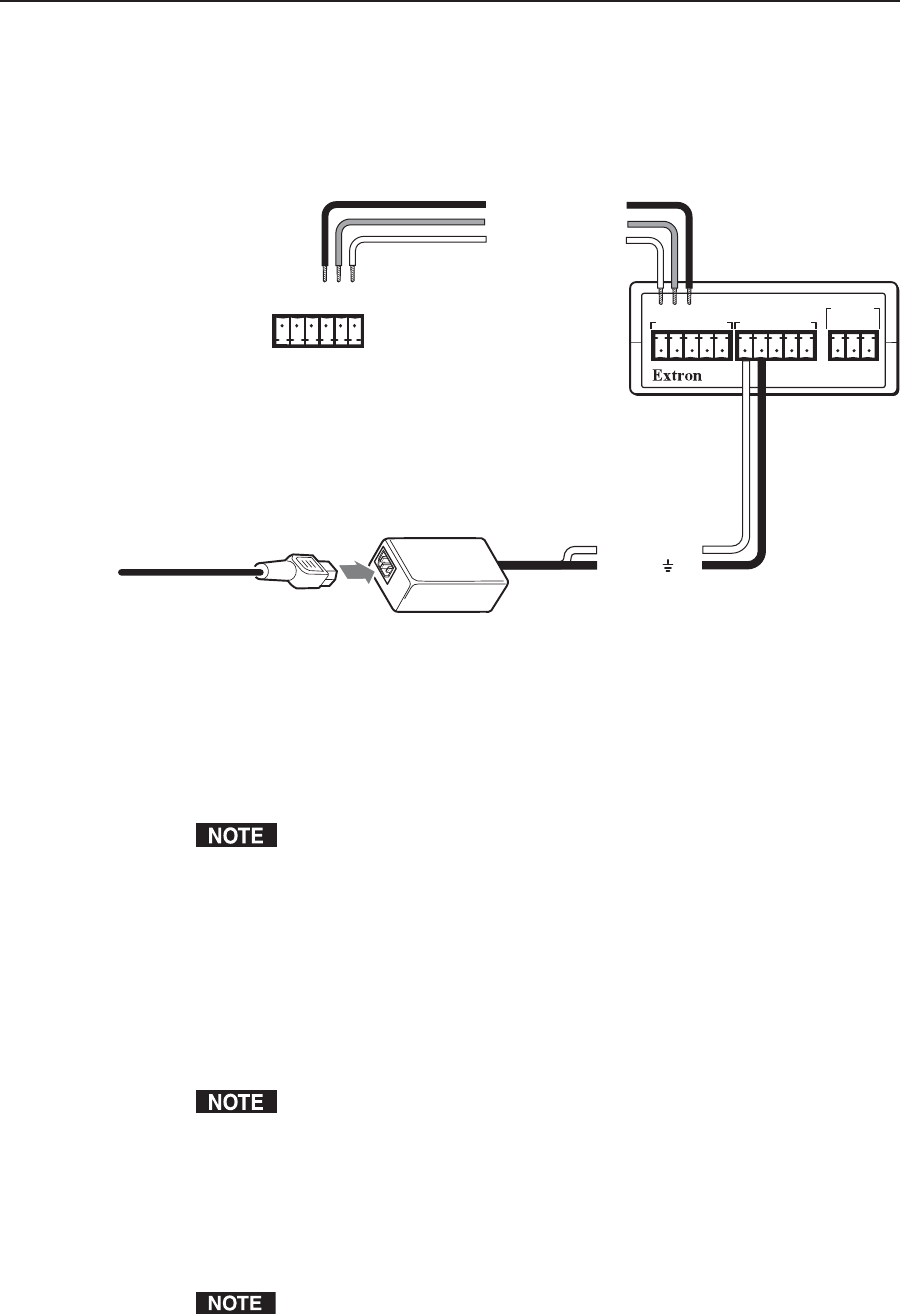
Installation, cont’d
MLC 52 Series MediaLink Controllers • Installation2-14
Wiring an IRL 20
The Extron IRL 20 is a hardwired IR signal receiver that can be used with the
MLC 52 and the IR 452 remote control. The IRL 20 receives a signal via its front
panel (or an IR sensor) from the IR 452 remote control, and outputs a modulated IR
signal via an IR emitter or an IR Broadcaster.
Tx
IR OUT
GND
IR IN
GND
+ 12V
+12V
GND
CM
ModIR
SCP
+12V
GND
CM
ModIR
SCP
IR SNSR
IRL 20
GND
SIG
+5V
D
B
A
+12 V
GND
Modulated IR
C
B
A
+12 VDC
Ground ( )
A
B
External Power Supply
(12 VDC, 1A max.)
Control Connector
for MLC 52 Series
(Rear Panel)
Wiring an IRL 20
Wire and connect the IRL 20 to the MLC 52 as follows:
1. If it has not been done, cut the required length of Extron CTL (Comm-Link)
cable to go between the MLC 52 and the IRL 20. See appendix A,
“Specifications, Part Numbers, and Accessories,” for cable part numbers.
The maximum total distance between an Extron controller and the IRL 20 is
150' (45.7 m).
2. Attach a 3.5 mm, 5-pole captive screw connector to the end of the cable that
will be plugged into the IRL 20.
3. Connect the wires on the other end of the cable to the provided 3.5 mm 6-pole
captive screw connector.
•A (MLC) to A (IR Link)
• B (MLC) to B (IR Link)
• C (MLC) to D (IR Link)
Do not connect more than one IRL 20 or IR Link (either in parallel or in series)
to an Extron device.
4. Plug the 5-pole connector end of the cable into one of the IRL 20’s
communications connectors.
5. Plug the 6-pole connector end of the cable into the control port on the MLC 52
back panel.
6. Connect power to the MLC or the IRL 20.
+12 VDC power is shared between the MLC 52 and the IRL 20 when they are
connected. You can wire the power supply to either the MLC or the IRL 20.


















