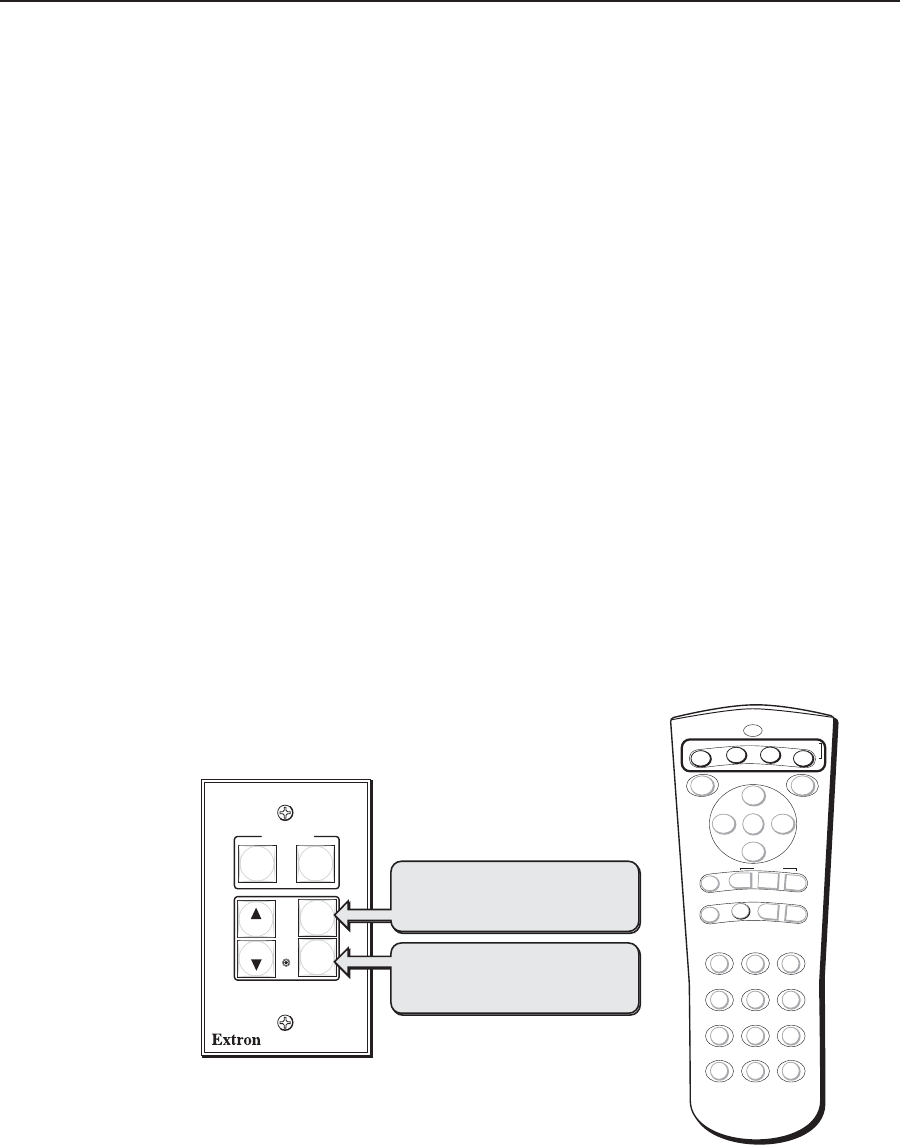
4-11MLC 52 Series MediaLink Controllers • Special Applications
b. Within 5 seconds (while the Video or blank button on the MLC 52 is
blinking), press the S-video button on the projector’s remote control. The
MLC has learned command “A” for S-video.
4. Program the input selection command “B” from the Video input selection
button on the projector’s remote control into memory block #3 of the
MLC 52’s Video button as follows:
a. Press the Video button on the MLC front panel. The button blinks,
indicating that the MLC is ready to learn the command. On the rear
panel, the third LED from the bottom flashes.
b. Within 5 seconds (while the Video or blank button on the MLC 52 is
blinking), press the Video button on the projector’s remote control. The
MLC has learned command “B” for Video.
5. Program the input selection command “B” from the S-video input selection
button on the projector’s hand-held remote control into memory block #4 of
the MLC 52’s Video button as follows:
a. Press the Video button on the MLC front panel. The button blinks,
indicating that the MLC is ready to learn the command. On the rear
panel, the fourth LED from the bottom flashes.
b. Within 5 seconds (while the Video or blank button on the MLC 52 is
blinking), press the S-video button on the projector’s remote control. The
MLC has learned command “B” for S-video.
6. When finished programming the MLC 52’s buttons, return configuration
switch #1 to its Off (down) position.
7. Test the system.
MLC 52
DISPLAY
ON
PC
VIDEO
OFF
VOL
VOL
Command #1 : RGB 1 / IR Command “A”
Command #2 : RGB 2 / IR Command “A”
Command #3 : RGB 1 / IR Command “B”
Command #4 : RGB 2 / IR Command “B”
Command #1 : Video / IR Command “A”
Command #2 : S-video / IR Command “A”
Command #3 : Video / IR Command “B”
Command #4 : S-video / IR Command “B”
1 2 3
4 5 6
7 8
0
9
VIDEO
S-Video
RGB1
RGB2
INPUTS
SET
UP
PLAY
PRG+
PRG–
POWER
REW
TV
INPUT
PAU S E
FF
STOP
DIR A
DIR B
SLEEP
TV
MUTE
TIME/
LEVEL–
DLY/CNT/REAR
TIME/
LEVEL+
UP
LEFT RIGHT
DOWN
SKIP/CHAPTER
+100
– +
DECK
A/B
EFFECT
ON/OFF
REC/
PAU S E
INPUT SELECT
CD TAPE TUNER
PHONO
TV/DBS
TEST
DVD/LD VCR
ENT DISP
Projector Remote Type A
Programming MLC 52 input selection buttons from a projector remote
control type A


















