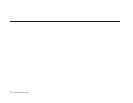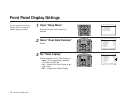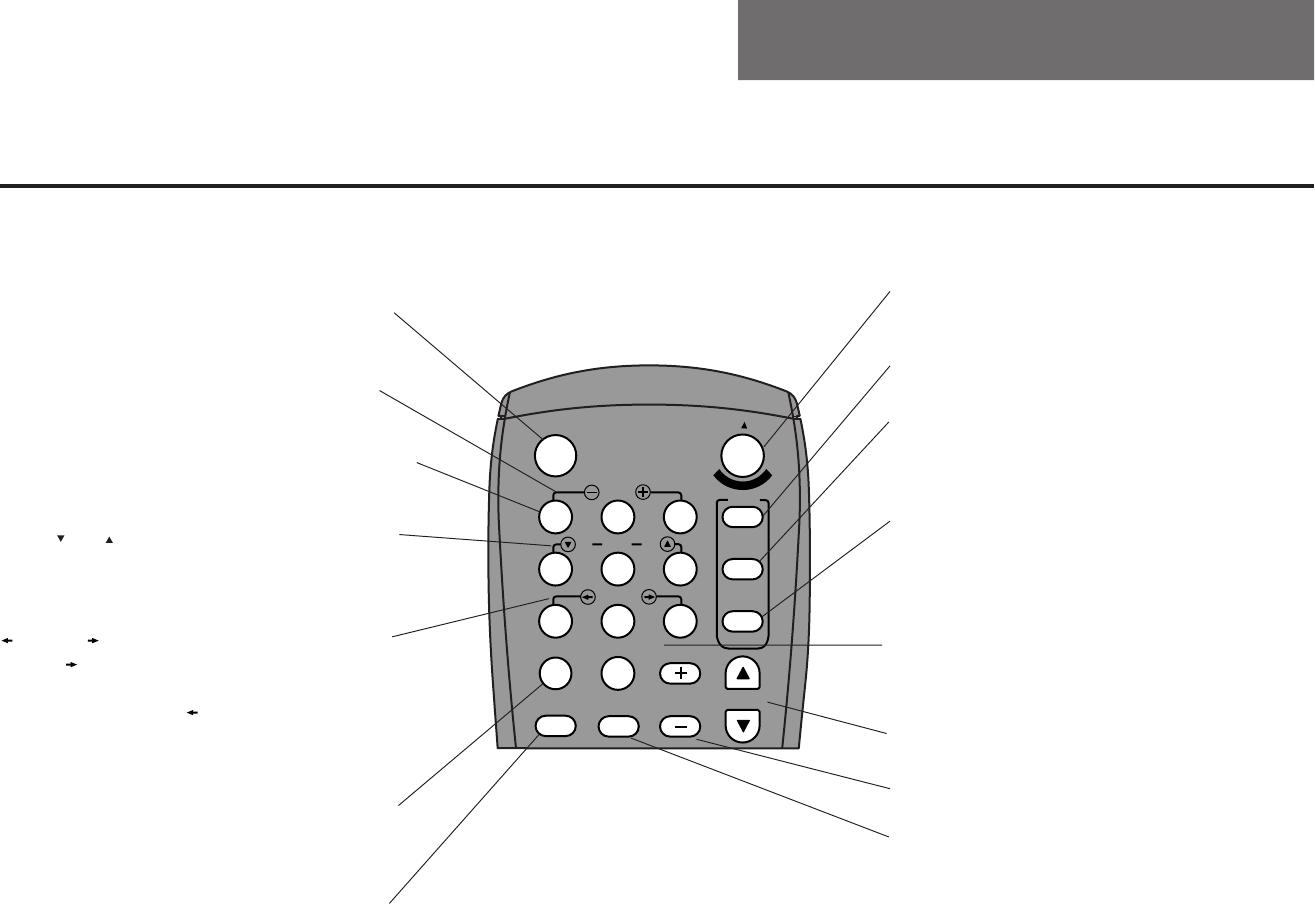
THE DUAL-DECK SYSTEM 13
1
2
3
4
5
6
7
89
0
•MUTE
•LCV
•VOL
•CH
100+
REPEAT
AUTO
SHUTTLE
TRK TRK
F.ADV/SKIP
POWER
•TV
•CABLE
•DSS
VCR
C
O
P
Y
T
A
P
E
SLOW
*Power — Turns the VCR on and off. Note:
Power will come on automatically when you
insert a videotape.
Slow +/– — In Play mode, plays the tape at
varying slow motion speeds.
*0-9 — Selects channels directly. In the Menu
system, selects menu items.
Auto/ Trk — In Play mode, allows you to
manually adjust tracking. Press Auto to resume
Auto Tracking.
Shuttle (see page 45) — In Play mode,
Shuttle gradually increases the cue speed
from double-speed playback to picture search
to jet search. Shuttle gradually slows down
the tape, pauses, then goes into reverse picture
search and reverse jet search.
*100+/Repeat — Selects cable channels 100
and up; in Play mode, replays the last 30
seconds of tape.
*LCV (Last Channel Viewed) — Displays the
last channel you were watching.
Remote Control Overview
3 - The Dual-Deck System
Copy Tape — Copies the tape in Deck 1 to the
tape in Deck 2.
VCR — Sets the remote to operate your VCR.
TV — Sets the remote control to operate your
television. To program the remote, see Appen-
dix A.
Cable/DSS — Sets the remote to operate your
Cable Box or Digital Satellite System (DSS).
F.Adv/Skip — In Pause mode, advances the tape
one frame for every press. In Play mode, jumps
ahead one minute for every press (up to 5). In
Copy mode, skip edits one minute for every
press (up to 5).
*Ch +/– — Changes channels up and down.
*Vol +/– — Turns the sound up and down.
*Mute — Turns audio on and off.
Top Section
*These keys can be used to operate your TV, VCR, Cable Box, or
Satellite receiver; see Appendix A to program your remote control.