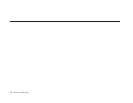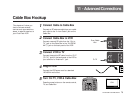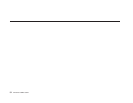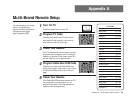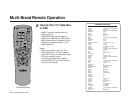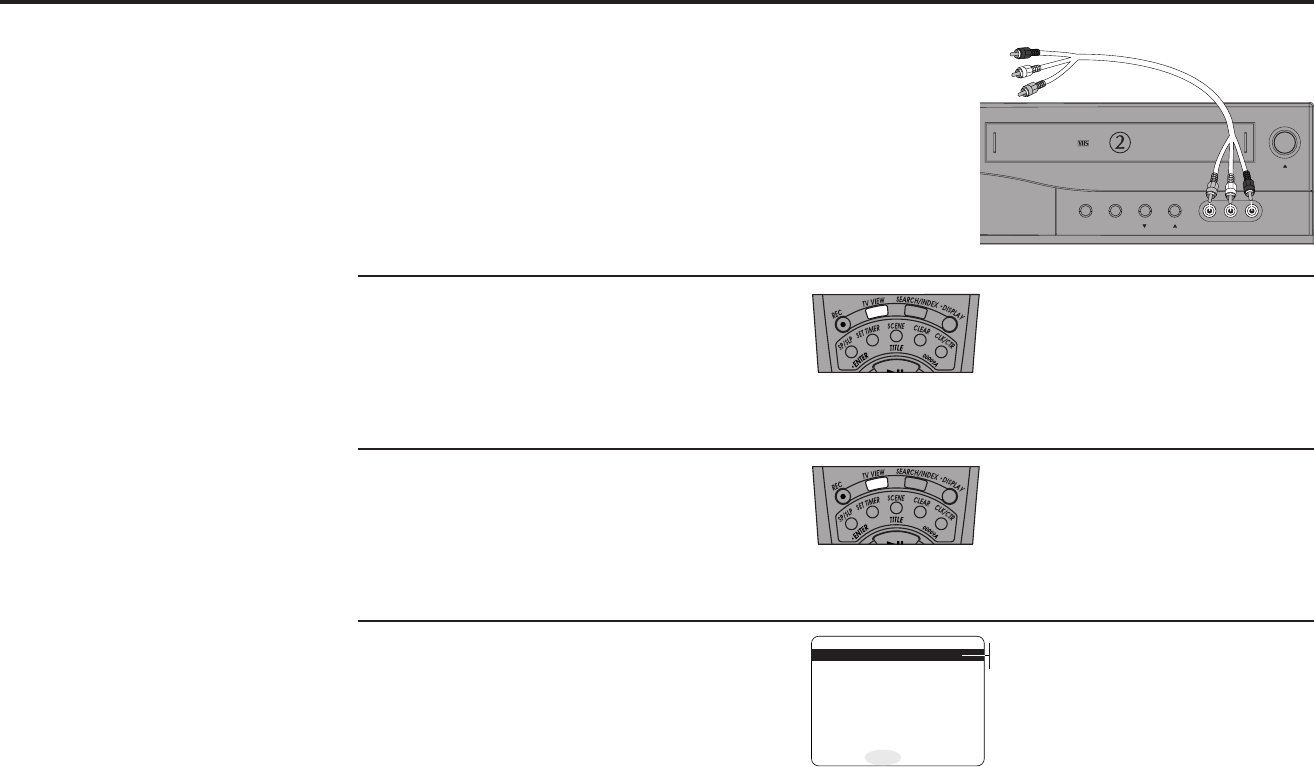
ADVANCED CONNECTIONS 83
Connecting Other Video Equipment
1
2
Connect Device to VCR
Connect RCA cables from the Audio and
Video Outputs of your external device to
the Audio and Video Inputs on the front of
the VCR.
Watch Device
Press the TV View button until the playback
from Aux (front panel inputs) appears on
your TV screen.
Record Device
Press the TV View button until the playback
from Aux (front panel inputs) appears on
your TV screen, then press Record.
Timer Record From Device
Select Aux as your record source in the
Timer Record menu. All other Timer Record
settings should be set in the usual manner;
see page 57.
3
4
You can connect a wide
variety of audio/video equip-
ment to your Dual-Deck VCR,
including:
• A Third VCR
• Laser Disc Player
• DVD Player
• Camcorder
• Satellite Receiver
• Video Game
Since all of these devices use
essentially the same connec-
tions, they will be described
together.
To Audio/Video
Outputs of
External Device
SET SOURCE [1-2] : 01
Aug 1998 12:25 PM 1H00M
Su Mo Tu We Th Fr Sa
1
2345678
9101112131415
16 17 18 19 20 21 22
23 24 25 26 27 28 29
30 31
1 - Time Ch10 Deck2 Auto
SET SOURCE [1-2]
Ch##
Aux
Copy Tape
Menu
TV/VCR Video L Audio RChannel
Hi-Fi
Deck
DDV9475