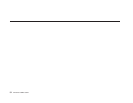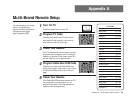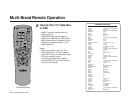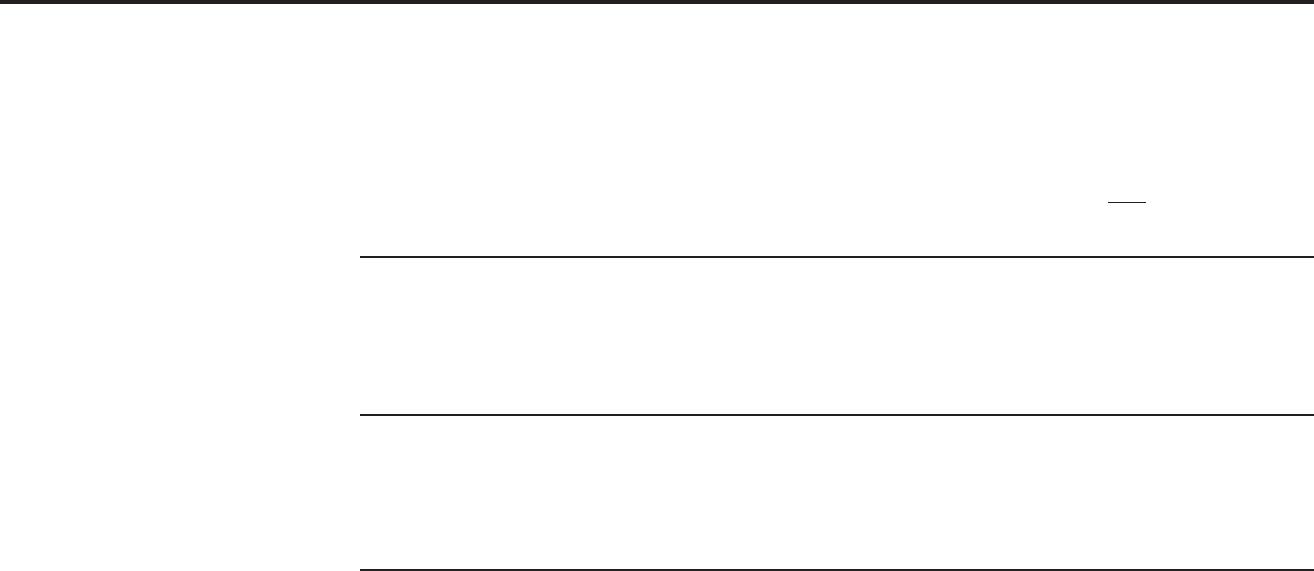
88 DDV9475 USER’S GUIDE
Why isn’t my remote control working?
• Make sure you are pointing the remote control directly at the VCR and that there are no obstacles between
the remote control and VCR. Sunlight on the VCR front panel can sometimes interfere with the remote
signal.
• Make sure the batteries in your remote are fresh and installed properly.
• The “TV” button may have been pressed by accident. This makes the remote control only operate the
television. Press the VCR key on the remote and try again.
Why do my tapes record at different speeds when I use Copy Tape?
Because Speed Matching is off in the Copy & Record Settings menu. Turn Speed Matching on to guarantee that
the recording speed of the copy will match the playback speed of the source tape.
Why does the tape eject when I use Copy Tape or put a tape in to record?
Make sure the Record Safety Tab has not been removed from your tape. If the tab is missing, you can place a
small piece of tape over the opening.
Why does the tape sometimes play or rewind when I don’t want it to?
• Turn Auto Play/Rewind off in the Dual-Deck Features menu. When this feature is turned on, the VCR will
automatically play tapes whenever you load them and/or rewind tapes when they reach the end.
• Turn EZ-Copy off in the Copy and Record Settings menu. When EZ-Copy is turned on, both decks will
automatically rewind before recording when you press Copy Tape.