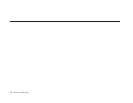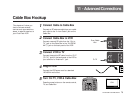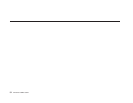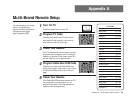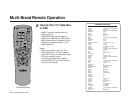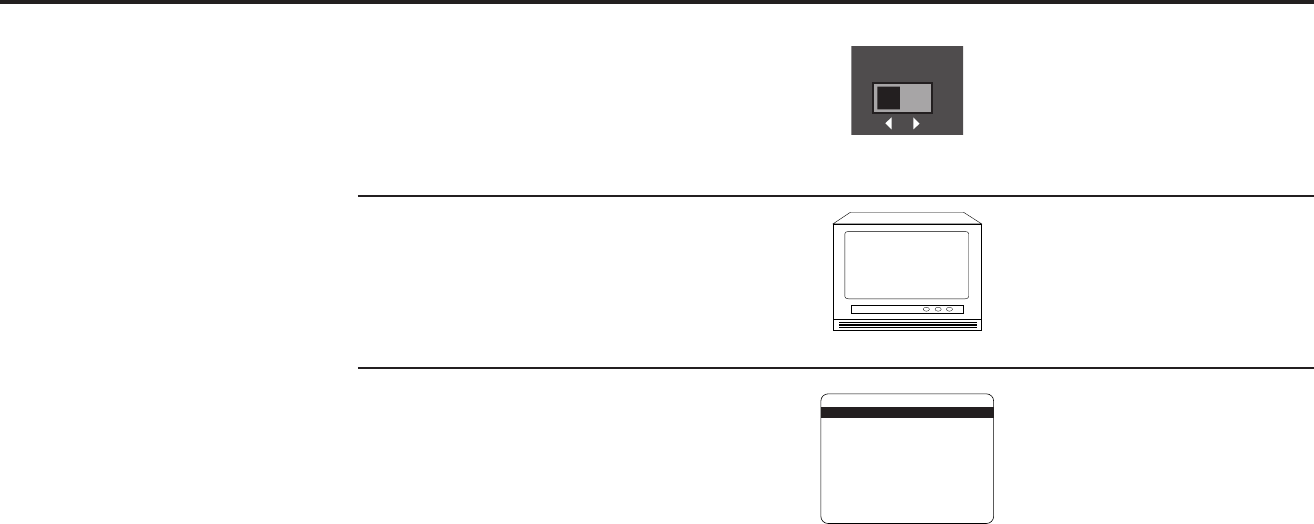
80 DDV9475 USER’S GUIDE
6
7
Set VCR Output Channel
Set the channel switch on the back panel of
the VCR to 3 or 4, whichever is NOT used by
your cable box.
Tune TV to the Same Channel
Select the channel you used in step 6.
Connection is Complete!
The Set Language menu will appear on your
television screen. Please proceed with Auto
Setup in Chapter 2.
Notes:
• Use your cable box to select channels.
• If you are not getting a good picture, repeat
steps 6 and 7 using the other channel; i.e.
channel 4 instead of channel 3.
8
CH
3 4
CH3/4
LANGUAGE / LANGUE / IDIOMA
1 English
2 : Français
3 : Español
Select = 1 - 3
Choisir = 1 - 3
Elegir = 1 - 3
➔