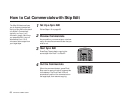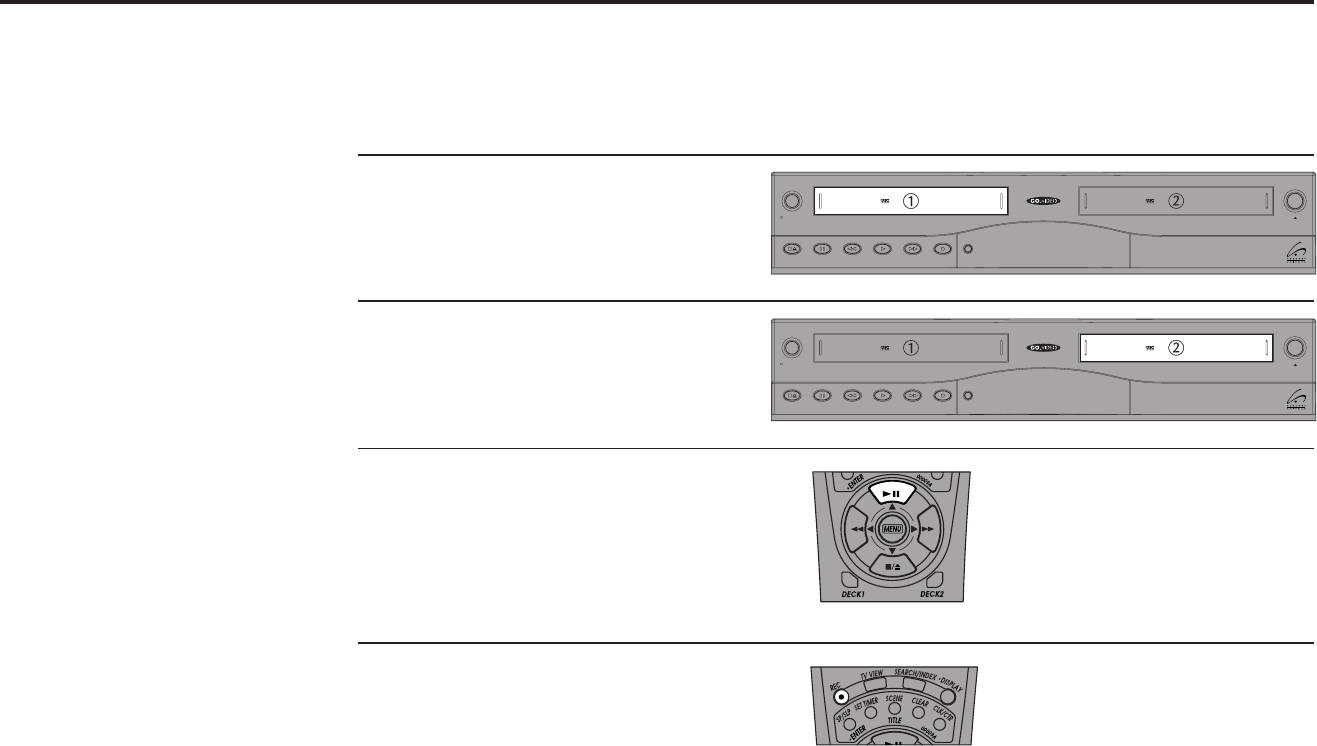
66 DDV9475 USER’S GUIDE
Copy Tape
Power
Deck SelectRecordRewind Play F. ForwardPauseStop
/
Eject
Hi-Fi
Deck
Hi-Fi
Deck
DDV9475
Copy Tape
Power
Deck SelectRecordRewind Play F. ForwardPauseStop / Eject
Hi-Fi
Deck
Hi-Fi
Deck
DDV9475
Sync Editing
The second way to edit movies
is to use Sync (short for
Synchronized) Editing. This
method is useful if you want to
copy part of a tape, or if you
want to cut commercials while
copying a TV show. The Copy
Tape button is the key to
synchronizing the playback
deck with the recording deck.
1
2
Before You Begin —
• Turn off Auto Play; see page 48.
• Turn off EZ Copy; see page 38.
Insert Source Tape
Put the tape with your source material in
Deck 1.
Insert Target Tape
Put your blank tape in Deck 2.
Position Target Tape
Play the tape in Deck 2 to where you want
the copied material to start, then press Still.
Leave at least 1 minute of blank tape at the
beginning of a tape to ensure a crisp edit.
Set Target Tape to Record/
Pause
While the target tape is in Play/Still mode,
press Record for Deck 2. This puts the deck
in Record/Pause mode.
3
4
5