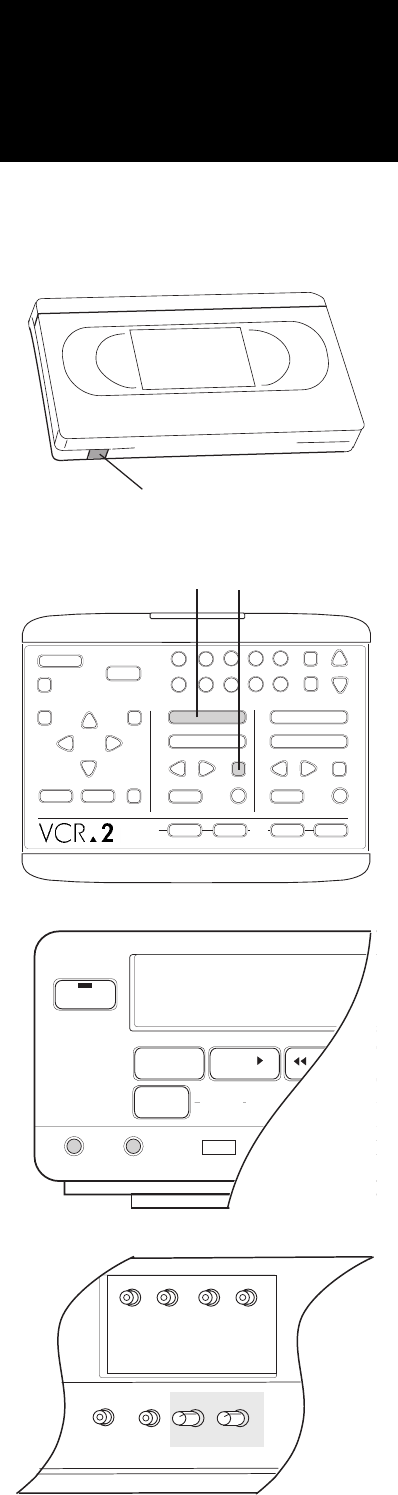
❺
1
2
STOP/EJECT
PLAY
REW FWD
PAUSE
SOURCE
REC
STOP/EJECT
PLAY
REW FWD
PAUSE
SOURCE
REC
DECK 1 DECK 2
TV
VIEW
TUNER
AV•IN
1
2
345
678
9
0
CH
COPY
TAPE
POWER
TV/VCR
RESET
SAVE ESCMENU
CTR
UP
DOWN
NEXT
PREV
LCV
DSP
❹
❸
▲
To play a tape on your VCR-2 follow these five simple steps.
① Optionally remove the record safety tab from your prerecorded tape.
≠ Insert this tape into Deck 1 or 2.
If your VCR-2 power is off it will now automatically turn on.
Your VCR-2 has an Auto Play feature which automatically plays tapes
that have the record safety tab removed. If Auto Play is off, press Play for
the deck containing the tape.
The TV/VCR indicator automatically switches to VCR.
∏ Press Pause if you wish to freeze the picture.
PLAY will blink on the Front Panel Display.
Press Play to continue play.
π Press Stop/Eject once to stop the tape.
∫ Press Stop/Eject again to eject the tape from the deck. If using the
Remote Control, the Remote Load/Eject feature must be on. See page
23.
▲ Removing the record safety tab prevents accidental recording over
prerecorded scenes.
See pages 23 and 30 for an explanation of Auto Play.
While in play, press Fast Forward for forward Picture Scan. FF will blink on
the Front Panel Display. Press Rewind for reverse Picture Scan. REW will
blink on the Front Panel Display. Press Play to end forward or reverse
Picture Scan and resume play.
While in play, press Fast Forward twice for forward Jet Search. FF will blink
on the Front Panel Display. Press Rewind twice for reverse Jet Search. REW
will blink on the Front Panel Display. Press Play to end forward or reverse
Jet Search and resume play.
A certain amount of noise (white streaks across the picture) may appear
when a tape recorded on one VCR is played on a different one. You can
adjust the Tracking control on your VCR-2 Front Panel to minimize this
noise while playing a tape. There are separate controls for Decks 1 and 2.
You can adjust the Sharpness control on your VCR-2 Front Panel to soften
or sharpen the picture to your viewing preference. There are separate
controls for Decks 1 and 2.
You can adjust the sharpness of the freeze-frame picture while a tape is
paused by turning the Still-Tracking control (on your VCR-2 back panel) for
the deck you are viewing. There are separate controls for Decks 1
and 2. ▲
Playing
a Tape
12
Record Safety Tab
VIDEO
IN OUT
RIGHT
AUDIO OUT
LEFT RIGHT
AUDIO IN
LEFT
STILL-TRACKING
DECK 1
DECK 2
POWER
STOP
EJECT
PLAY
REW
FWD
SOURCE
TUNER
DECK 2
AV•IN
TRACKING SHARPNESS MENU PREV SAVE
N


















