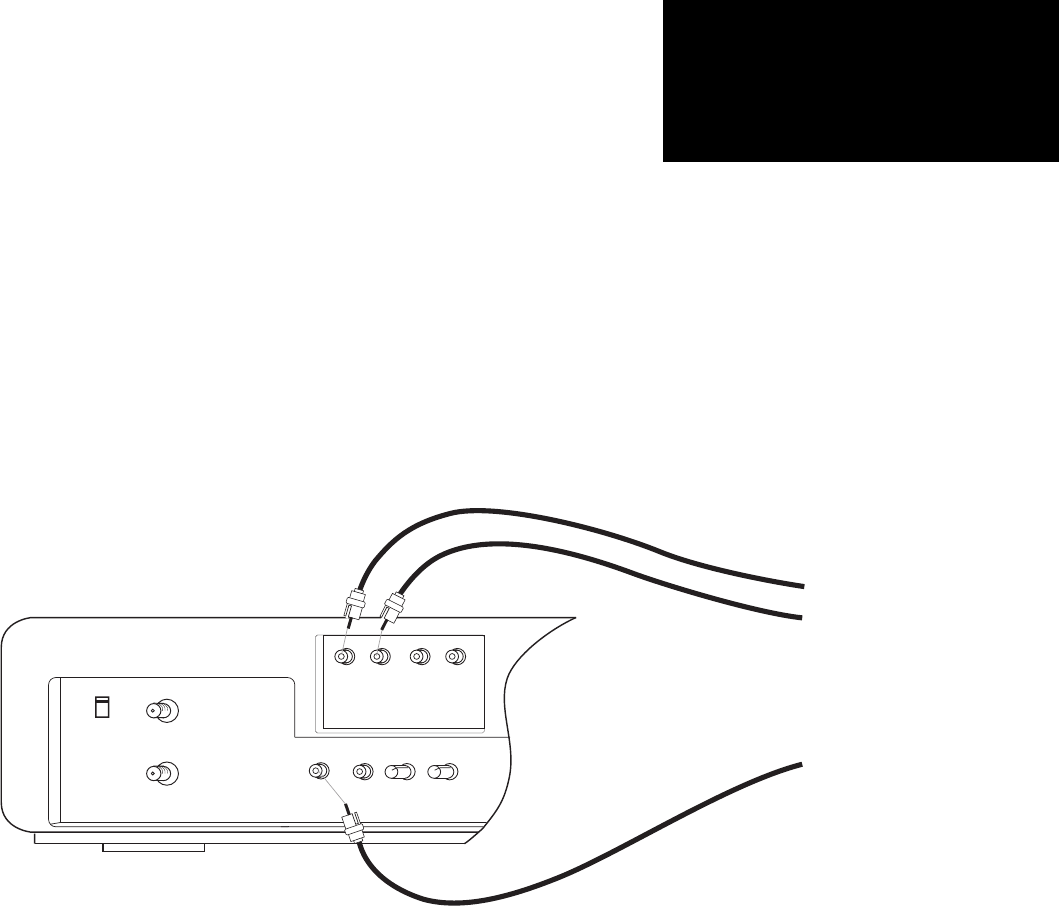
Connect your video equipment – VCRs, laser disc players, video cameras –
to the Video In connection on your VCR-2 back panel. Set TV View to AV-
IN to see the video input. If the video equipment has separate audio
outputs, connect them to the Audio In connections on your VCR-2 back
panel.
OUT TO TV
IN FROM:
ANTENNA/
CABLE
CH 3
CH 4
VCR-2 BACK PANEL
VIDEO
IN OUT
RIGHT
AUDIO OUT
LEFT RIGHT
AUDIO IN
LEFT
STILL TRACKING
DECK 1
DECK 2
TO VIDEO EQUIPMENT
AUDIO OUTPUT
TO VIDEO EQUIPMENT
VIDEO OUTPUT
Connecting Other
Video Equipment
▲ Connect as shown in the figure above to record from external equip-
ment (such as a camcorder). Set camcorder, or similar device, to play. Set
the Source to AV-IN and the VCR-2 to Record. This may be done on both
decks to make two recordings at the same time. ▲
37


















