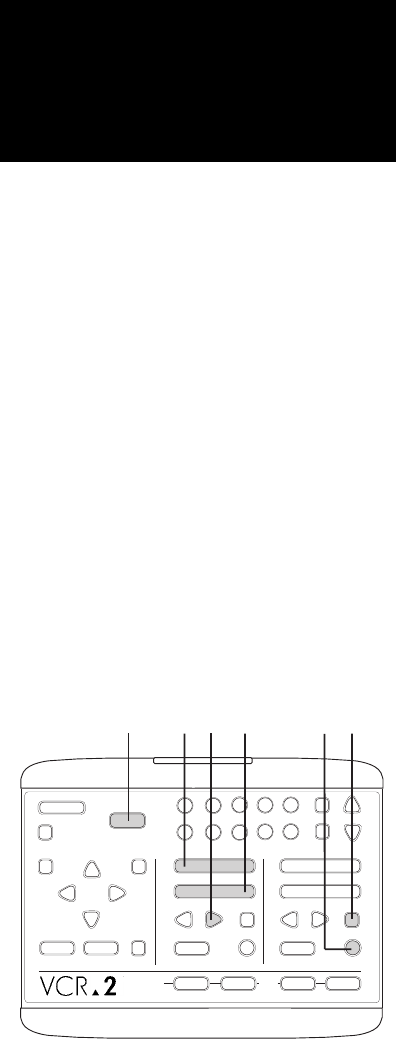
▲ To simplify editing, first turn off Auto Play (see page 23). This prevents
tapes from playing each time they are inserted.
You may also find it easier to edit when the On-Screen Display is on your
TV screen. The OSD shows you the status and Tape Counter of both decks
at all times. Press DSP to see the OSD. The On-Screen Display lettering will
not be recorded on your video tape.
The secret to editing scenes from multiple tapes is planning. You should
review the tapes and take notes. Your notes should describe what you want
to see on the master tape, which tapes contain the scenes you want, and
what the order of scenes will be on the master tape. ▲
When you have taken ample notes, follow these simple instructions to edit.
① Insert a blank tape into Deck 2 and the prerecorded tape containing the
first scene into Deck 1.
∑ Fast Forward the prerecorded tape to just before the beginning of the
first scene.
∏ Press the Copy Tape™ button.
When the scene ends:
π Press the Deck 2 Pause button to pause the recording.
REC will blink on the Front Panel Display.
Avoid leaving the deck in record pause for more than 3 minutes. Your
VCR-2 will Auto Stop after 5 minutes in record pause to prevent exces-
sive tape wear.
∫ Press the Deck 1 Stop/Eject button to stop playing.
❻ Press the Deck 1 Stop/Eject button again to eject the tape. If using
Remote Control, the Remote Load/Eject feature must be on. See page
23.
❼ Insert the next prerecorded tape into Deck 1 and Fast Forward to just
before the beginning of the next scene.
Ω Press the Deck 1 Play button.
Just before the next scene begins:
❾ Press the Deck 2 Record button to continue recording.
Repeat steps π through ❾ until all scenes have been duplicated onto the
master tape.
❿ Press the Copy Tape button to end editing.
▲ If your prerecorded tape should end, or you stop it before pausing your
record tape, the record deck will automatically pause to prevent unwanted
recording. ▲
❺
❹
1
2
STOP/EJECT
PLAY
REW FWD
PAUSE
SOURCE REC
STOP/EJECT
PLAY
REW FWD
PAUSE
SOURCE REC
DECK 1 DECK 2
TV
VIEW
TUNER
AV•IN
1
2
345
678
9
0
CH
COPY
TAPE
POWER
TV/VCR
RESET
SAVE
ESCMENU
CTR
UP
DOWN
NEXT
PREV
LCV
DSP
❻
❼
❿
❽
❾
❸
▲
❷
Editing Multiple
Scenes Onto One Tape
17


















