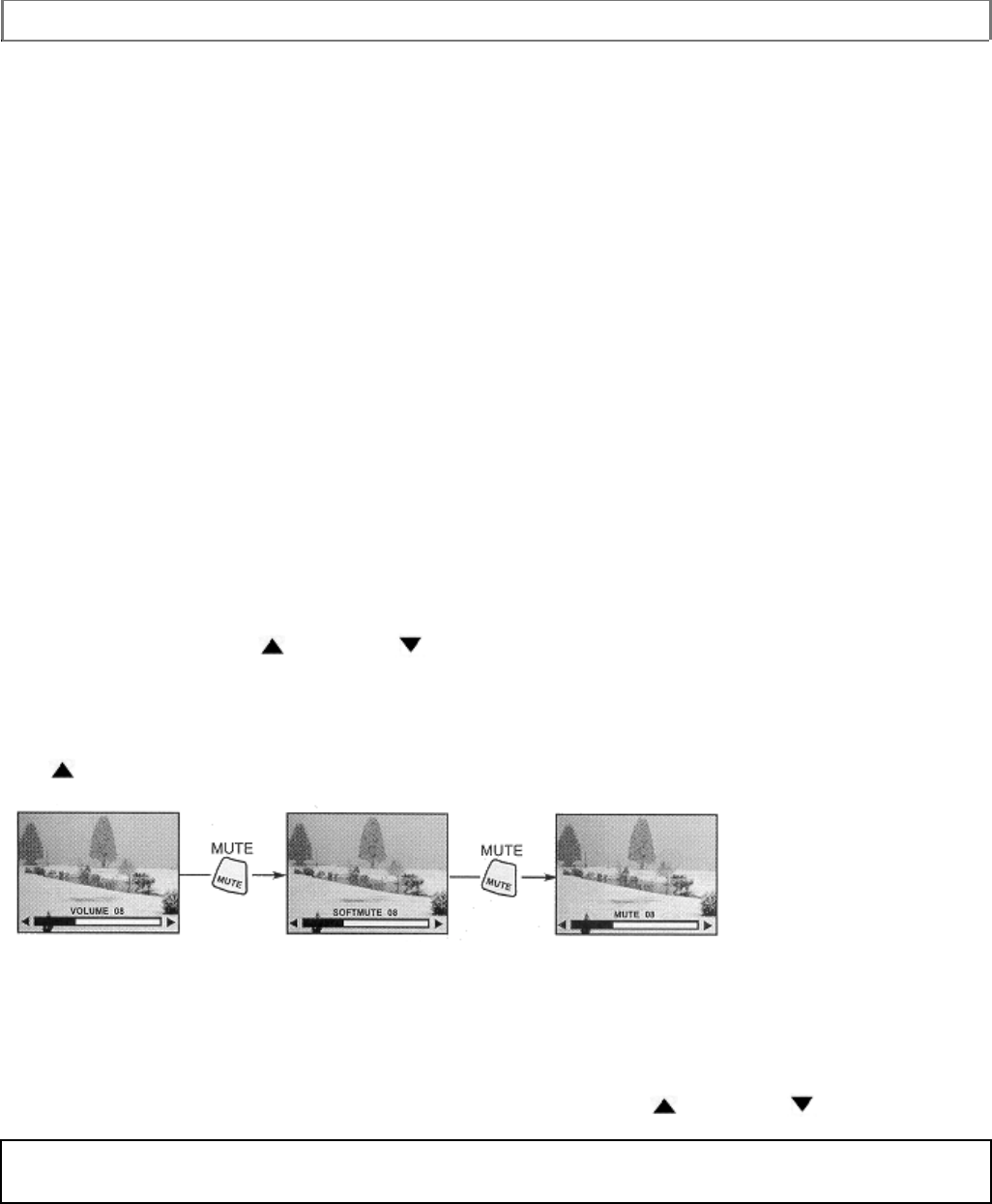
AUDIO SYSTEM SET-UP
33
(2) TV button
When the TV button is pressed, it will blink, to indicate the remote is in TV mode.
(3) VCR button
When the VCR button is pressed, it will blink to indicate the remote is in VCR mode. (See page
29)
(4) CABLE button
When the CABLE button is pressed, it will blink to indicate the remote is in CABLE mode. (See
page 30)
(5) SAT button
When the SAT button is pressed, it will blink, to indicate the remote is in satellite mode. (See
page 31)
(6) DVD button
When the DVD button is pressed, it will blink, to indicate the remote is in DVD mode. (See
page 32)
(7) AV1, AV2, AV3 buttons
When pressed, each of these buttons will blink to indicate the remote is in Audio/Video mode.
(19) VOLUME, MUTE button
Press the VOLUME up ( ) or down ( ) button until you obtain the desired sound level.
To reduce the sound to one half of normal volume (SOFT MUTE) to answer the telephone,
etc., press the MUTE button. Press the MUTE button again to turn the sound off completely
(MUTE). To restore the sound, press the MUTE button one more time, or press the VOLUME
up ( ) button.
(9) CHANNEL selector buttons
CHANNEL selector buttons are used to set FAMILY FAVORITES, CHANNEL MEMORY, etc.
Enter one, two or three numbers to select channels. Enter "0" first for channels 1 to 9. For
channels 100 and above, press the "1" button, wait until two dashes appears next to the
channel display on your TV, then enter the remaining two numbers using the number buttons.
Channel selection may also be performed by pressing CH up ( ) or down ( ).
NOTE: The TV may not receive some channels if you are not in the correct SIGNAL SOURCE
mode. (See page 39.)
(10) SLEEP button
Press this button to display the sleep timer in the lower left corner of the screen. Every
subsequent press of this button will add 15 minutes to this timer, up to a maximum of three
hours. Once set, use RECALL when you want to view time remaining. If the SLEEP button is


















