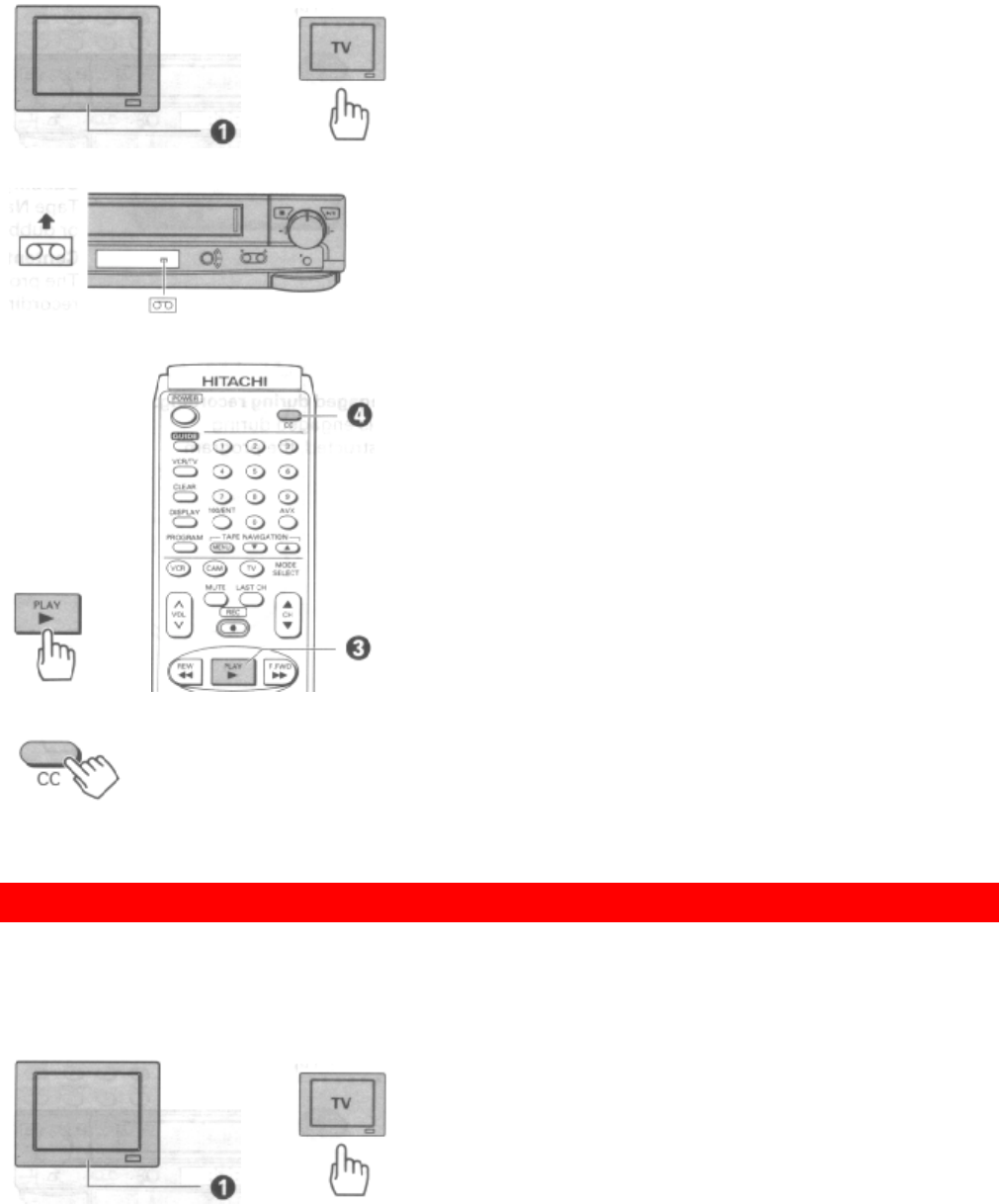
To display captions: Viewing tape playback
1 Turn on the TV and select the video channel (3 or 4).
Or, if you are hooked up with an audio/video cable, set the TV to AUX or VIDEO.
2 Insert a tape with a closed caption signal into the VCR.
3 Press the PLAY button on the remote control.
4 Press the CC button on the remote control.
PROGRAMMING THE VCR REMOTE TO CONTROL YOUR TV
The VCR remote control can be programmed to control many TV brands that are remote controlled.
1 Turn on the TV.
2 Point VCR remote control toward TV.


















