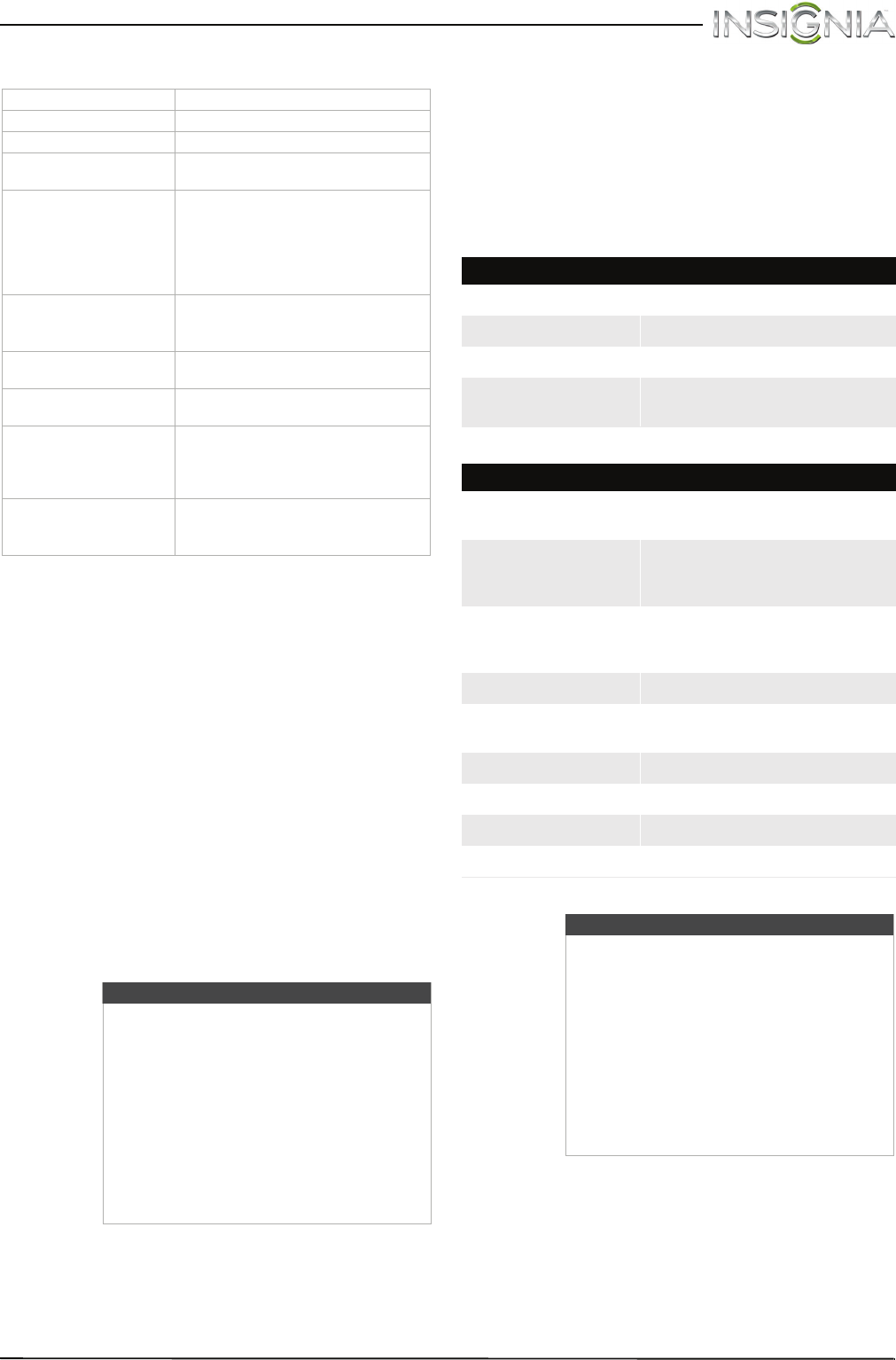
77
Insignia 20" LED TV/DVD Combo
www.insigniaproducts.com
DVD player
Program universal remote
controls
You can operate your Insignia TV with a new or
existing universal remote control.
1 See the table in “Common universal remote
control codes” on page 77 for common codes. If
you have problems programming your remote
or need a different remote control code:
• Contact the universal remote control or
cable/satellite company of the remote control
you are trying to program
•Visit www.insigniaproducts.com/remotecodes
for the latest remote control code information.
• Call the Insignia Customer Care Center
1-877-467-4289.
2 Follow your universal remote control’s
instructions to enter the TV code you found in
Step 1.
Common universal remote control codes
The following is a list of the most common remote
control codes. Codes for other remote controls are
available online at:
http://www.insigniaproducts.com/remotecodes
or check with your cable or satellite TV provider for
the remote control code.
Insignia TV codes for universal remote controls (for all
Insignia TVs manufactured after Jan. 1, 2007)
Tray vs. slot load Slot load
Disc capacity 1
Progressive scan Ye s
Skip protection
No audio skipping during CD playback under
typical usage conditions
Optical disc support
Supports: CD Digital Audio 12 cm, CD-R, CD-RW,
DVD-Video 12 cm, DVD-R, DVD-RW, DVD+R,
DVD+RW, DVD-R DL Dual Layer, DVD+R Dual Layer
Does not support: CD Digital Audio 8 cm,
DVD-Video 8cm, DVD-RW Dual Layer, DVD+RW
Dual Layer, Blu-ray, 3D
Audio decoder
Supports: CD Digital Audio, Dolby Digital
Does not support: Simulated Surround (e.g. SRS),
MP3, WMA, WMA Lossless
Digital audio output formats
supported via HDMI output
No
Digital audio decode
capability (HDMI Output)
No
Digital audio decode
capability (digital coaxial
output)
Supports: Dolby Digital to 2-channel downmix
PCM
Does not support: DTS to 2-channel downmix
PCM
Video decoder
Supports: DVD Video
Does not support: JPEG, WMV (Window Media
Video) 9.1, VCD 1.1, VCD 2.0, SVCD, DivX, or XviD
Tips
• If your universal remote control has a
code search feature, run a code search
to identify a code that matches your
TV. See your universal remote control’s
instructions for details.
• If your universal remote control has a
“Learn” feature, you can manually
program it using the Insignia TV
remote to “teach” the commands one
at a time. See your universal remote
control’s instructions for details.
Universal remote control makes and models
One for All 0054
Phillips 0198, 0490
RCA 135
Sony
068, 069, 078, 096, 100, 164, 168, 229,
026
Set-top box makes and models
Cablevision
068, 069, 078, 096, 100, 164, 168, 229,
026
Charter
2002, 1204, 1423, 1517, 0171, 1963,
0463, 1463, 0842, 1326, 167, 415, 424,
450, 456, 461, 507, 523, 567, 577, 586
Comcast
10171, 11204, 11326, 11463, 11517,
11641, 11780, 11785, 11892, 11963,
12002
Cox 1326, 1463
DirectTV
10171, 11204, 11326, 11517, 11564,
11641, 11963, 12002
Dish Network 720
Time Warner 400, 450, 461, 456, 10463, 1463, 0463
TiVo 0091
Verizon 0198, 0490
Tips
• The brand name is often visible on the
front of the universal remote control,
and the model number is often visible
on the back.
• If your universal remote control isn’t
listed on the chart, refer to your
universal remote control’s instructions
and try codes for the brands Orion,
Emerson, Memorex, Sansui, Sylvania,
or Zenith. You may need to try several
codes before finding a match.


















