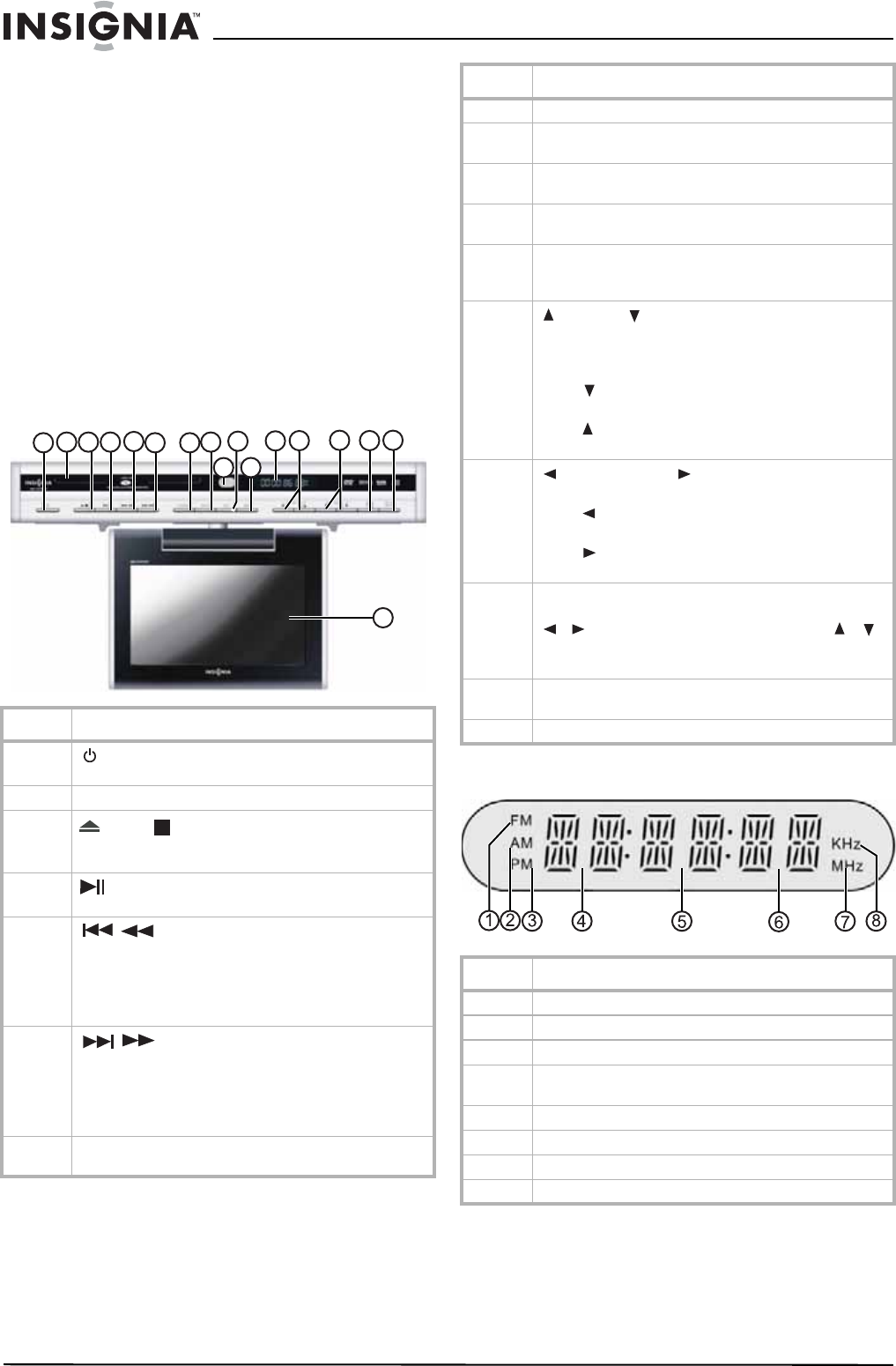
4
Insignia NS-7UTCTV 7" Under-the-Cabinet DVD/LCD TV
www.insignia-products.com
Accessories
Make sure that the following accessories are
provided in the packaging:
• Remote control
• Battery (CR2025)
• User Guide
• Mounting template
• Mounting hardware (screws and spacers)
Region code information
DVD players and discs are coded by region. If
the region number described on the DVD disc
does not correspond to the region number of this
DVD player, this player cannot play the disc. The
region code of this unit is 1.
Front view
Display panel
Item Description
1
(Power) button. Press to turn on and turn off the
DVD/TV (exit or enter Standby mode).
2 Disc slot. Use to load and unload discs.
3
EJECT/ (Stop) button. Press to stop playback (in
DVD mode). Press and hold to eject the disc from the
player.
4
(PLAY/PAUSE) button. In DVD mode, press to start
or pause playback.
5
/ (REV SCAN) button. In DVD mode, press to
activate fast back. Press and hold to go to the beginning
of the current chapter or track.
In Radio mode, press once to fine tune a radio station
downward or press briefly (1.5 seconds) to search for
radio stations on a lower frequency.
6
/ (FWD SCAN) button. In DVD mode, press
to activate fast forward. Press and hold to go to the next
chapter or track.
In Radio mode, press once to fine tune a radio station
upward or press briefly (1.5 seconds) to search for radio
stations on a higher frequency.
7 SOURCE button. Press to cycle through DVD, TV, AV,
FM, AM, and ATSC modes.
9
11
17
1
2345
6
7
8
10 12 15 1613 14
8 MUTE button. Press to mute the sound.
9 Remote sensor. Receives the signal from the remote
control.
10 SET button. Press to enter the Timer Setup menu. In
Radio mode, press to memorize (preset) a station.
11 MENU button. Press to open the main DVD on-screen
menu.
12 Display panel. Shows the time, status, radio frequency,
and radio station number. Also shows the volume level
while adjusting the volume.
13
CH + and CH - buttons. In Menu mode, press to
select items in the setup menu.
Press to change the TV channel or radio station up or
down.
Press
to adjust the value downward when setting
the time.
Press
to adjust the value upward when setting the
time.
14
VOL - and VOL + buttons. In Menu mode, press
to select items in the setup menu.
Press
to decrease the volume or decrease the value
in the picture setup menu.
Press
to increase the volume or increase the value
in the picture setup menu.
15 TIME/ENT button. Press once to show the current time
on the screen. Press twice to set the time, then use the
/ buttons to select the position and the /
buttons to adjust the value of the hour or minute.
In Menu mode, press to confirm selections.
16 TV/LCD SETUP button. Press to open the LCD setup
menu.
17 LCD screen. Displays the picture.
Item Description
1 FM radio status indicator
2 AM radio status indicator and AM time indicator
3 PM time indicator
4 Hour or character (for example TV channel, radio
frequency, elapsed footage, and so on) indicators
5 Minute or character indicators
6 Second or character indicators
7 FM frequency (MHz) indicator
8 AM frequency (KHz) indicator
Item Description


















