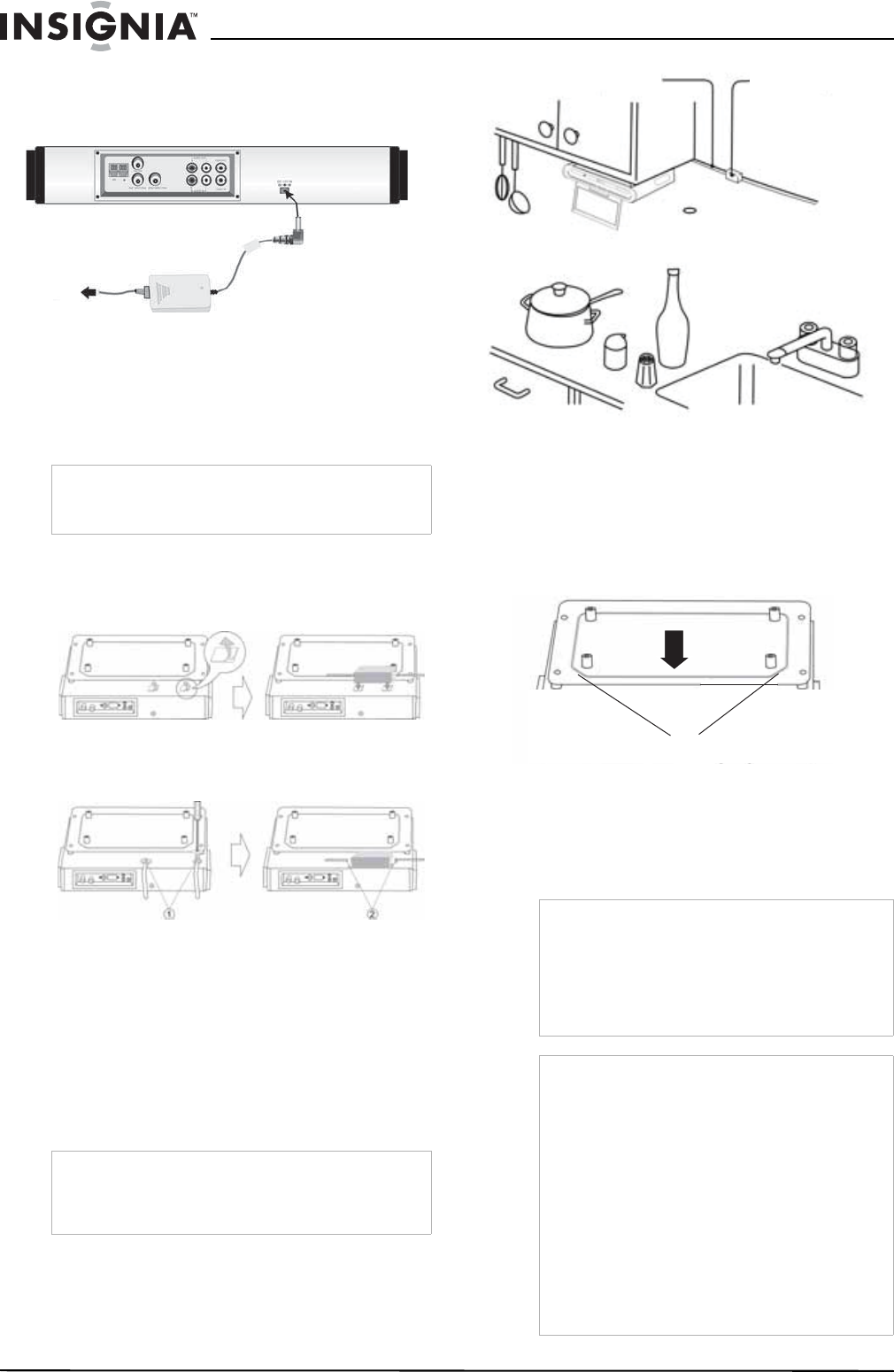
8
Insignia NS-7UTCTV 7" Under-the-Cabinet DVD/LCD TV
www.insignia-products.com
Connecting to the AC power adapter
Your DVD/TV is powered by an AC switching
power adapter (provided).
To connect the AC power adapter:
1 Connect the round plug of the AC power
adapter to the DC 12V IN jack on the back of
your DVD/TV.
2 Plug the twin-blade end of the AC power
adapter cord into a standard power outlet.
To fix the AC power adapter to the top of your
DVD/TV:
• Using the two-sided tape (provided), stick the
AC power adapter to the top of your DVD/TV.
Or, screw the two retention wires (provided)
to the top of your DVD/TV (1), then wrap the
wires around the power cables to hold the AC
power adapter to the top of your DVD/TV (2).
Installing your DVD/TV
After all the connections are made, you are
ready to install your DVD/TV under a cabinet.
We suggest that you install your DVD/TV under a
wall cabinet (such as a kitchen cabinet), either
with or without the spacer.
To install your DVD/TV:
1 Mark the position of the four mounting holes
by using the supplied paper template, then
drill four 6.8 mm holes at those locations.
2 Attach the mounting plate to your DVD/TV
with the screws provided. The beveled edge
of the mounting plate must go towards the
front of your DVD/TV.
3 Using the four mounting screws and spacers
provided, mount your DVD/TV under the
cabinet.
If the cabinet door overhangs the shelf and
obstructs the front of your DVD/TV, adjust the
installation or shelf height for clearance.
Note
When you will not be using your DVD/TV for an
extended period of time, turn it off and unplug the
power supply.
Note
The dimensions of your DVD/TV are 3.11” (high) ×
14.76” (wide) × 10.9” (deep) (7.9 × 37.49 × 27.69 cm).
There should be at least 1.38” clearance between the
back of your DVD/TV and the wall.
To AC power outlet
OR
Warnings
• Your DVD/TV is heavy. Be careful when doing
the installation, or you could damage your
DVD/TV or injure yourself.
• To reduce the risk of fire, do not place any
heating or cooking appliances under your DVD/
TV, especially while the screen is open for
viewing.
Notes
• Mount your DVD/TV so that the AC power cord
can be plugged directly into a power outlet. Do
not use a converter or extension cord.
• Make sure that there is no slack in the AC
power cord, because the cord acts as an FM
wire antenna. Wind any slack cord onto the
cord hook.
• Your DVD/TV has a built-in ferrite bar antenna
for the AM radio. Check the AM radio reception
before fixing it into position.
• To reduce electrical interference, mount your
DVD/TV as far as possible from other electrical
devices, such as refrigerators, microwave
ovens, fluorescent lamps, and so on.
• Keep the paper template for possible future
use.
AC power cord
Cord clamp
Beveled edge toward front


















