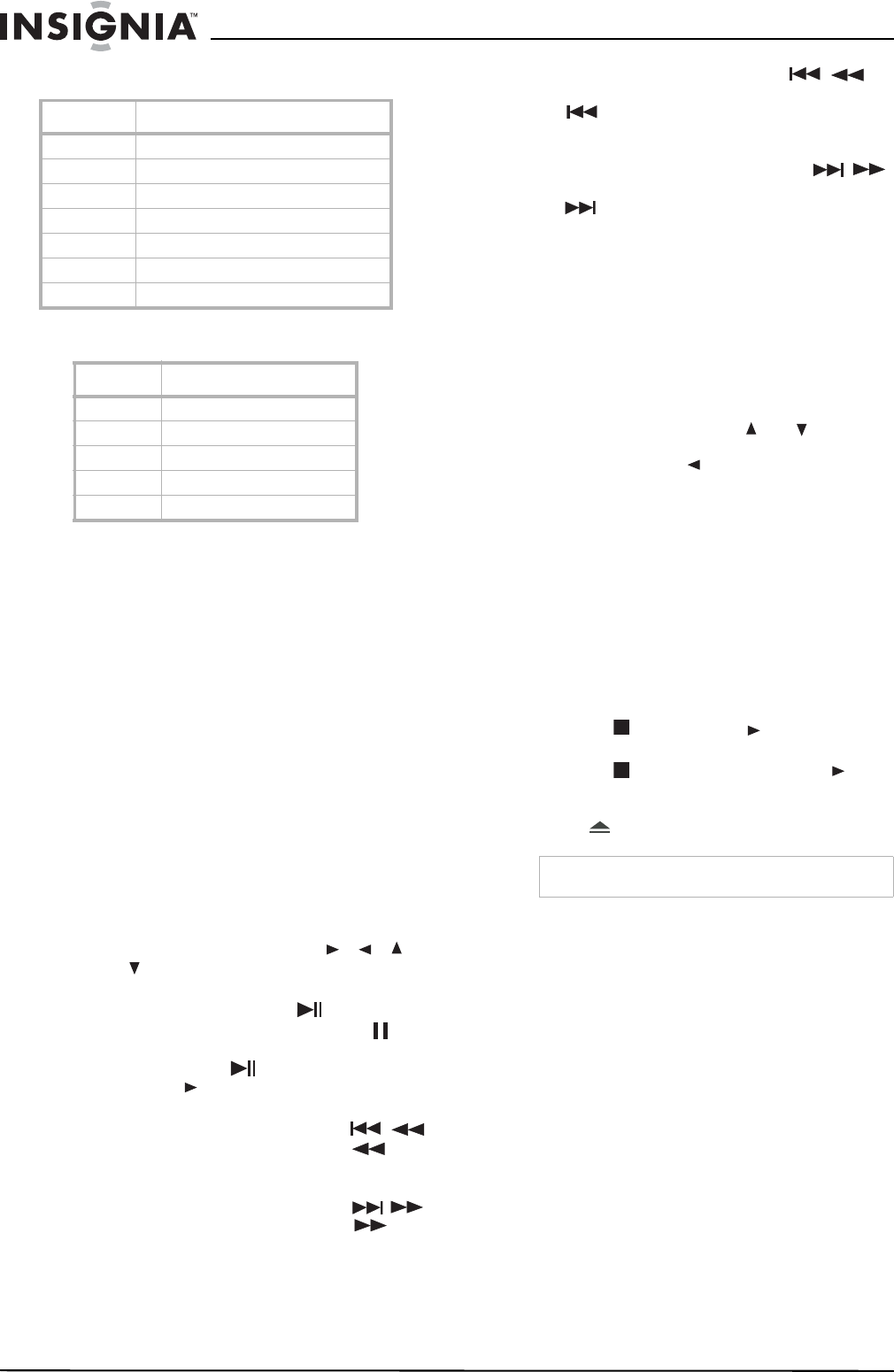
12
Insignia NS-7UTCTV 7" Under-the-Cabinet DVD/LCD TV
www.insignia-products.com
TV Ratings
Some of the age-based TV Parental Guidelines
ratings also have PG Content-based ratings.
Using your DVD player
After the connections have been made and your
DVD/TV has been mounted and plugged in, you
are ready to use your DVD player.
Playing a DVD
To play a DVD:
1 Press the POWER button to turn on your
DVD/TV.
2 Press DVD on the remote control, or
SOURCE repeatedly on the TV, to select
DVD.
3 Insert the DVD into the disc slot with the label
facing up. The player automatically starts
playback.
4 During playback you can:
• Access the DVD Menu—Press the
MENU button on the remote control to
open the DVD menu. Press , , ,
or to highlight the item you want, then
press OK to select it.
• Pause the DVD—Press
PLAY/PAUSE on your DVD/TV, or
(Pause) on the remote, to pause
playback. Press PLAY/PAUSE on the
player, or (Play) on the remote, to
resume playback.
• Fast Reverse the DVD—Press /
(Rev Scan) on your DVD/TV, or
SEEK - on the remote control, to fast
reverse the DVD.
• Fast Forward the DVD—Press /
(Fwd Scan) on your DVD/TV, or
SEEK + on the remote control, to fast
forward the DVD.
• Skip back—Press and hold /
(Rev Scan) on your DVD/TV, or press
(Prev) on the remote, to skip to the
beginning of the current chapter. Press
repeatedly to go to previous chapters.
• Skip forward—Press and hold /
(Fwd Scan) on your DVD/TV, or press
(Next) on the remote, to skip to the
next chapter. Press repeatedly to go to
subsequent chapters.
• Play the DVD in slow motion—To play
the disc in slow motion, press SLOW.
• Zoom in on the picture—To zoom in on
a scene, press ZOOM to cycle through
the available zoom settings.
• Go to a specific time, track, or title—To
go directly to a specific time, track, or title
on the DVD, press GOTO. A menu opens,
letting you specify the point you want to
begin playback. Press or to select
the item you want, then press OK to
confirm. Press to return. Press the
number buttons to enter a title or chapter.
• Repeat a title, chapter, or track—To
repeat a title, chapter, or track, press
REPEAT to cycle through the available
options.
• Repeat a selected portion of the DVD—
To repeat a selected portion of the DVD,
press A-B at the beginning of the
selection, then press A-B again at the end
of the selection. The selection repeats. To
cancel and resume normal playback,
press A-B again.
• Stop playback—To stop DVD playback,
press STOP. Press (Play) to
resume playback from that point. If you
press STOP twice, then press
(Play), playback starts at the beginning of
the disc.
5 Press EJECT to remove the DVD.
Displaying DVD information
To display DVD information:
• Press INFO on the remote control repeatedly
to cycle through Title Elapsed, Title Remain,
Chapter Elapsed, Chapter Remain, and
Display Off.
Selecting the subtitle language
If the DVD was created with subtitles, you can
change the subtitle language.
To change the subtitle language:
1 Press SUBTITLE repeatedly until the desired
language is selected.
Rating Description
NONE or NR Not rated.
TV-Y All children.
TV-Y7 Children over seven years of age.
TV-G General audiences.
TV-PG Parental guidance suggested.
TV-14 Parents strongly cautioned.
TV-MA Mature audiences only.
Rating Description
FV Fantasy Violence.
D Dialogue
L Language
SSex
VViolence
Note
Not all DVDs support all functions.


















