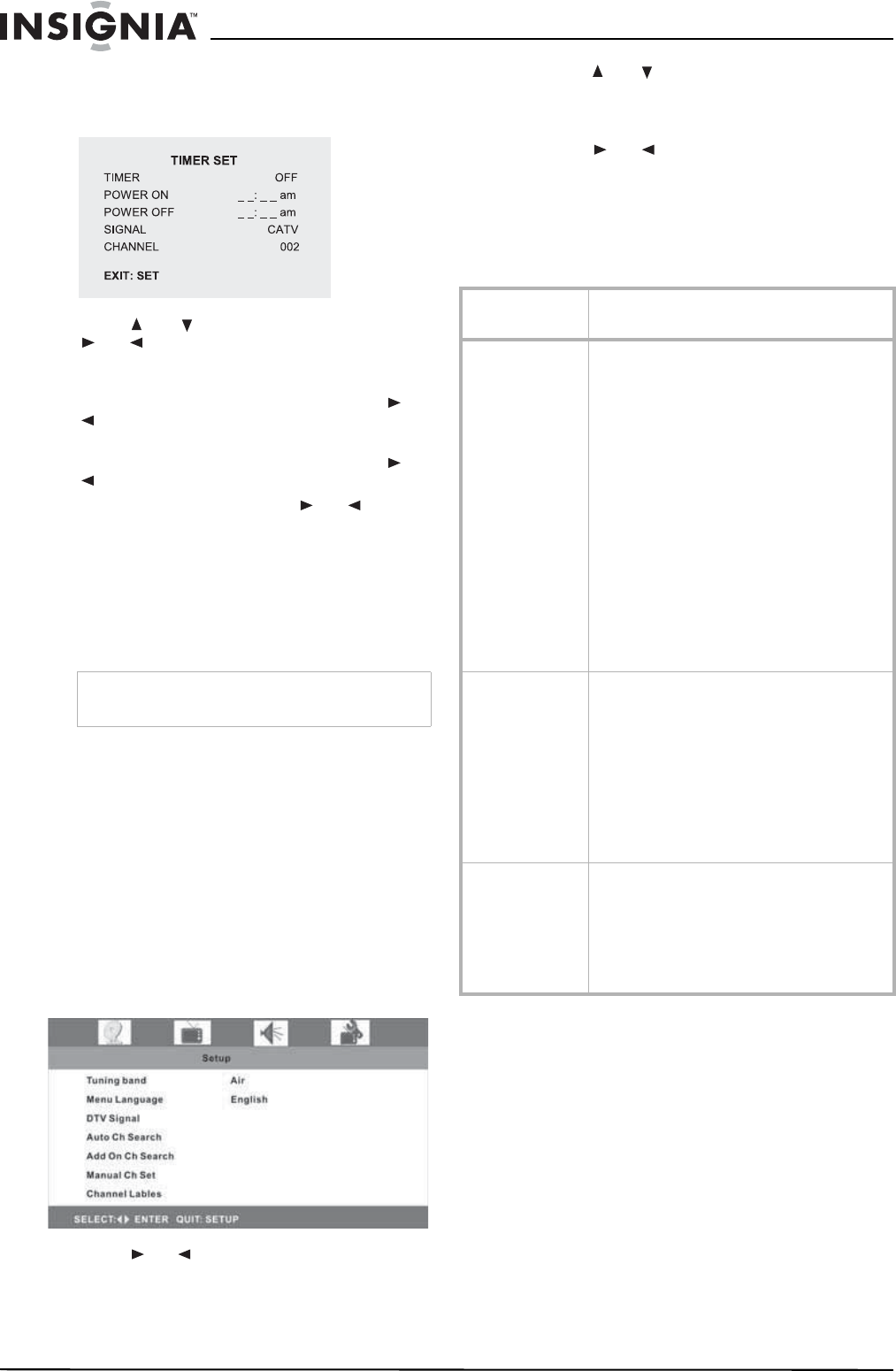
10
Insignia NS-7UTCTV 7" Under-the-Cabinet DVD/LCD TV
www.insignia-products.com
To access and use the TIMER SET menu:
1 Press PICTURE/SET twice. The TIMER SET
menu opens.
2 Press or to select TIMER, then press
or to turn the timer ON or OFF, as
desired.
3 Select POWER ON, then press the number
buttons to set the power on time. Press or
to select AM or PM.
4 Select POWER OFF, then press the number
buttons to set the power off time. Press or
to select AM or PM.
5 Select SIGNAL, then press or to
select CATV, ANT, FM or AM.
6 Select CHANNEL, then press the number
buttons to set the channel you want to watch.
In CATV mode, choose from 124 channels,
and in ANT mode, choose from 68 channels.
7 When you are finished making settings, press
PICTURE/SET again.
Using the TV in ATSC (digital) mode
After the connections have been made and your
DVD/TV has been mounted and plugged in, you
can use your DVD/TV in ATSC mode.
To switch to ATSC (digital) mode:
• Press DTV on the remote control, or press
SOURCE on your DVD/TV repeatedly until
ATSC is selected.
To access and use the ATSC on-screen
menus:
1 Press SETUP on the remote control. The
ATSC Setup menu opens.
2 Press or to select the on-screen menu
you want.
3 Press or to select the item you want to
set, then press OK to go to the item selected,
or a submenu for that item (some items
require you to press OK twice).
4 Press or to change the setting of the
selected item, then press OK to confirm and
return to the previous menu.
Also, refer to different or additional navigation
information at the bottom of some menus.
On-screen ATSC menus
Note
This function remains active as long as your DVD/
TV is plugged in.
On-screen
menu
Options
Setup Tuning band–Lets you select the tuning band
to watch (Air, Cable, Cable HRC, Cable IRC,
or Cable Auto).
Menu Language–Lets you select the language
for the on-screen display (OSD).
DTV Signal–Lets you check the signal strength
of the DTV signal.
Auto Ch Search–Lets you automatically search
for and set up a list of the channels available in
your area for the signal source selected.
Add On Ch Search–Lets you automatically add
channels to your existing list of the channels
available in your area for the signal source
selected.
Manual Ch Search–Lets you manually search
for and set up a list of the channels available in
your area for the signal source selected.
Channel Labels–Lets you add a label to a
channel.
Video Aspect Ratio–Lets you select the aspect ratio
of the picture. Choices include:
•Normal
• Zoom
•Wide
• Cinema
Sharpness–Lets you increase the sharpness
for a cleaner and clearer image, or decrease the
sharpness for a smoother picture.
Tint–Lets you adjust the overall color of the
picture (from red to green).
Audio Bass–Lets you adjust the low sounds (bass).
Treble–Lets you adjust the high sounds
(treble). Available in Personal mode only.
Balance–Lets you adjust the right and left
speaker volumes.
TV Speaker–Lets you turn the TV speaker on
or off.


















