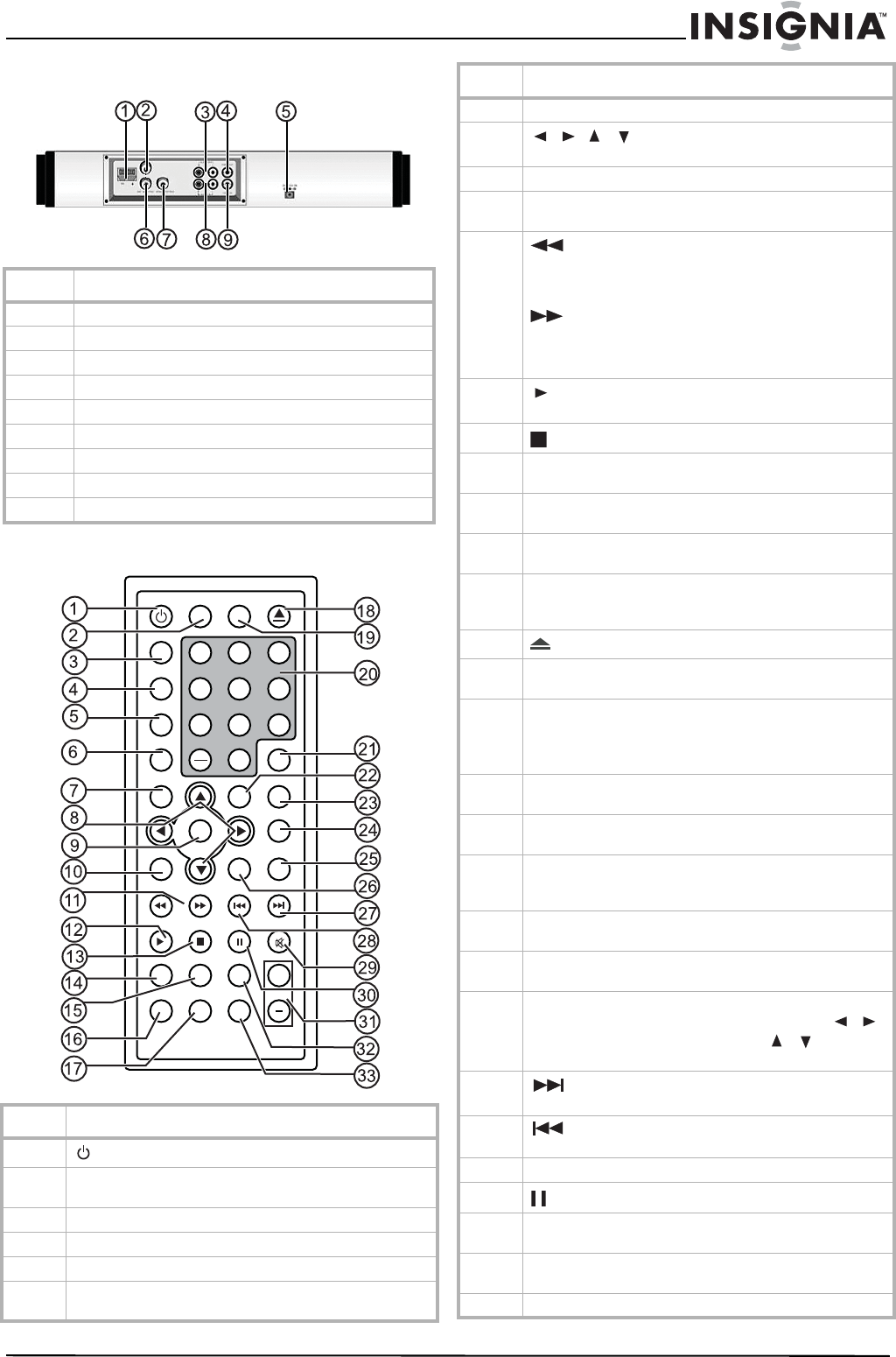
5
Insignia NS-7UTCTV 7" Under-the-Cabinet DVD/LCD TV
www.insignia-products.com
Rear view - connectors
Remote control
Item Description
1 AM antenna jack
2 FM 75 ohm coaxial antenna jack
3 Left and Right AUDIO Output jacks
4 VIDEO Output jack
5 DC 12 V Input jack
6 ANT INPUT jack for TV antenna
7ATSC INPUT jack
8 Left and Right AUDIO Input jacks
9 VIDEO Input jack
Item Description
1
POWER button. Press to turn the DVD/TV on and off.
2 SUBTITLE button. Press repeatedly until the subtitle
language you want is selected.
3 DVD button. Press to switch to DVD mode.
4 TV button. Press to switch to TV mode.
5 AV button. Press to switch to external AV input mode.
6 FM/AM button. Press to switch to FM/AM signal input
mode.
POWER
SUBTITLE
AUDIO
EJECT
DVD
TV
AV
FM/AM
GOTO
DTV
SETUP
+
CH+
CH-
LAST
PICTURE/SET
INFO
TIME
LCD ON/OFF
__
SEEK +
MUTE
TITLE
MENU ZOOM
REPEAT/EXIT
A-B SLOW
VOL
123
456
789
0
OK
7 DTV button. Press to switch to ATSC mode.
8
/// cursor buttons: Press to navigate
on-screen menus or adjust settings.
9 OK button. Press to confirm menu selections.
10 LAST button. While in TV mode, press to return to the
previous channel.
11
SEEK - button. In DVD mode, press to fast reverse.
In Radio mode, press once to fine tune a radio station
downward or press briefly (1.5 seconds) to search for
radio stations on a lower frequency.
SEEK + button. In DVD mode, press to fast forward.
In Radio mode, press once to fine tune a radio station
upward or press briefly (1.5 seconds) to search for radio
stations on a higher frequency.
12
(Play) button. Press to begin disc playback, or in menu
mode to confirm your selections.
13
(Stop) button. Press to stop DVD and CD playback.
14 TITLE button. Press to display the current DVD titles, if
available.
15 MENU button. Press to open the disc menu in DVD mode.
Press again to exit.
16 REPEAT/EXIT button. Press to go into DVD repeat mode,
or press to exit the Setup menu.
17 A-B button. Press to repeat a selected portion of a DVD.
Press once to set the starting point (A), press again to set
the end point (B), press again to stop A-B repeat.
18
EJECT button. Press to eject the disc from the player.
19 AUDIO button. Press to change the DVD audio language or
options.
20 0-9 number buttons: Press to directly enter channel
numbers, DVD chapter numbers, and CD track numbers.
— (+10) button. If the track or channel number is over 10,
press this button once, then a button 1 through 9.
21 GOTO button. In DVD mode, press to select the starting
time, track, or title.
22 SETUP button. Press to open the various Setup menus
(TV, DVD, or ATSC) in their respective modes.
23 PICTURE/SET button. Press to enter the LCD Setup or
Timer Setup menu. In Radio mode, press to memorize
(preset) a station.
24 INFO button. Press to show information about the DVD
playing.
25 LCD ON/OFF button. Press to turn the LDC screen on or
off in the DVD, TV, or AV mode.
26 TIME button. Press once to show the current time on the
screen. Press twice to set the time, then use the
/
buttons to select the position, and the / buttons to
adjust the value of the hour or minute.
27
NEXT button. Press to go to the next chapter or
track. Press again to skip forward by chapter or track.
28
PREV button. Press to go to the previous chapter or
track. Press again to skip back by chapter or track.
29 MUTE button. Press to mute the sound.
30
PAUSE button. Press to pause DVD playback.
31 VOL+/- buttons. Press to increase (+) or decrease (-) the
volume.
32 ZOOM button. Press to zoom in on the DVD. Press the
direction buttons to pan around the screen.
33 SLOW button. Press to decrease the DVD playback speed.
Item Description


















