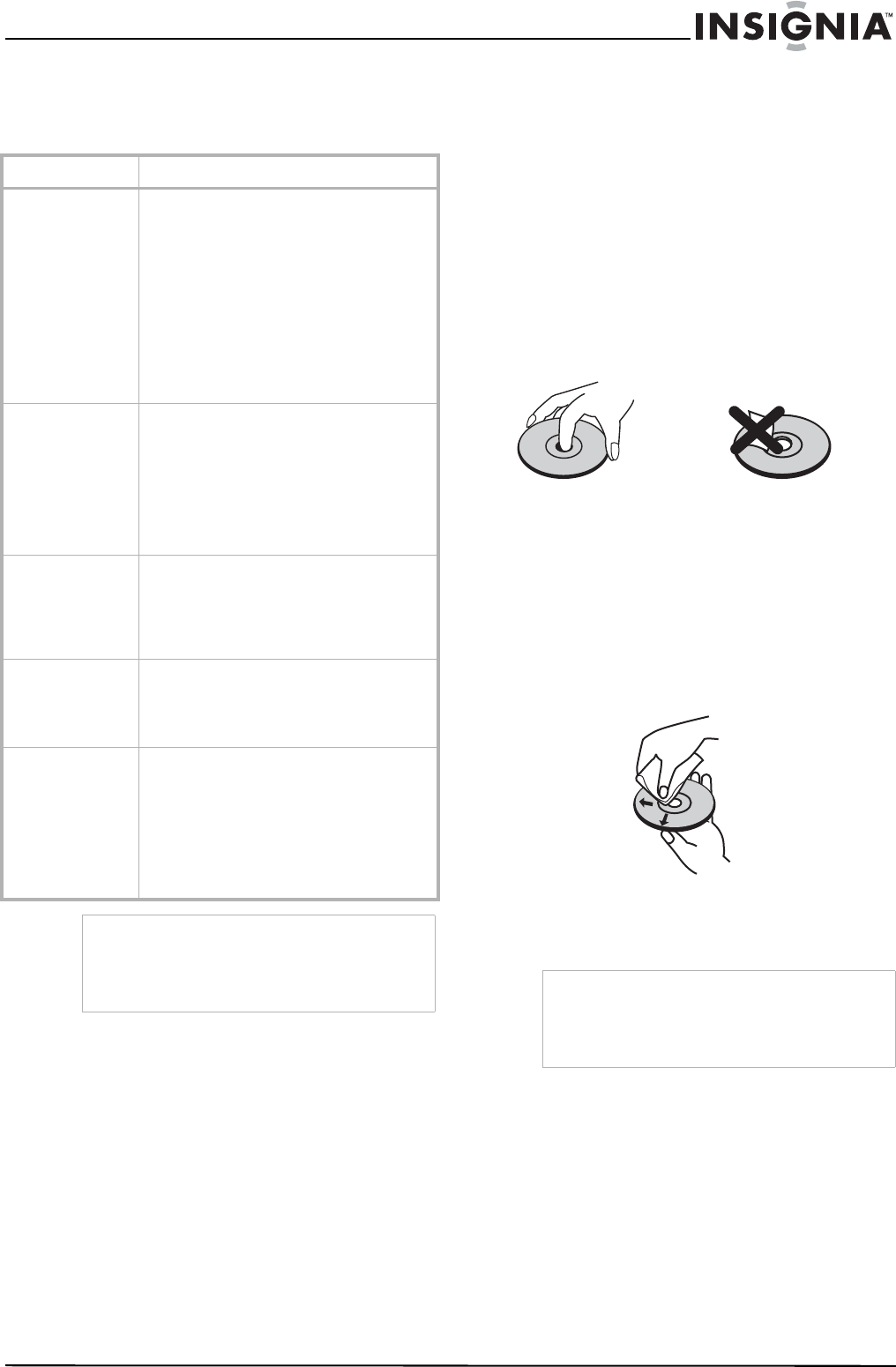
15
Insignia NS-7UTCTV 7" Under-the-Cabinet DVD/LCD TV
www.insignia-products.com
Troubleshooting
Check the following items before asking for
repair service:
Maintaining
Handling and cleaning the TV/DVD
Keeping the exterior surfaces clean
• Do not use volatile liquids such as insecticide
spray near the TV/DVD.
• Do not leave rubber or plastic products in
contact with the TV/DVD for a long period of
time because they can leave marks on the
surface.
Cleaning the case
• To clean the player, use a soft, dry cloth. If
the surfaces are extremely dirty, use a soft
cloth lightly moistened with a mild detergent
solution.
• Do not use strong solvents such as alcohol,
benzine, or thinner, as these might damage
the surface of your DVD/TV.
Care and handling of discs
Handling discs
Do not touch the playback side of the disc. Hold
the disc by the edges so that fingerprints do not
get on the surface. Never stick paper or tape on
the disc.
Storing discs
After playing, store the disc in its case. Do not
expose the disc to direct sunlight or sources of
heat and never leave it in a parked car exposed
to direct sunlight.
Cleaning discs
Fingerprints and dust on the disc can cause
poor picture quality and sound distortion. Before
playing, clean the disc with a clean cloth. Wipe
the disc from the center out.
Do not use strong solvents such as alcohol,
benzine, thinner, commercially available
cleaners, or anti-static spray intended for older
vinyl records.
Problem Solution
The DVD player will
not play a disc
• Make sure that there is a disc in your
DVD/TV.
• Make sure that the disc is loaded label
side up.
• Make sure that the disc is clean and not
warped.
• Make sure that the region code on the
disc matches the code on your DVD/
TV.
• Make sure that there is no water
condensation in your DVD/TV. Remove
the disc and leave the power on until
any condensation evaporates.
Picture is OK, but
no sound.
• Make sure that all connections are
correct.
• Make sure that the sound has not been
muted (press the MUTE button to
check).
• Make sure that the volume is correctly
adjusted.
• Make sure that the disc is clean and not
warped.
No picture,
unsteady picture, or
picture incorrectly
positioned.
• Make sure that all connections are
correct.
• Make sure that the AV signal source is
NTSC.
• Make sure that the disc is clean and not
warped.
Plays a section
repeatedly or will
not resume normal
playback.
• Make sure that your DVD/TV is not in
A-B repeat mode. (Press the A-B
button to cancel A-B repeat mode.)
• Make sure that the disc is clean and not
warped.
Remote control
does not work.
• Point the remote control at your DVD/
TV’s IR sensor.
• Make sure the batteries are installed
correctly.
• Change the batteries in the remote
control.
• Remove any obstacles between your
DVD/TV’s IR sensor and the remote
control.
Note
Static or other external interference may cause the
player to behave abnormally. If this occurs, unplug
your DVD/TV, then plug it in again to reset your
DVD/TV. If problems persist, disconnect the power
and call your Insignia dealer.
Note
Never operate your DVD/TV immediately after
moving it from a cold location to a warm location.
Leave it for two or three hours without operating it.
If you use your DVD/TV in such a situation, it may
damage tapes, discs, or internal parts.


















