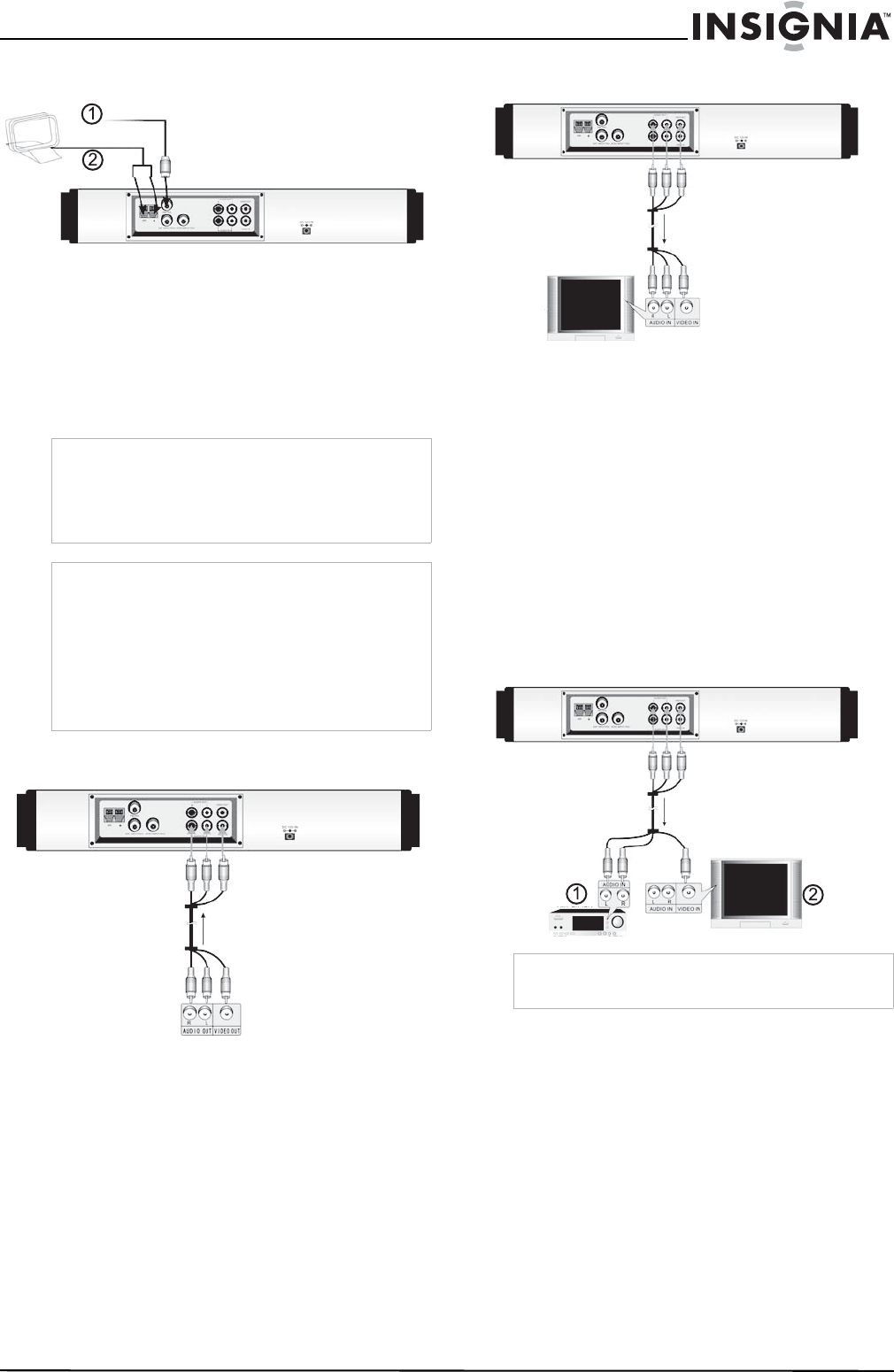
7
Insignia NS-7UTCTV 7" Under-the-Cabinet DVD/LCD TV
www.insignia-products.com
Connecting to a radio antenna
To connect a radio antenna:
1 Connect the cable from the FM antenna (1),
and the wires from the AM antenna (2), to
their respective jacks on the back of TV.
2 Press the FM/AM button on the remote
control, or press the SOURCE button on the
TV repeatedly, to set the radio’s signal input
to FM or AM.
Connecting to an external AV signal source
To connect your DVD/TV to an external signal
source:
1 Turn off your DVD/TV and the signal source.
2 Connect an RCA video cable to the VIDEO
OUT jack of the signal source (for example, a
VCR), then to the VIDEO Input jack on the
back of your DVD/TV.
3 Connect RCA audio cables to the signal
source’s AUDIO OUT jacks, then to the Left
and Right AUDIO Input jacks on the back of
your DVD/TV.
4 Turn on your DVD/TV and the signal source.
5 Press the AV button on the remote control, or
press the SOURCE button repeated on your
DVD/TV to set the TV’s signal input to AV.
Connecting the DVD output to a TV
To connect the DVD output of your DVD/TV to
an external TV:
1 Turn off both TVs.
2 Connect an RCA video cable to the VIDEO
Output jack of your DVD/TV, then to the
VIDEO Input jack on the back of the external
TV.
3 Connect RCA audio cables to the Left and
Right AUDIO Output jacks of your DVD/TV,
then to the Left and Right AUDIO Input jacks
on the back of the external TV.
4 Turn on your DVD/TV and the external TV.
5 Set the signal source of the external TV to
show the DVD output of your DVD/TV.
Connecting the audio output to an amplifier
To connect the audio output of your DVD/TV
to an external amplifier:
1 Turn off your DVD/TV and the amplifier.
2 Connect RCA audio cables to the Left and
Right AUDIO Output jacks of your DVD/TV,
then to the Left and Right AUDIO Input jacks
(1) on the back of the amplifier.
3 Connect an RCA video cable to the VIDEO
Output jack on your DVD/TV, then to the
VIDEO Input
jack (2) of an external TV.
4 Turn on your DVD/TV and the amplifier.
5 Set the signal source of the amplifier to the
audio output of your DVD/TV.
Warning
• If you connect your DVD/TV to an outdoor FM
antenna, you should ground your DVD/TV in order
to avoid the dangers of a lightning strike.
• To prevent a gas explosion, do not connect the
ground wire to a gas pipe.
Notes
• In order to improve the signal, move the AM loop
antenna away from your DVD/TV and other
equipment.
• Extend the FM antenna fully.
• Keep the FM antenna as horizontal as possible
after connecting it to the TV.
• If the FM reception is poor, use a 75 ohm coaxial
cable (not supplied) to connect your DVD/TV to an
outdoor FM antenna.
Note
Refer to the operator’s manual of your amplifier before
making any connections.


















