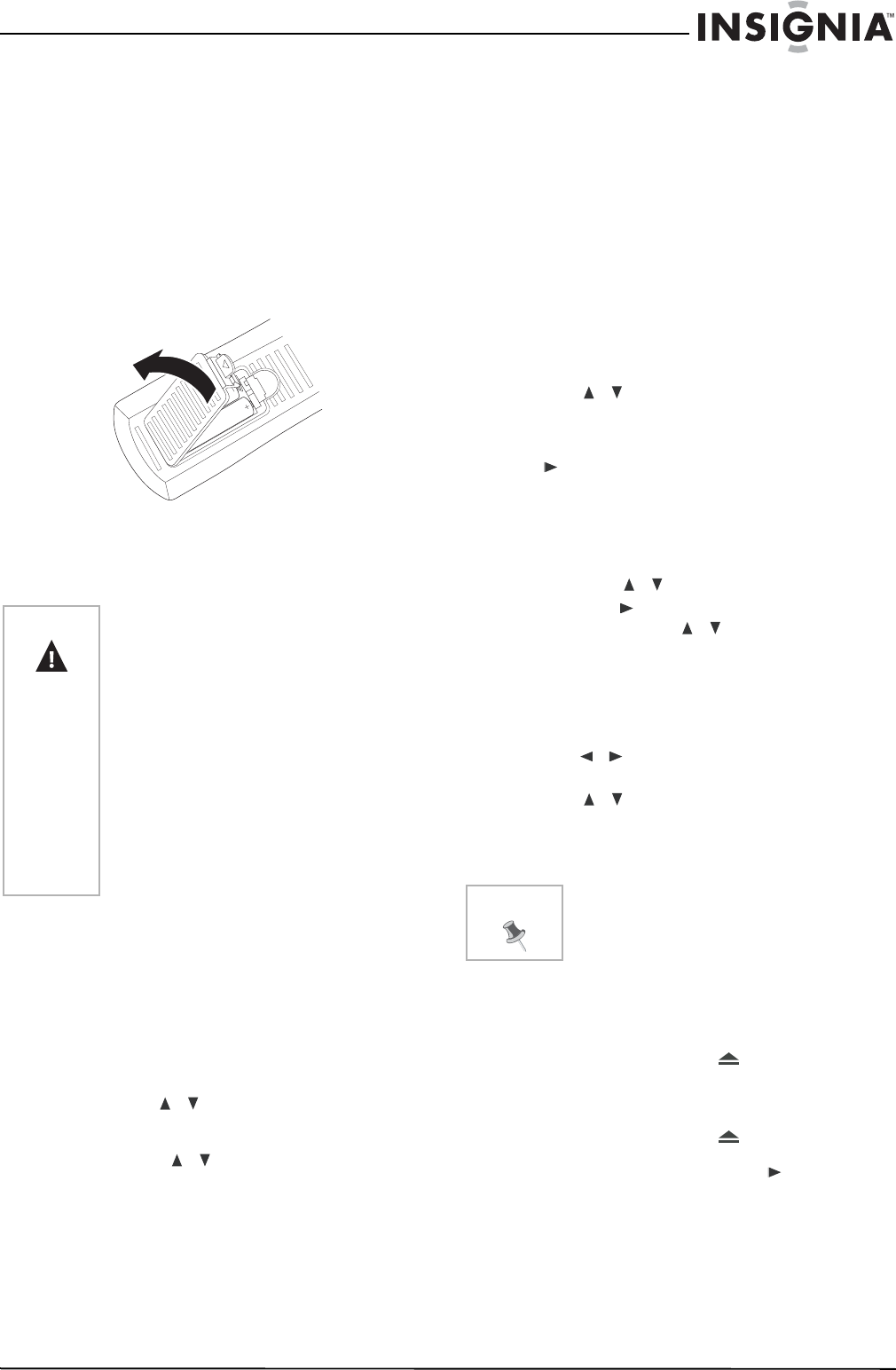
11
NS-DVDR1 DVD Recorder
www.insignia-products.com
Remote control batteries
The remote control requires two AAA (RO3)
batteries (not included). We recommend that you
replace the batteries on a yearly basis or when
the operation of the remote control becomes
intermittent or unsatisfactory. Replace the
original batteries with new AAA batteries. Do not
mix old and new batteries or different types of
batteries.
To replace the batteries:
1 Press the lock tab of the battery holder and
open the battery compartment.
2 Place two AAA batteries in the battery holder,
matching the + and – in the battery
compartment.
3 Close the battery holder.
Setting your recorder’s RF output channel
If you use the RF cable connection to connect
the recorder to your TV, you must set the
recorder’s RF channel output and tune your TV
to this channel to be able to see the Setup
Wizard and various menus used in setting up
your recorder.
To set the recorder’s RF output channel:
1 When the recorder is turned off, press and
hold CH ( / ) on the front panel for more
than five seconds. [RF03] or [RF04] appears
in the display window.
2 Press CH ( / ) to change the RF output
channel (RF03 or RF04).
3 Tune the TV to this channel.
Using your recorder
Turning your recorder on and off
To turn your recorder on and off:
1 Plug the power cord into an electrical outlet.
2 Press the POWER button to turn on your
recorder.
3 Press the POWER button again to turn off
your recorder.
Initial Setup Wizard
The first time you turn on the recorder, the Initial
Setup Wizard opens so you can set the
language, channels, and clock.
To set up your recorder with the Setup Wizard:
1 Use / to select a language for the Setup
menu and on-screen display, then press
ENTER.
2 Check your antenna connections, then press
.
3 Press ENTER to begin the channel search.
4 Select Auto or Manual to set the clock, then
press ENTER.
Auto
• Press / to choose your Time Zone.
• Press to choose the Daylight Savings
option. Press / to choose Auto, ON,
or OFF.
• Press ENTER to confirm your setting.
Manual
• Enter the necessary information for year,
date, and time.
/ (left/right): Moves the cursor to
the previous or next column.
/ (up/down): Changes the setting
at the current cursor position.
• Press ENTER to confirm your setting.
5 Press ENTER to exit the menu.
Playing a disc
To play a disc:
1 Press DVD to switch control to the DVD deck.
2 Press OPEN/CLOSE ( ) to open the disc
tray.
3 Load the disc into the tray, with the playback
side down.
4 Press OPEN/CLOSE ( ) to close the tray.
Playback starts automatically. If playback
does not start, press PLAY ( ) or start the
playback using the HOME menu.
Caution
• Use only the size and type of batteries
specified.
• Make sure that you follow the correct
polarity as indicated in the battery
compartment. Reversed batteries may
damage the device.
• Do not mix different types of batteries
together (for example, Alkaline and
Carbon-Zinc) or old batteries with new
ones.
• If the remote is not to be used for a
long period of time, remove the
batteries to prevent damage or injury
from possible battery leakage.
• Do not try to recharge batteries not
intended to be recharged. They can
overheat and rupture.
Note
You can reset the Initial Setup Wizard from
the Factory Set option in the setup menu
(see “General Settings” on page 14).


















