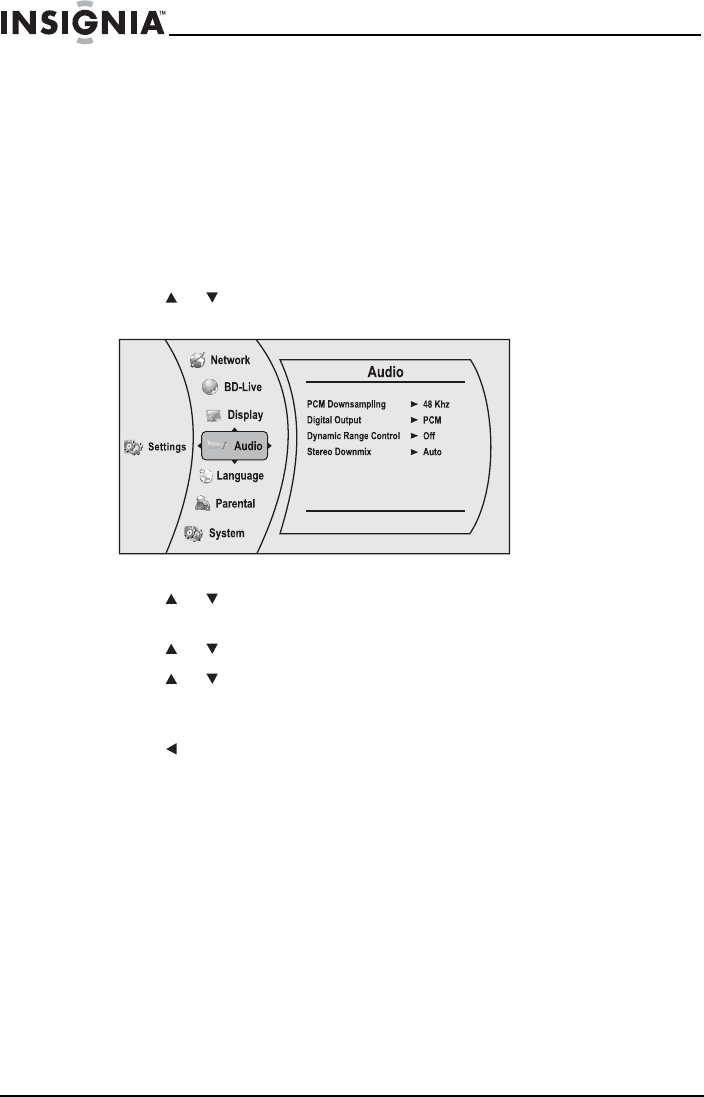
38
Insignia NS-BRDVD4/NS-BRDVD4-CA Blu-Ray Disc Player
www.insigniaproducts.com
Selecting the stereo downmix
Selecting LoRo (Left only, Right only) down mixes all channels into two
channels. So 5.1 will end up as 2.0.
Selecting LtRt creates a stereo-only output as well (2.0), but the channels
are combined to create a multichannel effect. Use this when playing a
movie with 5.1 sounds, using analog-out sound (red and white)
connected directly to a receiver or TV.
To select the stereo downmix:
1 Press or to select Settings, then press ENTER. The Settings menu
opens.
2 Press or to select Audio, then press ENTER. The Audio menu
opens.
3 Press or to select Stereo Downmix, then press ENTER.
4 Press or one or more times to select the stereo downmix mode
you want, you can select Auto, Stereo (LoRo), or Surround Encoded
(LtRt), then press ENTER.
5 Press to go to the previous menu.
NS-BRDVD4-BRDVD4-CA_10-0864_MAN_V6.fm Page 38 Monday, October 24, 2011 5:16 PM


















