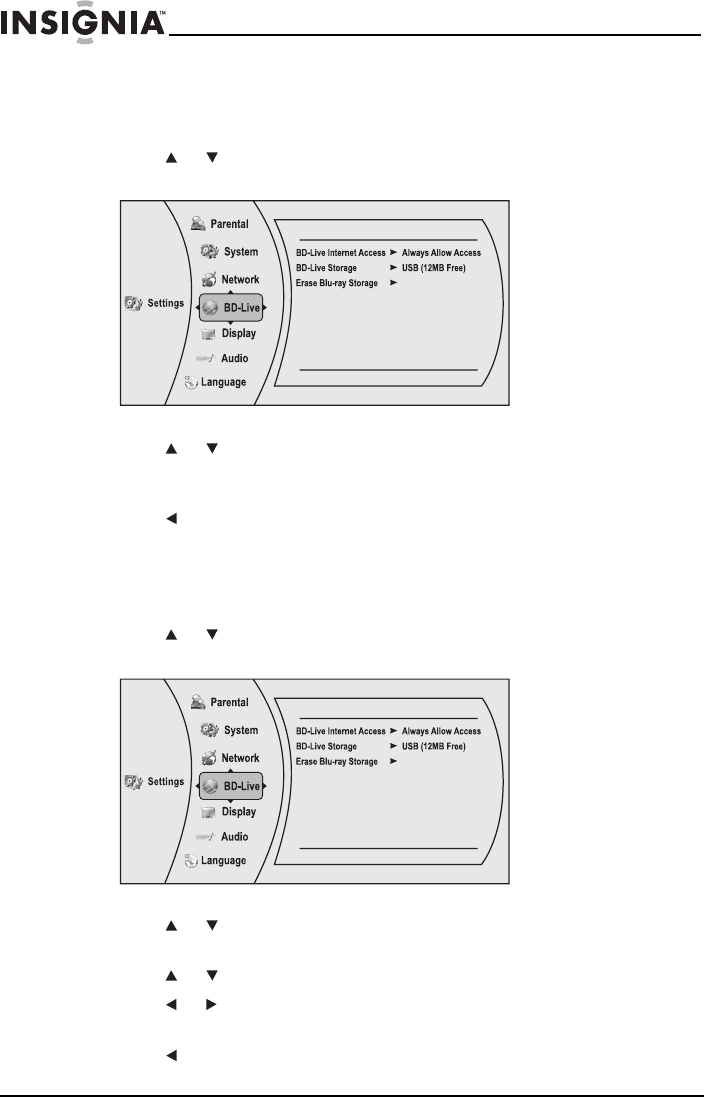
48
Insignia NS-BRDVD4/NS-BRDVD4-CA Blu-Ray Disc Player
www.insigniaproducts.com
Viewing available BD-Live storage space
To view available BD-Live storage space:
1 Press or to select Settings, then press ENTER. The Settings menu
opens.
2 Press or to select BD-Live, then press ENTER. The BD-Live menu
opens. The available storage space is displayed next to BD-Live
Storage.
3 Press to go to the previous menu.
Erasing BD-Live storage
To erase BD-Live storage:
1 Press or to select Settings, then press ENTER. The Settings menu
opens.
2 Press or to select BD-Live, then press ENTER. The BD-Live menu
opens.
3 Press or to select Erase Blu-ray Storage, then press ENTER.
4 Press or to select OK, then press ENTER. All bookmarks and
BD-live content saved in memory are deleted.
5 Press to go to the previous menu.
BD-Live
BD-Live
NS-BRDVD4-BRDVD4-CA_10-0864_MAN_V6.fm Page 48 Monday, October 24, 2011 5:16 PM


















