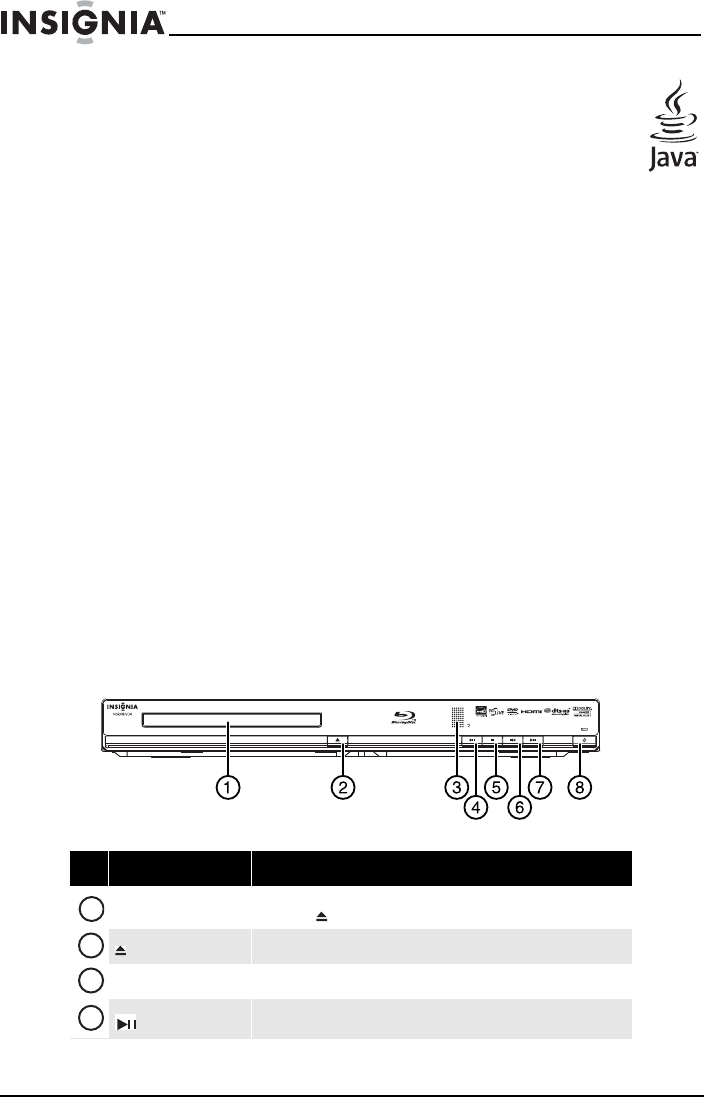
8
Insignia NS-BRDVD4/NS-BRDVD4-CA Blu-Ray Disc Player
www.insigniaproducts.com
Java
Your player features Java support so you can get the most out of
the latest Blu-ray Discs. When a Blu-ray Disc loads, explore the title
menu to enjoy extra features such as interactive menus and
BD-Live.
HDMI
HDMI is the only domestic medium capable of transmitting the huge
volumes of data required by the high picture resolutions and advanced
digital audio codecs that make Blu-ray such an exciting medium.
Playing Blu-ray Discs
Playing Blu-ray Discs are a lot like playing DVDs, except Blu-ray Discs have
a higher level of interactivity.
Most of the standard features of DVD playback work the same with Blu-ray
Disc playback. The two most common exceptions are:
• Resume play—Not available on Blu-ray discs
• A-B repeat (playback loop)—Not available on some Blu-ray Discs
Color buttons
The red, green, yellow, and blue buttons on the remote control are used
with interactive menus when operating a Blu-ray Disc that includes
BD-Live applications. For more information about using this kind of disc,
see the instructions that came with the disc.
Front
# Item Description
Disc tray
Insert a disc with the label side up into this tray. To open or close the
tray, press (open/close).
(open/close)
Press to open or close the disc tray.
Remote control sensor
Receives signals from the remote control. Do not block.
(play/pause)
Press to start or pause playback.
1
2
3
4
NS-BRDVD4-BRDVD4-CA_10-0864_MAN_V6.fm Page 8 Monday, October 24, 2011 5:16 PM


















