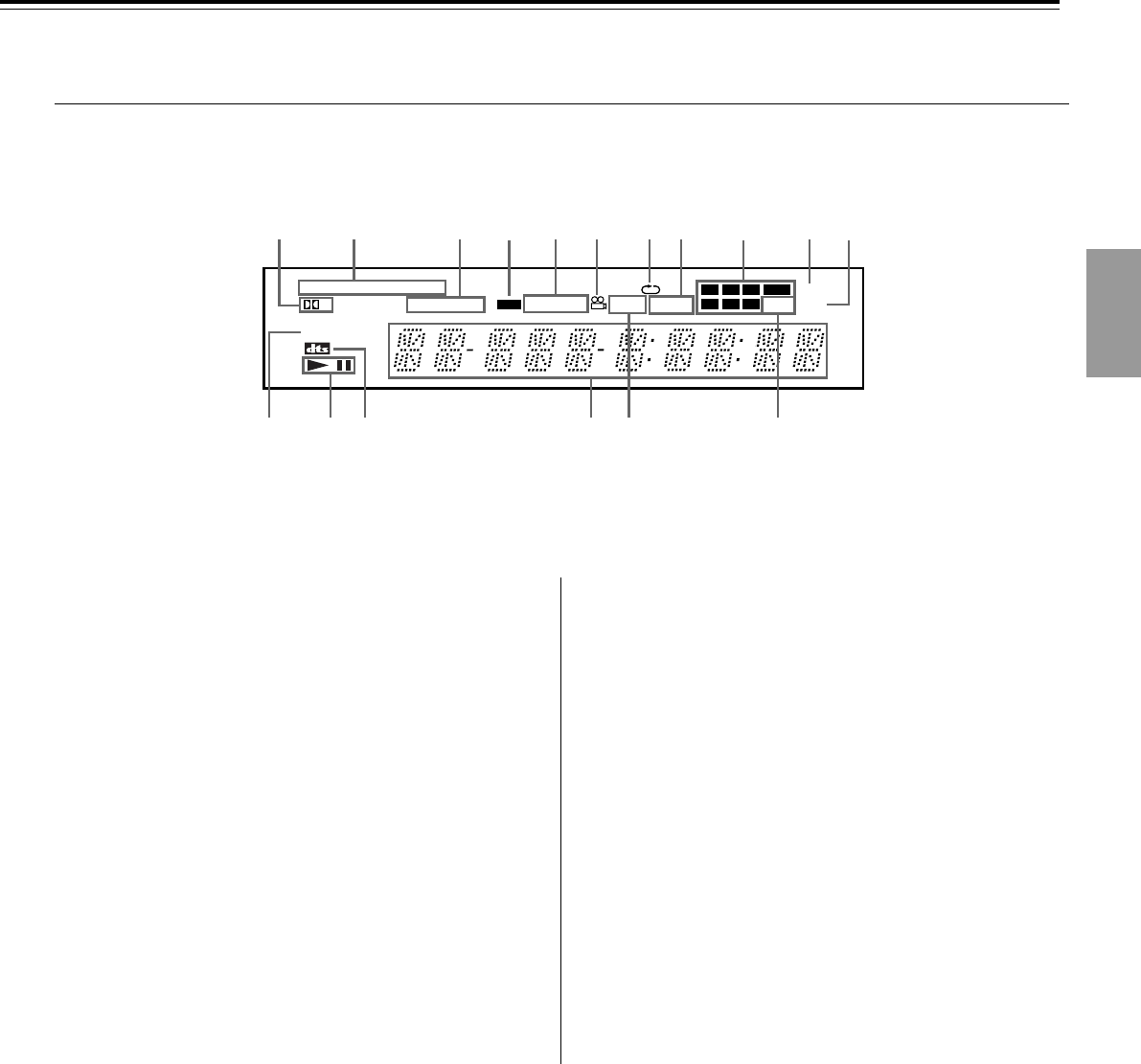
11
■ Display
PROGRESSIVE
DVD
-
AUDIO
SACD
V
CD
TITLE GROUP
CHP TRACK
REMAIN
GUI
LAST
D.MIX
COND
LFECRL
S
R
SL
S
D
TOTAL
12 34
5
6
7
89
@
=
-
0
!~
#
$
1 Ÿ D indicator
Lights when Dolby Digital sound is selected and played back. (Only
with DVDs recorded in Dolby Digital).
2 Inserted disc indicator [25]
3 TITLE/GROUP indicator
4 GUI (Graphical User Interface) indicator
Lights when an on-screen menu operation is being performed. On-
screen menu helps you set up the player.
5 CHP/TRACK indicator
6 Angle icon indicator [38]
7 REPEAT indicator [32]
8 REMAIN indicator
Lights up to indicate the remaining time of titles, chapters and
tracks.
9 L, C, R, LS, RS and LFE indicator [50]
Indicates the compatible audio channels for DVD playback.
L: Left front channel
C: Center channel
R: Right front channel
LS: Left surround channel
S: Surround channel (monoural)
RS: Right surround channel
LFE: LFE (Low Frequency Effect) channel
0 LAST indicator [40]
- COND indicator [41]
= PROGRESSIVE indicator
Lights when progressive video signals are output.
~ £/8 indicator
! DTS indicator
Lights when DTS is selected and played back. (Only with DVDs
recorded in DTS).
@ Multifunctional indicator
(e.g. operating status and error messages)
# TOTAL indicator
Lights up to indicate the total number of titles, tracks and track
playback time.
$ D.MIX indicator
Indicates when DVD audio, Dolby Digital, DTS or MPEG etc. audio
is downmixed (channel dowmixing) (e.g., when 5.1 channel sound
is downmixed to 2 channels).


















