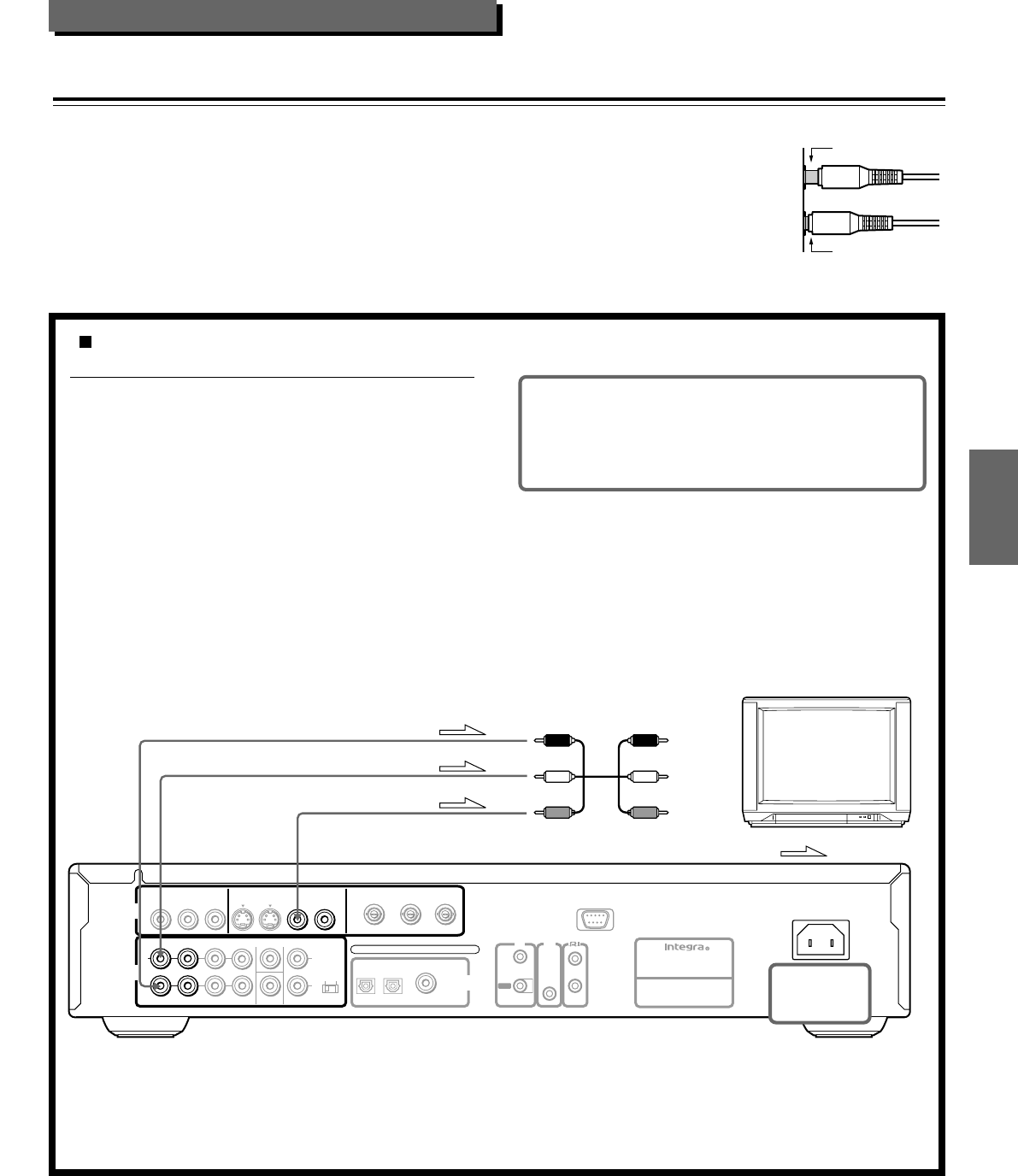
15
MODEL NO.
DPS
-
8.3
SACD
&
DVD AUDIO/VIDEO PLAYER
REMOTE
CONTROL
COMPONENT
2
IR
DIGITAL
OUTPUT
OPTICAL COAXIAL
OUT
IN
S VIDEO VIDEO
Y
P
B
PR
COMPONENT
1
VIDEO
OUTPUT
ANALOG
OUTPUT
L
R
L
R
SURR
11
+
2
CH 1 CH 2 FRONT SURR 1 CENTER SURR 2
SUB
WOOFER
TRIG
-
GER
OU
T
RS-232
AC
INLET
12
V
Y
P
B
PR
Connecting to a TV
Before connecting
• Refer also to the instruction manual of the TV.
• When you connect the DVD Player to the TV, be sure to turn off the
power and unplug both units from the mains before making any
connections.
• Connect the DVD Player to the TV directly. If you connect the DVD
Player to a VCR, TV/VCR combination, or video selector, the playback
picture may be distorted as DVD videos are copy protected.
• Connect the plugs securely.
Incomplete
Insert completely
: Signal flow
Be sure to set the TV Aspect after connection using
the Setup Navigator explained in “Setting Up the
Player” starting on page 21 or the function setting
menu explained in “Adjusting Audio and Video
Settings” starting on page 46.
Stereo audio/video connection cable
To audio and video input
L (White)
R (Red)
Using the supplied audio/video connection
cable
Using the supplied audio/video cable, make audio
connections from the ANALOG OUTPUT CH 1 or
CH 2 L and R jacks to the corresponding audio input jacks
on the TV. In the same manner, make video connection
from the VIDEO OUTPUT VIDEO jack to the corresponding
video input jack on the TV.
By making connections to a stereo system, you can
improve the quality of the sound. Using an audio cable
(not supplied), make audio connections from the ANALOG
OUTPUT CH 1 or CH 2 L and R jacks to the corresponding
jacks on the stereo component.
Note
Be sure to match the colors of the plugs on the cable with the
corresponding jacks on the DVD Player and the TV: yellow for
video, red for R (right) audio and white for L (left) audio.
If the TV audio is monaural, leave the red plug disconnected.
Video
(Yellow)
DO NOT connect
the mains lead at
this time.
Notes
• Connect the player’s video output directly to the television.
• Since the player is compatible to analog copy protection there
may be cases when recordings from the deck may be distorted
during playback.
• Progressive signals are not output from the players video or
S1/S2 video output jack.
Connecting


















