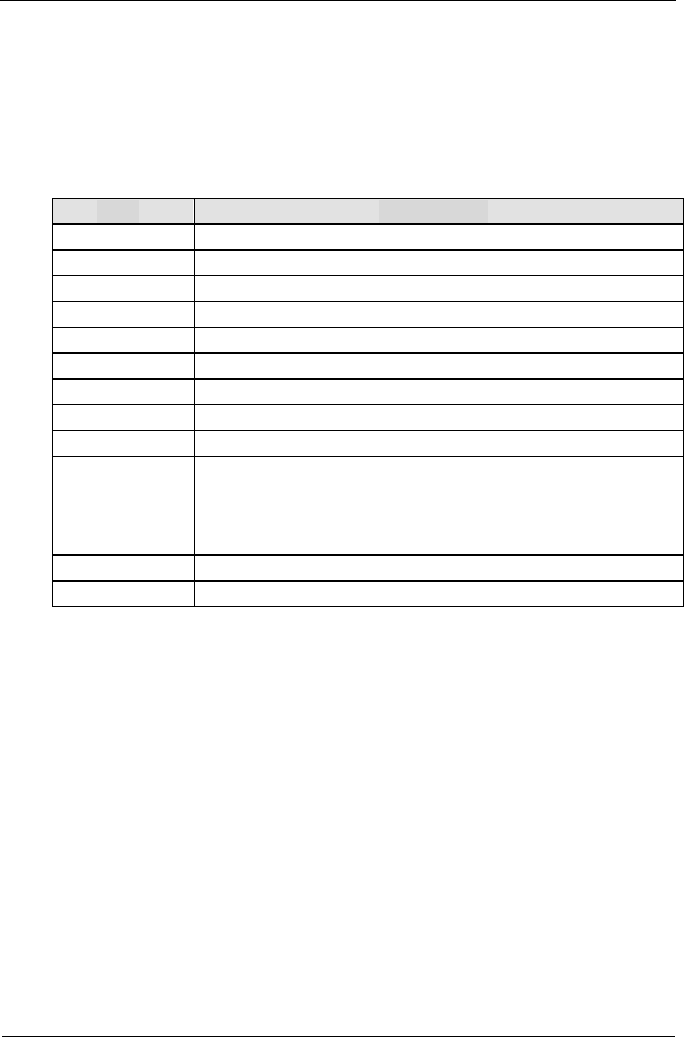
11
In HIFLEX BIOS setup, you can use the keyboard to choose among
options or modify the system parameters to match the options with
your system. The table below will show you all of keystroke
functions in BIOS setup.
Keys to navigate within setup menu
Key Functions
Up Arrow Move to the previous item
Down Arrow Move to the next item
Left Arrow Move to the item on the left (menu bar)
Right Arrow Move to the item on the right (menu bar)
Move Enter Move to the item you desired
PageUp key Increase the numeric value or make changes
PageDn key Decrease the numeric value or make changes
+ key Increase the numeric value or make changes
- key Decrease the numeric value or make changes
Esc key Main Menu -- Quit and not save changes into
CMOS Status Page Setup Menu and Option Page
Setup Menu -- Exit current page and return to
Main Menu
F1 key General help on Setup navigation keys
F10 key Save all the CMOS changes and exit


















