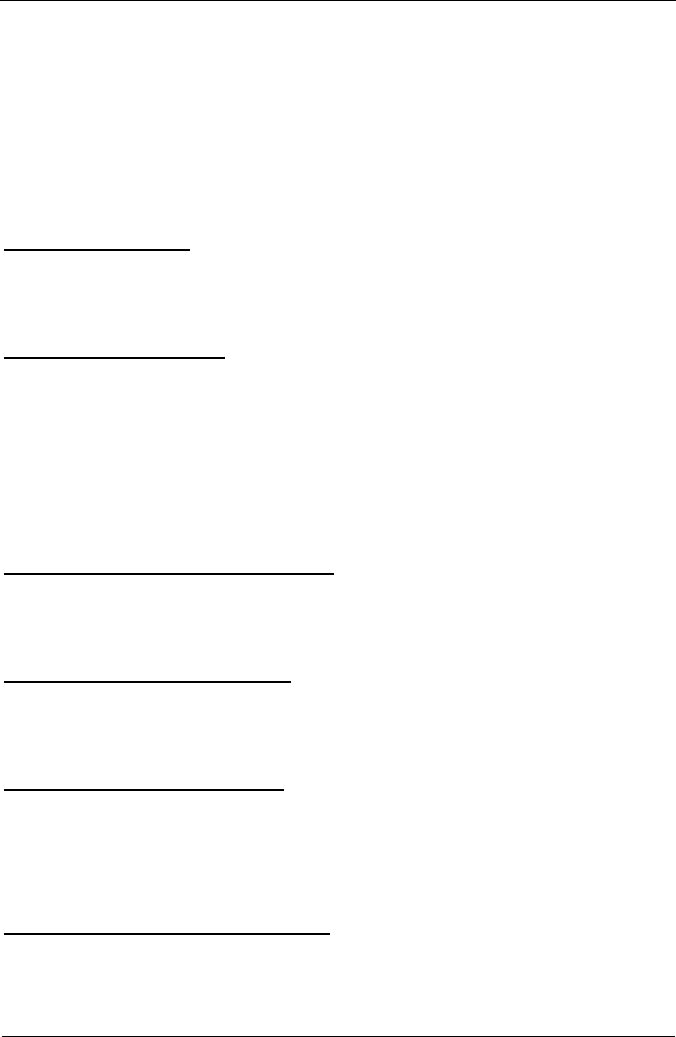
27
Power Management Setup Menu
This APM (Advanced Power Management) determines how
much power energy can be saved by setting below items to
handle system power resource. The following descriptions
will specify the definition of each item in details.
ACPI Aware O/S
This option allows you to enable / disable the ACIP Power
management function.
ACPI Standby State
This option allows you to select the ACPI Suspend type. You
can select the optional S3/STR for suspending to DRAM only if
your system supports this mode. Or yo can select S1/POS for
Power on Suspend under Windows 98 or later O/S ACPI
mode.
USB Device Wakeup Function
If ACPI Standby state is set to S3/STR, use this item to
enable / disable the USB device wakeup function.
Power Management/APM
This option allows you to enable / disable the Power
Management / Advanced Power Management Function.
Video Power Down Mode
This option specifies the power conserving state that the
VESA VGA video subsystem enters after the specified period
of display inactivity has expired.
Hard Disk Power Down Mode
This option specifies the power management state that the
HDD enters after the specified period of hard drive inactivity


















