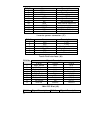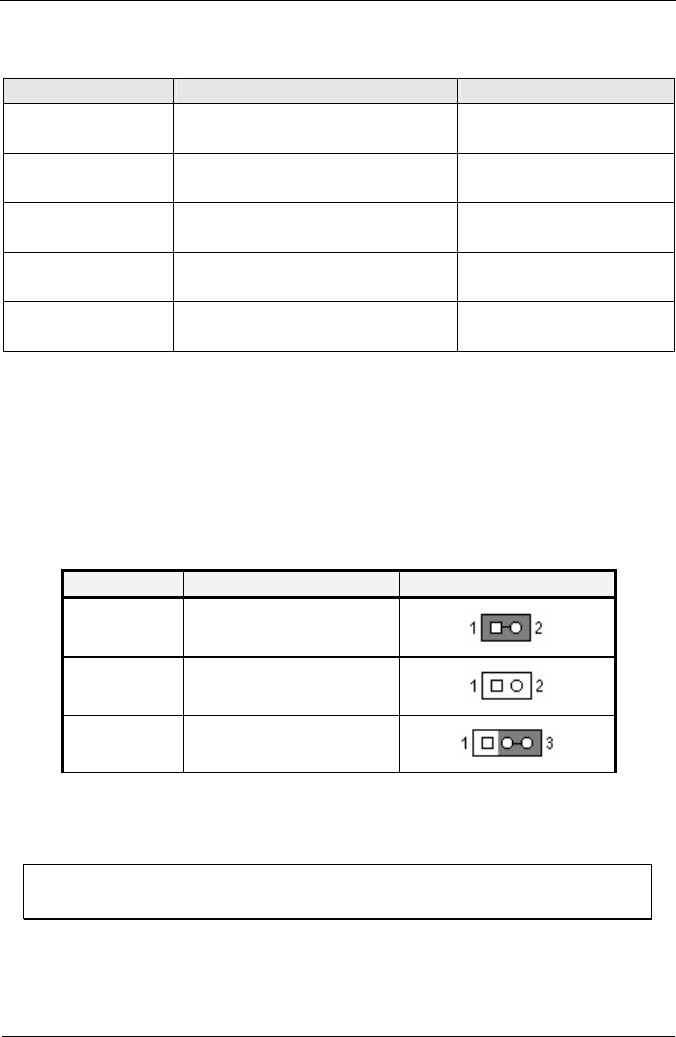
44
Jumper List
CONNECTOR FUNCTION REMARK
JP1
RTC CMOS Clear Jumper 1x3 pin header,
Pitch=2mm
JP2
Touch Screen configuration
2x4 pin header,
Pitch=2mm
JP4
3.3V or 5V Panel Power
select
1x3 pin header,
Pitch=2mm
JP5
DVI port configuration 1x3 pin header,
Pitch=2mm
JP6
COM2 RS-232/422/485
select
2x11 pin header,
Pitch=2mm
Jumper Setting
Jumper Notes
To close or enable a setting, put a jumper cap over the jumper
pins. To open or disable a setting, make sure there is no jumper
cap covering the jumper pins. See the table below for illustration.
Notation Description Illustration
CLOSE Pins 1 & 2 closed
OPEN Pins 1 & 2 open
2-3 Pins 2 & 3 closed
Table Jumper Setting Example
Note : In this chapter, settings which are marked with
(default) are default factory settings.