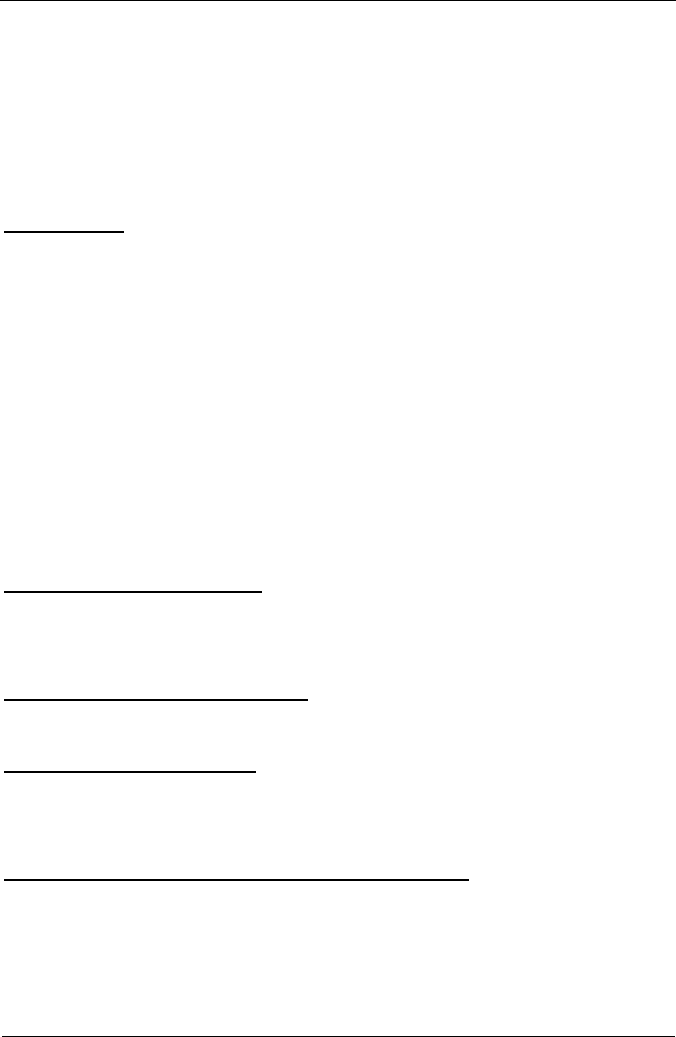
29
watches for video display activity. The computer enters the
full on power state if any activity occurs. BIOS reloads the
Standby and Suspend timeout timers if activity occurs on the
specified IRQ lines. If set to Ignore, video display monitor
activity is not monitored.
IRQ Active
When set to Monitor, these options enable event monitoring
on the specified IRQ. If set to Monitor and the computer is in
a power saving state, BIOS watches for activity on the device
with specified IRQ line. The computer enters the full on power
state if any activity occurs. BIOS reloads the Standby and
Suspend timeout timers if activity occurs on the specified
IRQ. No monitoring activity occurs if the option is set to
Ignore. The settings for each of these options are Monitor or
Ignore.
Power Button Function
The option is select power button function of ON/OFF or
suspend.
Restore On AC/Power Loss
Allows you to set the restore state from AC/Power loss.
Resume On RTC Alarm
This option allows you to enable disable the Resume On RTC
Alarm function.
RTC Alarm Date / Hour/ Minute / Second
If resume On RTC is enabled, this option allows you to set the
Alarm date, hour, minute and second.
Date Choices: Everyday, 01-31
Hour choices: 00-23


















