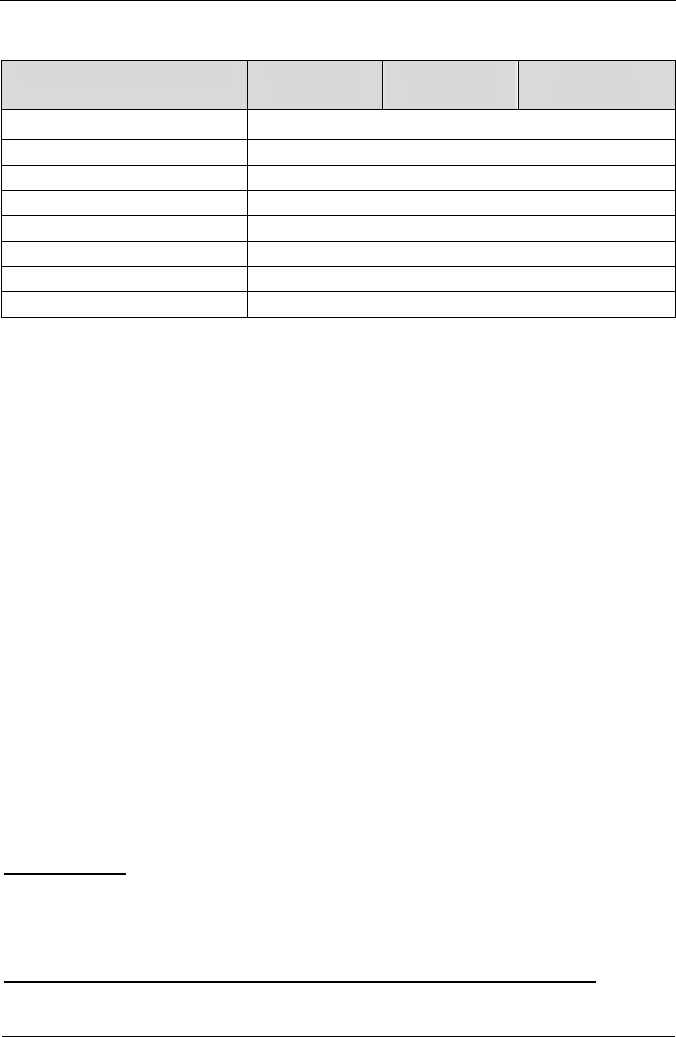
21
▓ HARDWARE MONITOR SETUP DEFAULTS
BIOS Setup Items Optimal
Default
Failsafe
Default
Other
Options
CPU Temperature
===
CPU Fan Speed ===
System Fan Speed ===
Vcore ===
Vtt ===
+ 3.300V ===
+ 5.000V ===
+ 12.000V ===
Standard CMOS Setup Menu
This setup page includes all the items in standard compatible BIOS.
Use the arrow keys to highlight the item and then use the
<PageUp>/<PageDn> or <+>/<-> keys to select the value or
number you want in each item and press <Enter> key to certify it.
Follow command keys in CMOS Setup table to change Date, Time,
Drive type, and Boot Sector Virus Protection Status.
Advanced CMOS Setup Menu
This setup includes all of the advanced features in the system. The
detail descriptions are specified as below.
Quick Boot
Set “Disabled” for normal booting or select “Enabled” to skip
minor BIOS test items to obtain quick boot response.
1st Boot Device / 2nd Boot Device / 3rd Boot Device


















