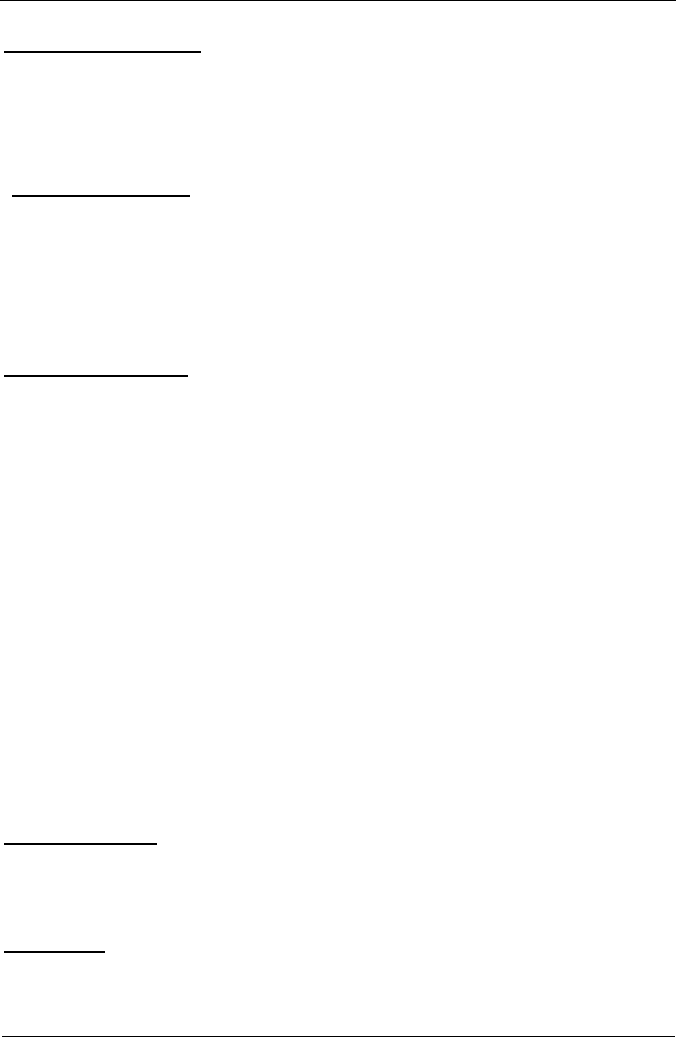
23
System Keyboard
This option will be used to neglect “keyboard error” while you
choose Absent setting in your BIOS setup and system has no
keyboard attached.
Primary Display
Chooses Absent, VGA/EGA, CGA40x25, CGA80x25, or Mono
to meet your monitor type. If you select Absent, the “CMOS
Display Type Wrong” message will be ignored regardless the
mismatched display card.
Password Check
This option enables the password checking when the system
boots up or runs CMOS Setup. It only takes effect after
setting Change Supervisor Password.
Setup: This option will force system to check password before
running Setup if you have already entered the
current user password in “Change User Password”. By
that time, the system will be only able to boot but
deny accessing Setup.
Always: Password prompt appears every boot-up. The
system will not boot and deny access Setup with
invalid password. The best way is to clear CMOS or
try to reload BIOS Setup to boot up system.
Boot To OS/2
You should set this option to “Yes” to support OS/2
environment.
L1 Cache
This option controls to turn on or off the CPU’s Level 1 built-in
cache.


















