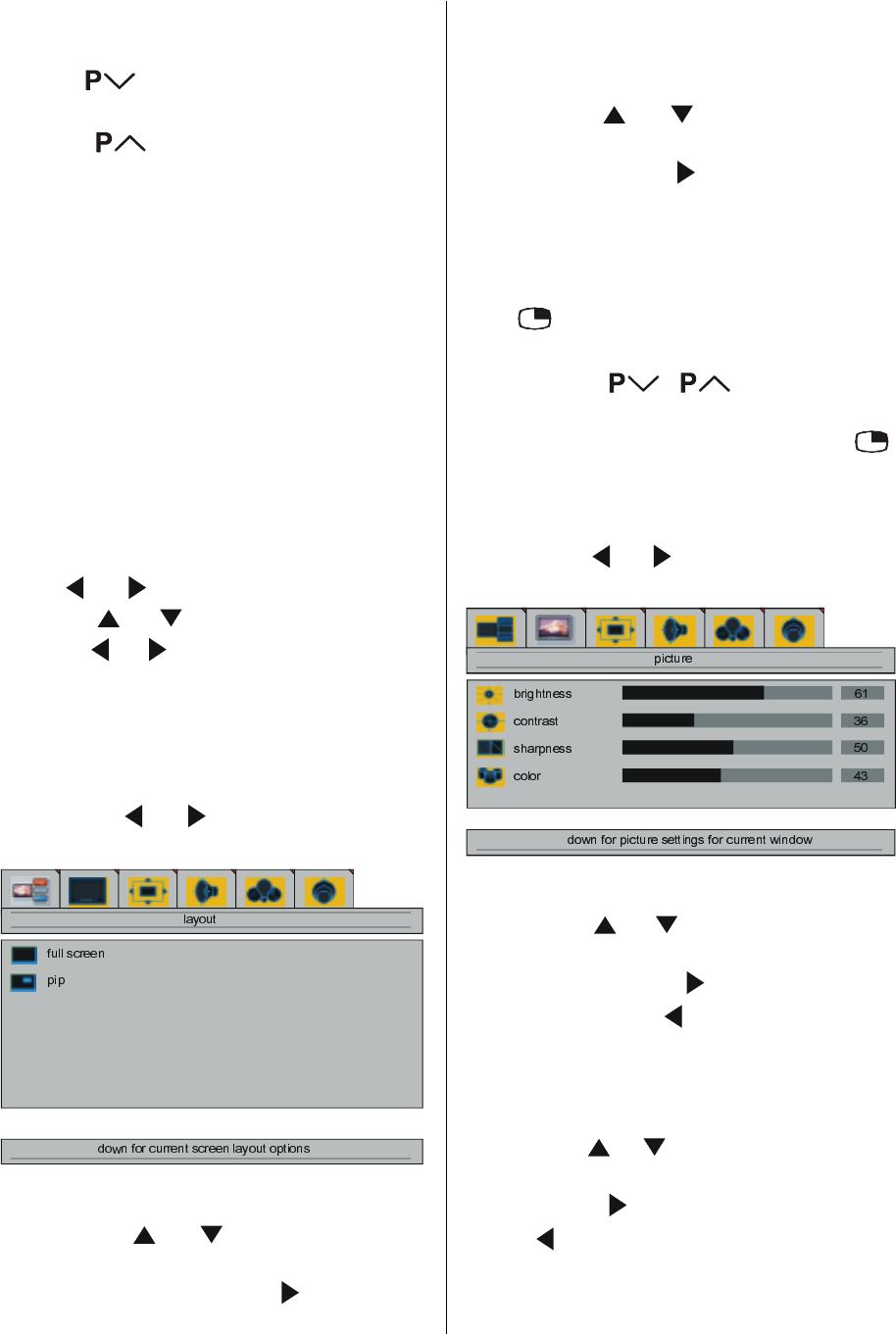
ENGLISH - 11 -
Programme Selecting (Previous or next
programme)
Press
button to select the previous
programme.
Press button to select the next
programme.
Programme Selecting (direct access):
Press digit buttons on the remote control hand-
set to select programmes between 0 and 9.
TV will switch to the selected program after a
short delay.
For a two digit program number enter the
second digit after pressing the first digit within
2 seconds.
Menu System
Your TV has been designed with a menu sys-
tem to provide an easy manipulation of a mul-
tifunction system. Press the MENU button to
enter the menu.
Press
/ button to select a menu title
and then
/ button to select a menu
item and / or OK button to enter the
submenu. Press MENU button to return to
the previous menu. Press BACK button to
exit from the menu.
layout menu
By pressing / button, select the first
icon. Layout menu appears on the screen.
full screen
By pressing
/ button, select full
screen. <ok> activates one window layout
is seen on the screen. Press
or OK but-
ton. One programme is displayed on the whole
screen at this option.
pip
By pressing / button, select pip.
<ok> activates pip window layout is seen
on the screen. Press
or OK button. The
first programme can be watched on the back-
ground. The second programme is seen at
the pip window.
PIP picture is displayed on the screen also
with
button.
Programme in the PIP window is increased /
decreased by / , digit buttons or
AV button when PIP window is selected. PIP
window is removed from the screen by
button.
picture menu
By pressing / button, select the sec-
ond icon. Picture menu appears on the screen.
brightness
By pressing
/ button, select bright-
ness. right/left to adjust brightness is seen
on the screen. Press
button to increase
brightness. Press button to decrease
brightness. Brightness level can be adjusted
between 0 and 100.
contrast
By pressing
/ button, select contrast.
right/left to adjust contrast is seen on the
screen. Press
button to increase contrast.
Press
button to decrease contrast. Con-
trast level can be adjusted between 0 and 100.
01-ENG-3008W-17MB11-1860UK-(LT-30E45SJ)-50059704.p65 13.12.2004, 15:4411


















