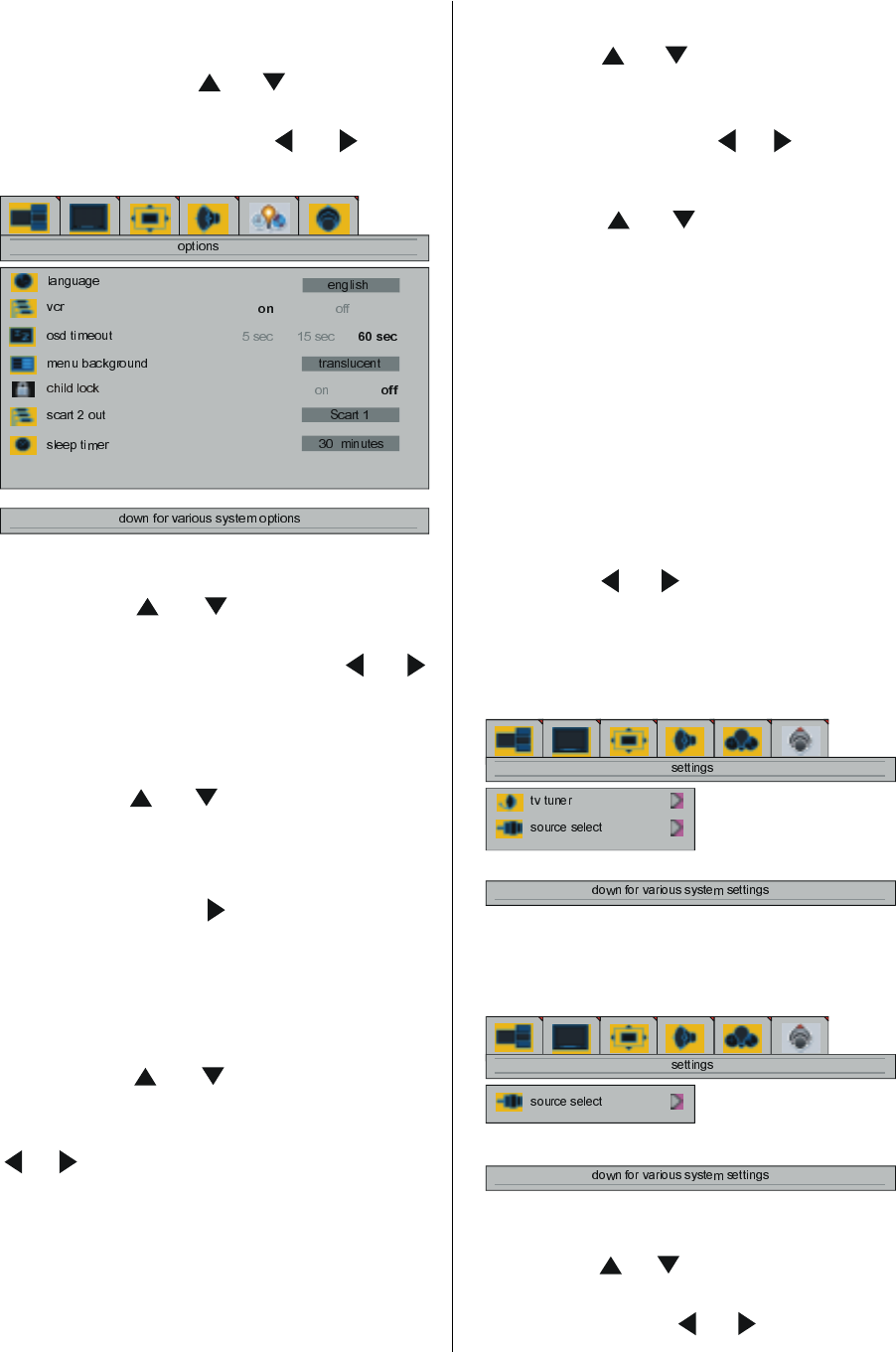
ENGLISH - 15 -
vcr
This item is displayed only when TV is in AV
mode. By pressing
/ button, select
vcr. "right/left to change vcr status" is seen
on the screen. By pressing
/ button
set vcr to on or off.
osd timeout
By pressing
/ button, select osd
timeout. "right/left to change osd timeout"
is seen on the screen. By pressing
/
button, you can change osd timeout to 5 sec,
15 sec or 60 sec.
menu background
By pressing / button, select menu
background. "right to change menu back-
ground" is seen on the screen. You can
change menu background to translucent or
opaque by pressing
button.
child lock
You can use this feature to prevent children
turning on TV or changing programs or ad-
justments etc. without remote control.
By pressing
/ button, select child
lock. "right/left to change" is seen on the
screen. The child lock feature can be set by
/ button to either on or off. When off is
selected, there will be no difference in the op-
eration of your TV. When on is selected, the TV
can only be controlled by the remote control
handset.
scart 2 out
By pressing
/ button, select scart 2
out. "right/left to select scart 2 out" is seen on
the screen. You can set scart 2 out to Scart 1,
tuner or FAV by pressing
/ button.
sleep timer
By pressing / button, select sleep
timer. "adjust sleeptimer" is seen on the
screen. The Sleep Timer is used to turn the
TV off after a defined period of time after se-
lecting this item. The timer can be pro-
grammed between 0 and 120 minutes in
steps of 10 minutes. (0, 10, 20, 30, 40, ... ,
120)
If sleep timer is activated, at the end of the
selected the time, the TV goes automatically
to stand-by mode.
settings menu
By pressing / button, select the sixth
icon. Settings menu appears on the screen.
If full screen option was selected at the lay-
out menu, the settings menu is seen as be-
low.
If pip option was selected at the layout menu
or in AV mode, the settings menu is seen as
below.
tv tuner
By pressing / button, select tv tuner.
"OK to activate tuner menu" is seen on the
screen. By pressing
/ or OK button
01-ENG-3008W-17MB11-1860UK-(LT-30E45SJ)-50059704.p65 13.12.2004, 15:4415


















