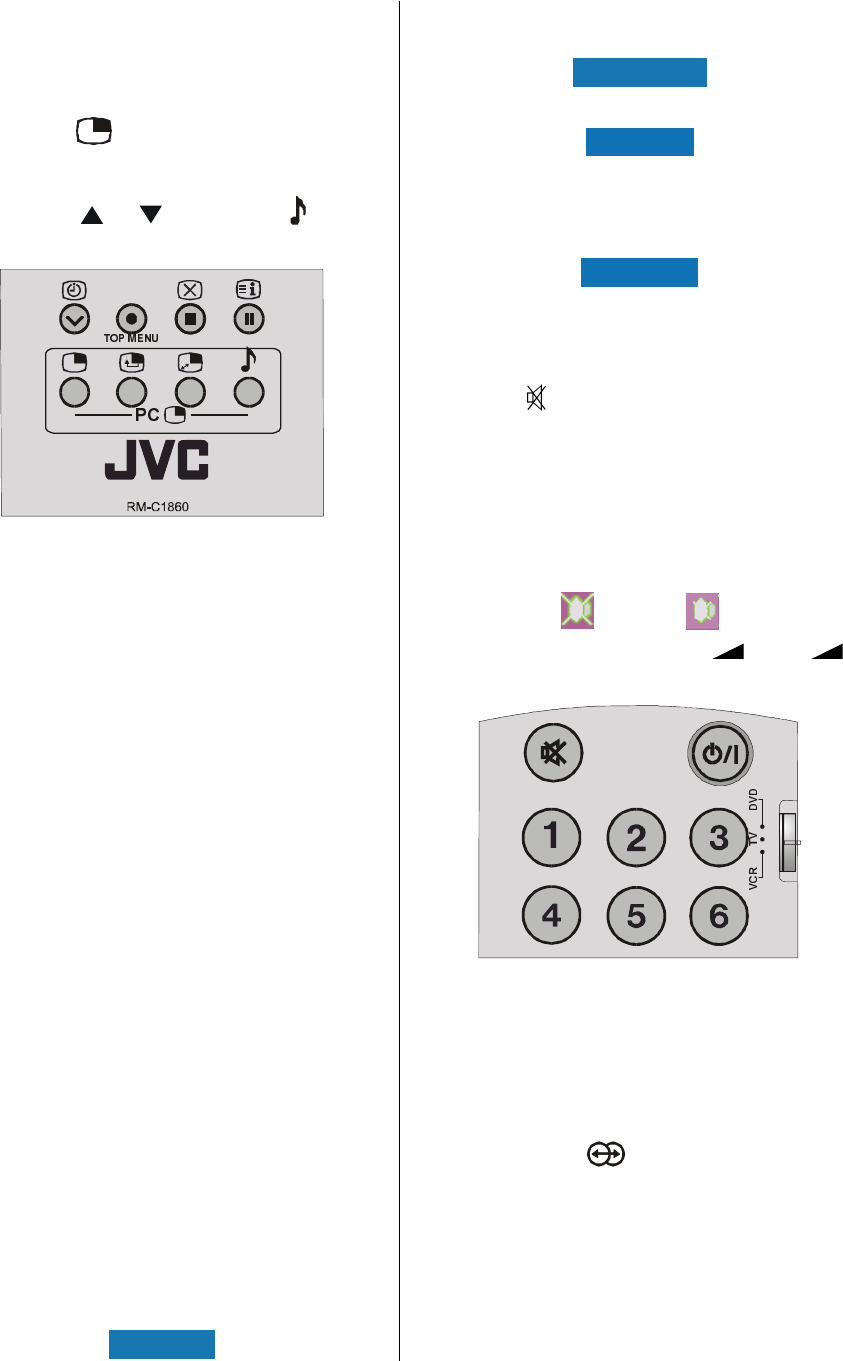
ENGLISH - 19 -
rent time information, captured from Teletext
will be displayed on the screen.
Active window switch
By pressing button in any modes, PIP
window appears on the screen.
In PIP mode
/ buttons or button
are used to select active window.
Note: PC screen is not displayed in PIP win-
dow.
Freeze Picture
You can freeze the picture on the screen by
pressing OK button. Press OK button again
to back to the moving picture. Display layout
should be selected as full screen for this fea-
ture. At PIP layouts; this function is invalid.
Sleep Timer
Sleep Timer mode OSD is displayed when
YELLOW button is pressed.
The Sleep Timer is used to turn the TV off after
a defined period of time after selecting this
item. The timer can be programmed between
0 and 120 minutes in steps of 10 minutes. (0,
10, 20, 30, 40, ... , 120)
If sleep timer is activated, at the end of the
selected the time, the TV goes automatically
to stand-by mode.
Sound Modes
The alternatives of the modes are Mono, Ste-
reo, Dual A and Dual B. This indicator is dis-
played under the programme number indica-
tor on the screen. "I-II" button is used to select
Mono, Stereo, Dual A or Dual B.
0212
In Mono broadcast or in forced-mono (for ste-
reo broadcast).
67(5(2
In Stereo broadcast.
'8$/$
If dual broadcast detected. Dual A is selected
in default and also can be selected
after Dual B by Remote Control.
'8$/%
If Dual B selected by Remote Control.
Muting the Sound
Press the " "(muting) button to turn off and
on the sound. One of the sound marks below
will appear on the upper left side of the screen.
The mark will also appear when the left or
Right button pressed.
It is placed in the upper left side of the screen
when enabled.
Sound Off
Sound On
When sound is off, pressing "
+" / "- "
buttons restores the previous volume level
If PIP layout is selected, the sound mark is
displayed at the upper middle of the PIP win-
dow.
Hyper Sound
By selecting Hyper Sound in sound menu or
by pressing the
button on your remote
control, Pseudo/Spatial effect can be turned
on or off. In Mono transmission the left and
right channels will be added at left channel
and dummy stereo effect will introduced to
end-user.
In stereo transmission it yields a phase dif-
01-ENG-3008W-17MB11-1860UK-(LT-30E45SJ)-50059704.p65 13.12.2004, 15:4419


















