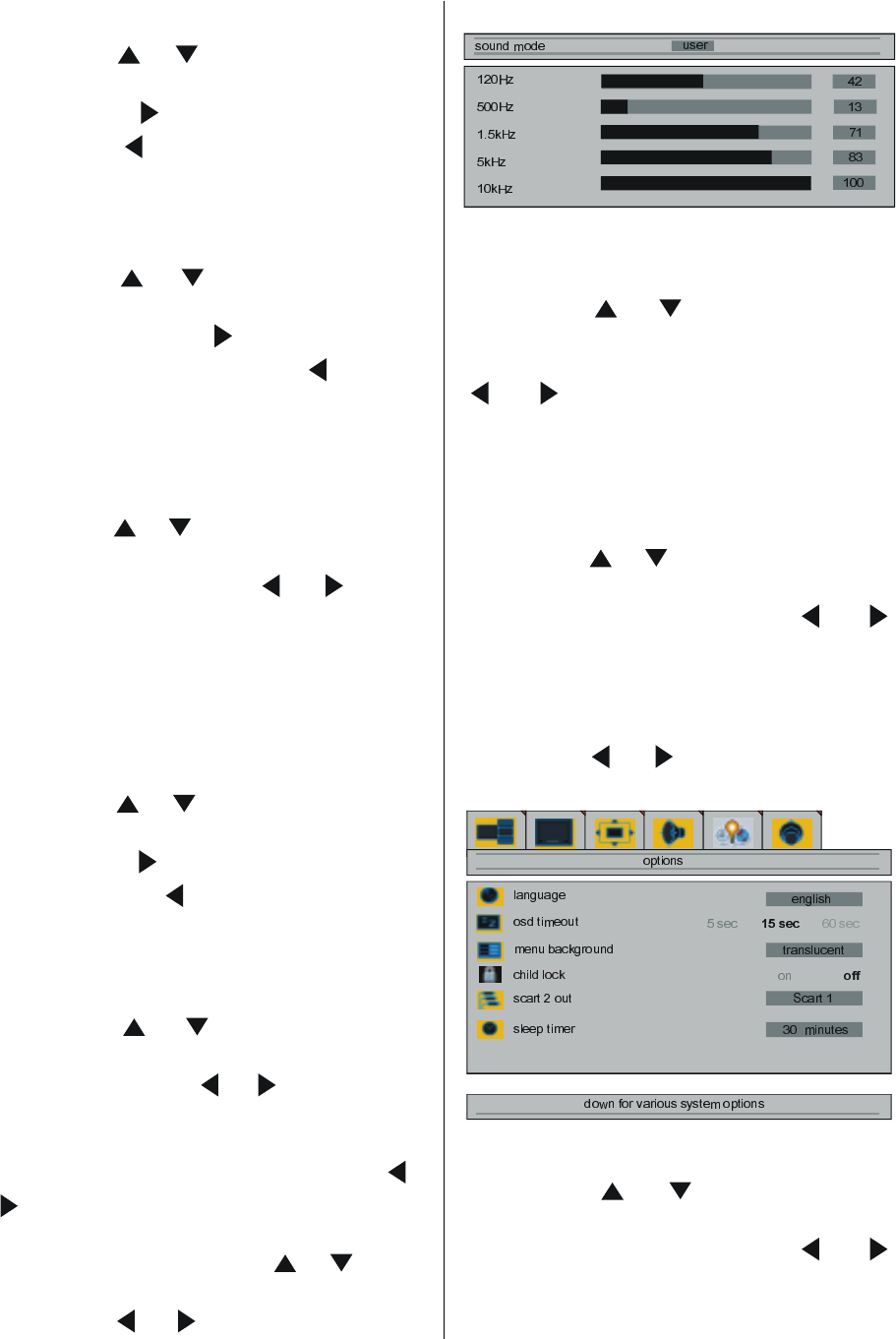
ENGLISH - 14 -
volume
By pressing
/ button, select volume.
"right/left to adjust volume" is seen on the
screen. Press
button to increase volume
level. Press
button to decrease volume
level. Volume level can be adjusted between
0 and 63.
hp volume
By pressing / button, select hp vol-
ume. "right/left to adjust hp volume" is seen
on the screen. Press
button to increase
headphone volume level. Press
button to
decrease headphone volume level. Hp vol-
ume (headphone volume) level can be ad-
justed between 0 and 100.
hp sound mode
By pressing
/ button, select hp sound
mode. "right to adjust hp sound mode" is
seen on the screen. Press
/ button
change hp sound mode.
Hp sound mode is used to identify sound mode
of the headphone. hp sound mode can be set to
mono, stereo, dual a or dual b according to the
transmission.
balance
By pressing
/ button, select balance.
"right/left to adjust balance" is seen on the
screen. Press
button to increase balance
rightward. Press
button to decrease bal-
ance leftward. Balance level can be adjusted
between -50 and 50.
equalizer
By pressing / button, select equal-
izer. "right/left for equalizer settings" is seen
on the screen. Press
/ or OK button
to enter equalizer menu. In equalizer menu
the sound mode can be changed to user, flat,
pop, rock, jazz and classic by pressing
/
button. Equalizer menu settings can be
changed only when sound mode is user. Se-
lect the desired frequency by
/ button
and increase or decrease the frequency gain
by pressing
/ button.
MENU button to exit the equalizer menu.
hyper sound
It is used to gain saloon effect to the sound.
By pressing / button, select hyper
sound. "right/left for wide sound off/stereo/
mono" is seen on the screen. By pressing
/ button set to hyper sound on to
activate it or off to deactivate it.
dynamic bass
Dynamic Bass is used to increase bass ef-
fect of the TV set.
By pressing
/ button, select dynamic
bass. "right/left for dynamic bass on/off" is
seen on the screen. By pressing
/
button set to dynamic bass on to activate it or
off to deactivate it.
options menu
By pressing / button, select the fifth
icon. Options menu appears on the screen.
language
By pressing
/ button, select lan-
guage. "right/left to change language" is
seen on the screen. By pressing
/
button, you can select the language.
01-ENG-3008W-17MB11-1860UK-(LT-30E45SU)-50059494.p65 07.12.2004, 10:4214


















