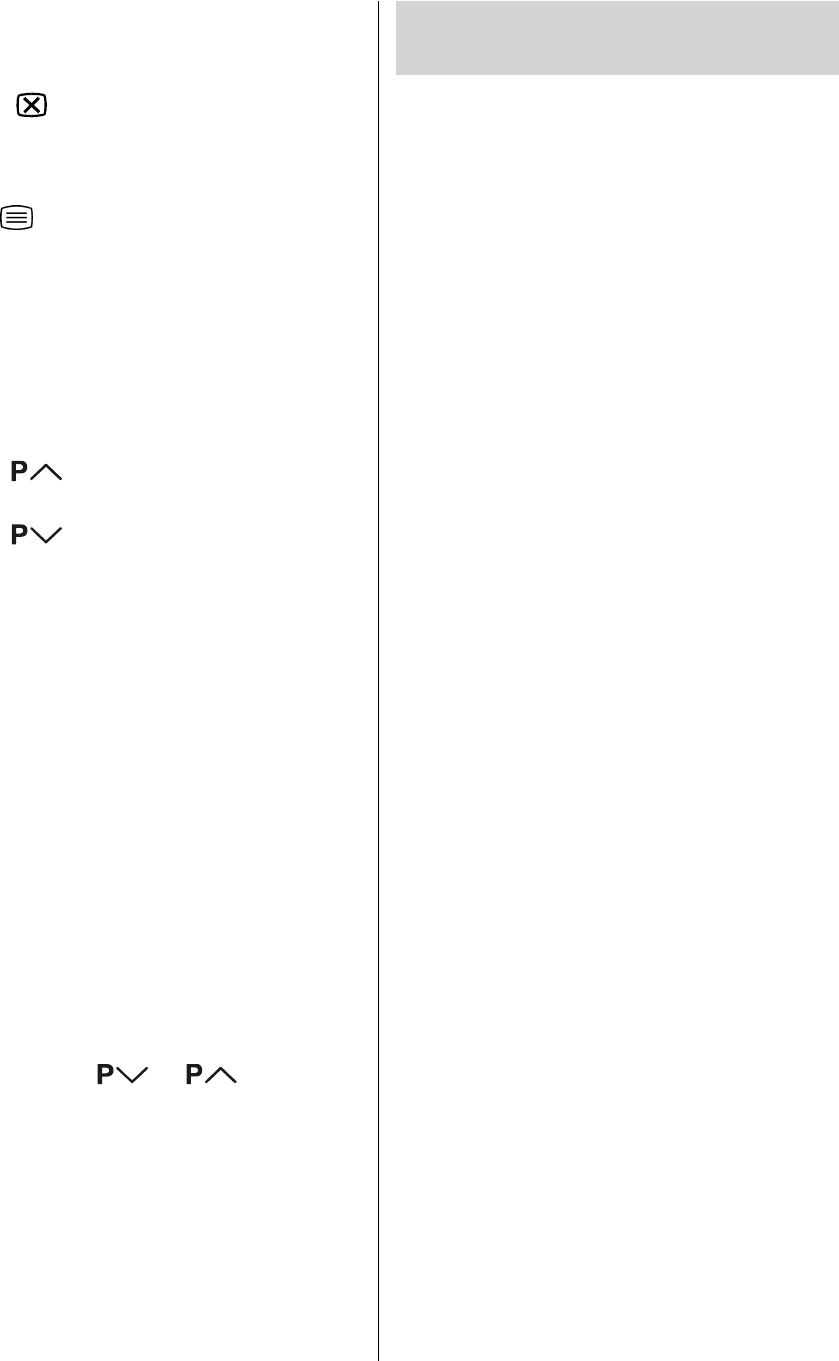
ENGLISH - 22 -
Teletext page number will be displayed on
the upper left corner of the screen when the
selected page is found.
Press
button to display the selected
Teletext page.
To Exit Teletext
Press button. The screen will switch to
TV mode.
Fastext
Your TV supports the 10 page Teletext system.
When the page number of any of the 10 pages
in memory is entered, the system will not search
for the requested page; instead it will display the
page automatically.
Press
button to move the Teletext
screen forward one page at a time.
Press button to move the Teletext
screen backward one page at a time.
For Fastext
The subject-heading for the information may
have a particular color.
Press an appropriate RED, GREEN, YELLOW
or BLUE button in order to reach the relevant
page quickly.
For TOP text
TOP text mode of operation will be activated
automatically according to the transmission.
If TOP text transmission is present, color
coded buttons will appear in status row.
If TOP text transmission is not present, sta-
tus row will not appear.
The subject-heading for information may be
located in colored box.
In Top mode the
or commands
will request the next or previous page respec-
tively. If TOP text transmission is not available,
in case of operation of these commands,
wraparound occurs. For example page 100
appears to be one greater than page 199.
Connect Peripheral
Equipment
There is a wide range of audio and video equip-
ment that can be connected to your TV.
The following connection diagrams show you
where the different equipment should be con-
nected at the back or right side of the TV.
Via The Euroconnector
TFT TV has 2 Euroconnector sockets. If you
want to connect peripherals (e.g. video, de-
coder, etc.) which have Euroconnectors, to the
TV, use Scart 1 or Scart 2 inputs.
If an external device is connected via Euro-
connector sockets TV is switched to EXT mode
automatically. If the signal is RGB, select RGB
in the source select menu to view picture. If
the external device is connected to Scart 1,
choose Scart 1 RGB. If the external device is
connected to Scart 2, choose Scart 2 RGB.
Via Ant Input
If you want to connect to your TV, peripherals
like video recorders or decoders, but the de-
vice you want to connect does not have Euro-
connector, you should connect it to the ANT
input of the TV.
If the VCR is connected via antenna input it
is suggested to use the Programme 0.
Decoder
Cable TV offers you a wide choice of programs.
Most of them are free, others are to be paid for
by the viewer. This means that you will need to
subscribe to the broadcasting organisation
whose programmes you wish to receive. This
organisation will supply you a corresponding
decoder unit to allow the programmes to be
unscrambled.
For further information ask your dealer. See
also the booklet supplied with your decoder.
Connect a decoder with an aerial socket
to the TV
Connect the aerial cable.
01-ENG-3008W-17MB11-1860UK-(LT-30E45SU)-50059494.p65 07.12.2004, 10:4222


















