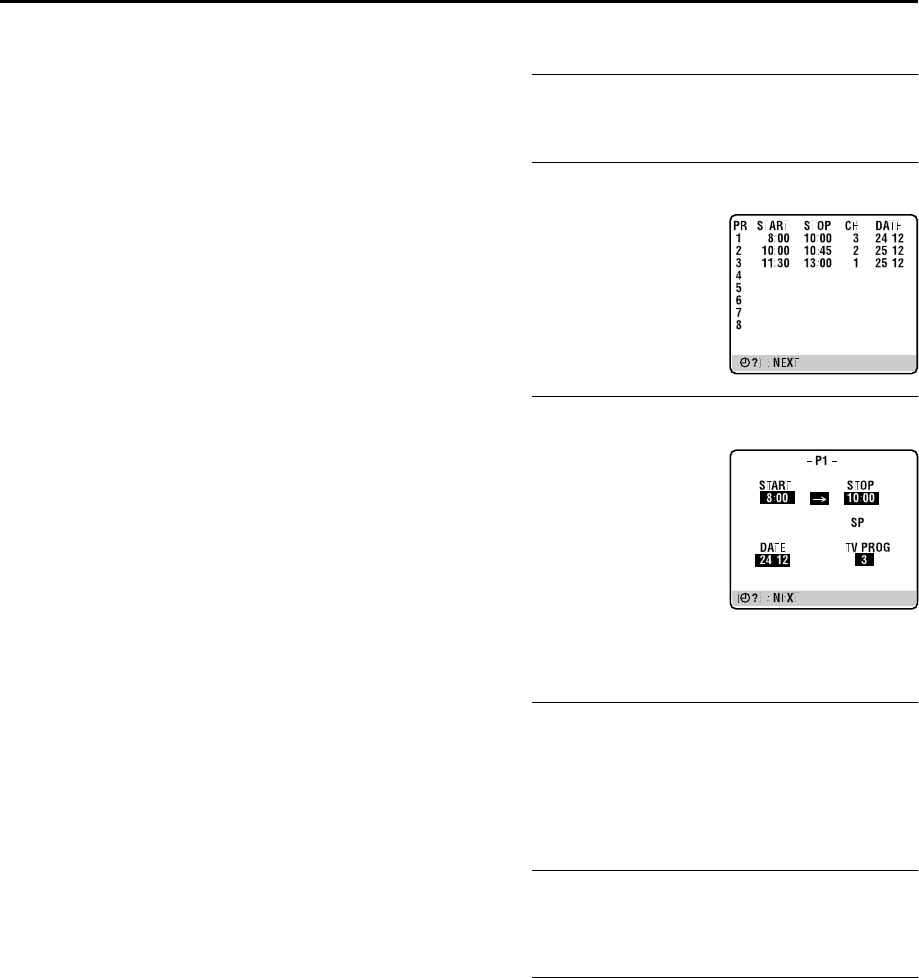
Filename [XV38ASAG_057S-VHS.fm]
Masterpage:Left+
30 EN
Page 30 December 8, 2004 3:22 pm
OPERATIONS ON VHS DECK (cont.)
To Timer-Record Weekly Or Daily Serials:
— anytime during steps D through H, press WEEKLY (number
key “9”) for weekly serials or DAILY (number key “8”) for daily
serials (Monday – Friday). Either “WEEKLY” or “DAILY” appears
on the TV screen. Pressing the button again makes the
corresponding indication disappear.
NOTES:
● You can programme this unit to timer-record as many as 8
programmes. If you try to programme the unit to record a
ninth, “PROGRAM FULL” appears on the TV screen and
“FULL” appears on the front display panel. To record the extra
programme, you must first cancel any unnecessary
programmes. (
੬ “To cancel or change a programme”).
Check, cancel and change programmes
A
Disengage the timer mode.
Press #, then press 1.
B
Access the Programme Check screen.
C
Access the Programme screen.
To cancel or change a programme
D
Cancel or change a programme.
Press & to cancel a programme. To change programme
settings, press the appropriate button: START +/–,
STOP +/–, DATE +/–, PR +/–, DAILY (number key “8”),
WEEKLY (number key “9”) and/or p(SP/LP or EP*)
* EP is for NTSC only.
E
Return to the normal screen.
Press " as many times as necessary. If there are still
some programmes remaining, go on to step F.
F
Return to the timer mode.
Press #.
Press ".
Press " again to check
more information. Each time
you press ", the next
programme’s information
appears.
XV38ASAG_EN_BOOK.book Page 30 Wednesday, December 8, 2004 4:00 PM


















