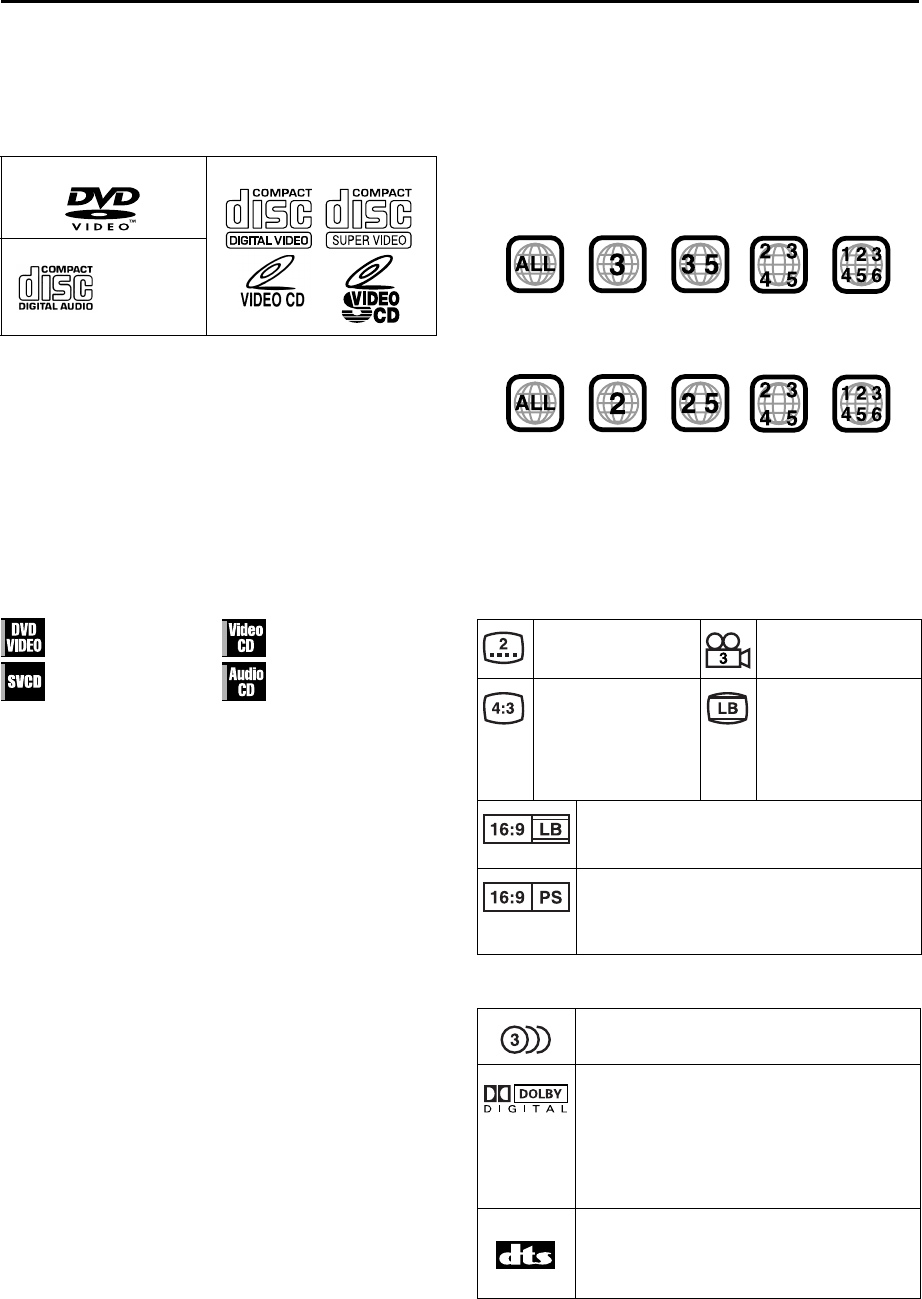
Filename [XV38ASAG_03DiscInfo.fm]
Masterpage:Left0
4 EN
Page 4 December 27, 2004 10:53 am
DISC INFORMATION
About Discs
Playable Discs
You can use discs with the following logos for playback only.
● The following discs also can be played back.
• DVD-R/-RW discs recorded in DVD VIDEO format and
finalized.
• CD-R/RW discs recorded in Video CD, SVCD (Super Video
CD), or Audio CD format and finalized.
• CD-R/RW discs written in MP3 or JPEG in accordance with
the “ISO 9660” format. (See page 42 for details.)
● This unit can also play back audio signals recorded in MIX-
MODE CD, CD-G, CD-EXTRA, and CD TEXT.
● The image may be sometimes poor or noisy due to defects in
the disc itself.
● With some discs, operations may not be possible.
Marks of discs in this instruction manual
Unplayable Discs
The following types of discs cannot be played using this unit.
● CD-ROM discs (including PHOTO-CD)
● DVD AUDIO discs
● Super Audio CDs (SACD)
● DVD-RW discs recorded in VR format
● DVD-RAM discs
● DVD-ROM discs
In addition, this unit does not play:
● Unfinalized discs
● Discs of irregular shape or discs with tape, seals, or paste on
either the label side or playback side. Playing back these discs
may damage the unit.
The Non-DVD side of a “DualDisc” does not comply with the
“Compact Disc Digital Audio” standard. Therefore, the use of
Non-DVD side of a DualDisc on this product may not be
recommended.
Region Number
The world is divided into 6 regions for DVD VIDEO discs. DVD
VIDEO discs are assigned a region number to indicate which
region they may be played back in. A disc cannot be played
back on your unit unless the region number of the disc matches
the one on the rear of your unit. The region number for your unit
is as follows:
HR-XV38SAG: “3”
Examples of DVD VIDEO labels which can be played back with
HR-XV38SAG.
HR-XV38SAS: “2”
Examples of DVD VIDEO labels which can be played back with
HR-XV38SAS.
DVD VIDEO Marks
Sometimes marks are printed on a DVD disc and/or on its
packaging to indicate information regarding the contents and
functions of a disc. Check marks indicating the contents and
functions of a disc. Note, however, that in some cases a disc may
not include a mark even for a function it supports.
Marks related to video
Marks related to audio
DVD VIDEO Video CD/Super Video CD
Audio CD
CD-DA files
Allows operation with a
DVD VIDEO disc.
Allows operation with a
Video CD disc.
Allows operation with a
SVCD disc.
Allows operation with
an Audio CD disc.
Number of subtitles Number of angles
Recorded under the
standard 4:3 aspect
ratio
Screen includes black
bands at top and
bottom of image
which has a standard
4:3 aspect ratio (letter
box)
Video playback is in Wide video mode (16:9) on
wide televisions, but in letter box on televisions
with standard 4:3 aspect ratio.
Video playback is in Wide video mode (16:9) on
wide televisions, but pan and scan is used on
televisions with standard 4:3 aspect ratio (either
the left or right side of the image is cut-out).
Number of audio tracks
Dolby Digital mark
Dolby Laboratories has developed a digital
surround system for the home. This mark
indicates that you may enjoy 5.1-channel
audio (front left and right, center, rear left and
right, and a channel for LFE (Low-Frequency
Effects)).
DTS (Digital Theater System)
You can enjoy DTS audio if you connect an
amplifier with a built-in DTS decoder to the
DIGITAL AUDIO OUT connector of the unit.
XV38ASAG_03DiscInfo.fm Page 4 Monday, December 27, 2004 10:53 AM


















