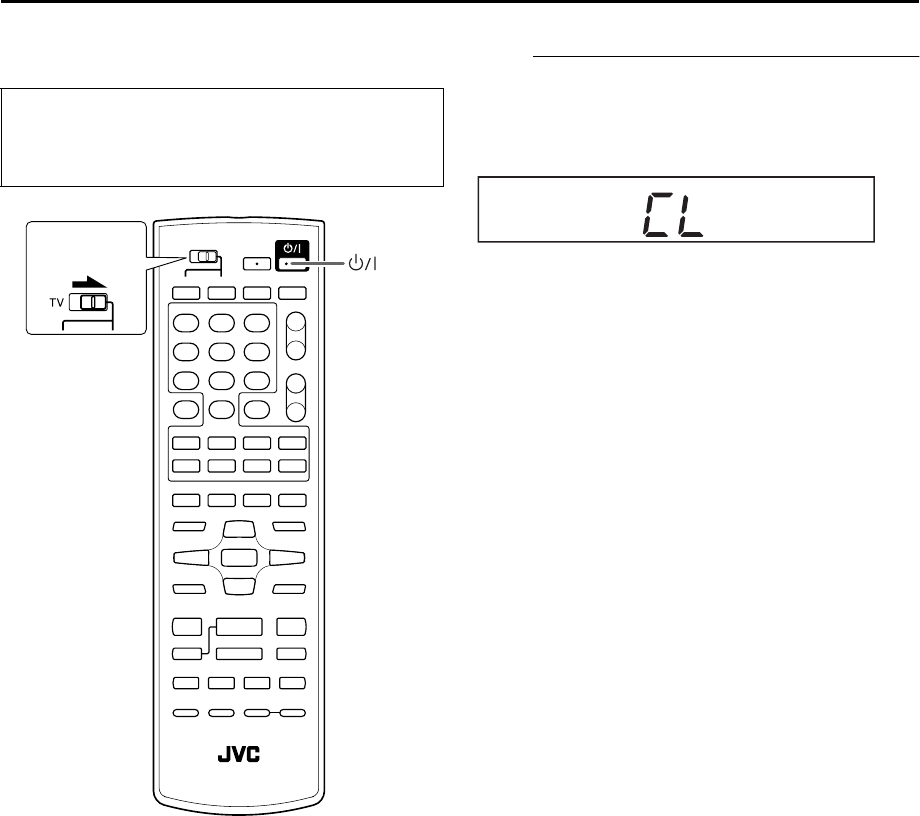
Filename [XV38ASAG_08Subsidiary.fm]
Masterpage:Left+
64 EN
Page 64 December 8, 2004 3:54 pm
SUBSIDIARY SETTINGS (cont.)
Child Lock
You can disable the unit’s operation.
A
Set the Child Lock.
Press and hold 1 on the remote control for more than
10 seconds while the unit is turned on. The unit turns off,
and “CL“ appears on the front display panel.
● To release the child lock, press and hold 1 on the remote
control until the unit turns on.
NOTES:
● When the child lock function is in use, keep the remote
control out of the children’s reach.
● Timer recording programmes will be performed even if the
child lock function is activated.
● Turn on the TV and select the video channel (or AV
mode).
● Slide the TV/VCR/DVD switch on the remote
control to the right.
Slide to the
right.
XV38ASAG_EN_BOOK.book Page 64 Wednesday, December 8, 2004 4:00 PM


















