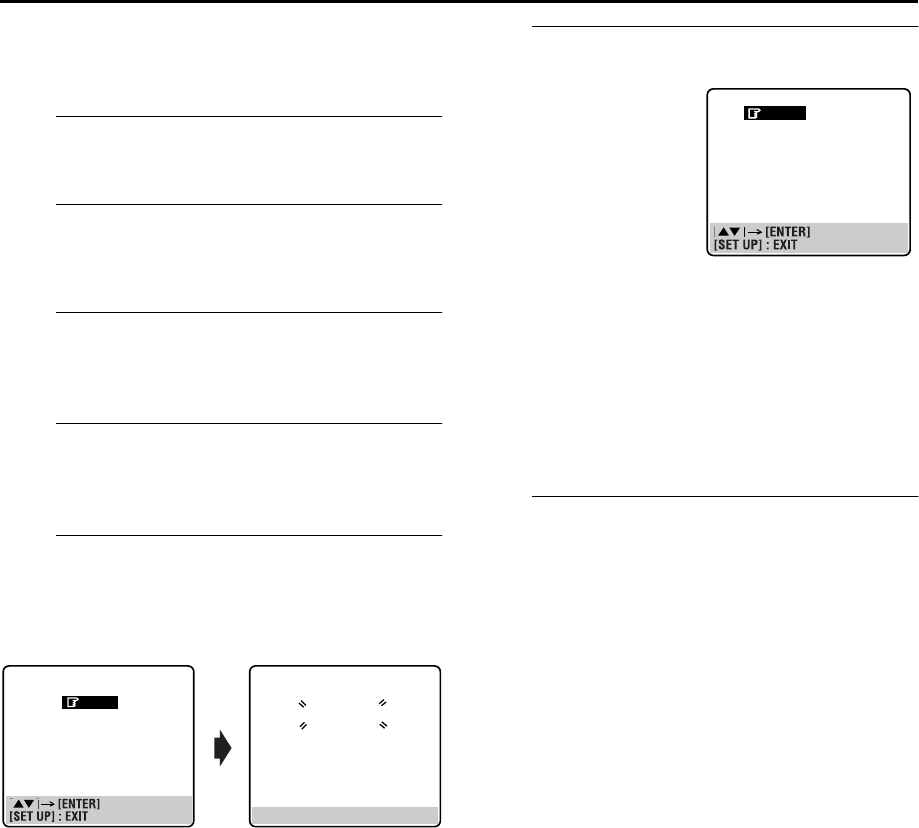
Masterpage:Right-No-Heading
EN 61
Filename [XV38ASAG_08Subsidiary.fm]
Page 61 December 8, 2004 5:03 pm
Manual Channel Set
Store channels that were not stored during Auto Set Up
(
੬ pg. 14) or Auto Channel Set (੬ pg. 60).
A
Access the Main Menu screen.
Press SET UP.
B
Access the Tuner Set screen.
Press rt to move the highlight bar (pointer) to “TUNER
SET,” then press ENTER or e.
C
Access the channel list.
Press rt to move the highlight bar (pointer) to ”CH
EDIT,” then press ENTER or e.
D
Select the channel position.
Press rt to move the highlight bar (pointer) to an open
channel position, then press ENTER or e.
E
Select the band.
Press rt to move the highlight bar (pointer) to the
desired band, then press ENTER to initiate Manual
Channel Set.
F
Set the station.
The screen to the right
appears when the station is
detected.
If you do not want to store
the detected station...
Press rt to move the
highlight bar (pointer) to
”CONTINUE” then press
ENTER or e. Channel
search will resume.
If you want to store the detected station...
Press rt to move the highlight bar (pointer) to ”STORE,”
then press ENTER or e. The Channel List appears again.
● The blueback screen and the TV picture currently being
broadcast appear alternately for 8 seconds each.
● If you want to store another channel, repeat steps D – F.
● When channel search completes for that band, the Band
Select screen appears again. To set channels for other bands,
select another band and start Manual Channel Set again (
੬
steps E and F ).
G
Return to the normal screen.
Press SET UP.
● To change positions, see “Swap Channel Position” (੬ pg. 62).
BAND SELECT
VHF L
VHF H
UHF
[SET UP] : EXIT
MANUAL CH SET
PLEASE WAIT
VHF L 300MHZ
VHF L
STORE
CONTINUE
XV38ASAG_08Subsidiary.fm Page 61 Wednesday, December 8, 2004 5:03 PM


















