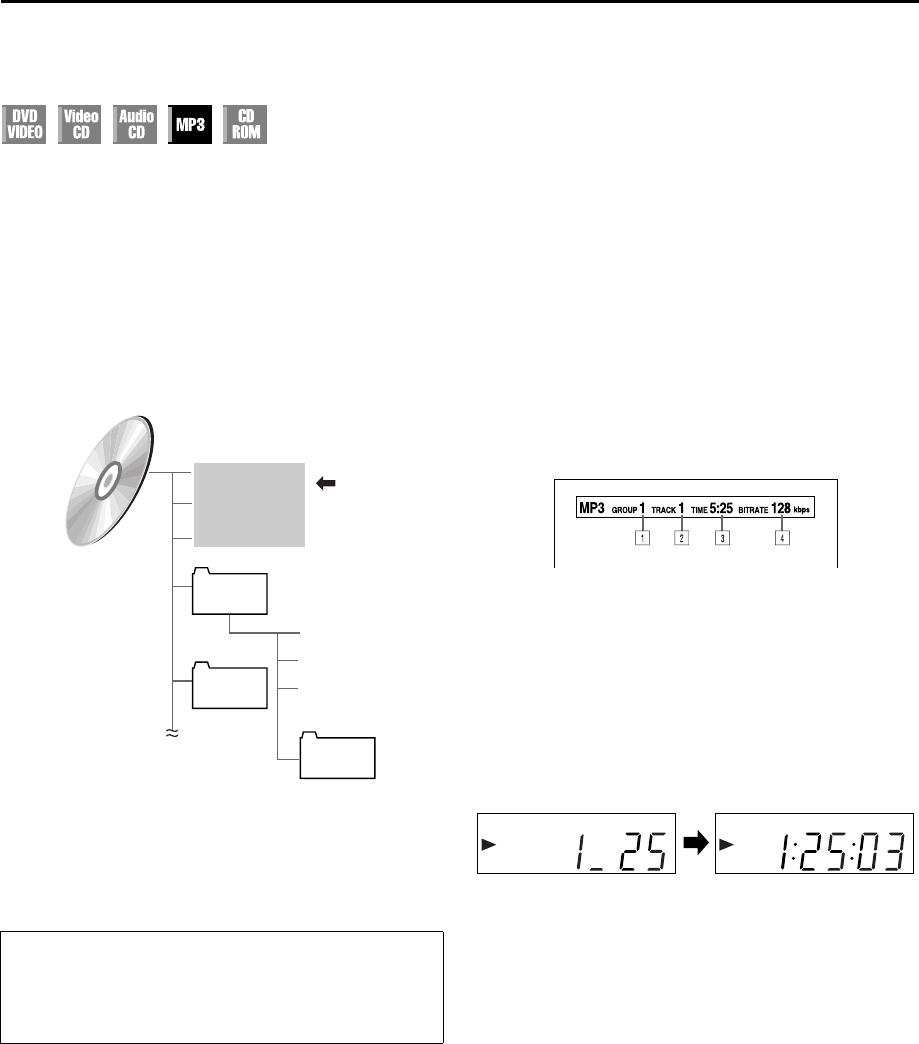
Filename [XVS20EK_08DVD.fm]
Masterpage:Left+
56
Page 56 March 28, 2003 6:55 pm
OPERATIONS ON DVD DECK (cont.)
About MP3 Disc
This unit can playback CD discs recorded by the MP3 format (we
refer to those discs as MP3 discs in this manual).
Operations for MP3 discs are similar to those for Audio CD
discs, though there are some restrictions and differences.
What is MP3?
MP3 is the abbreviation of “MPEG1 Audio Layer 3.” MPEG
Audio is a compression specification that compresses the audio
portion only. This image compression method is used in DVD or
Video CD, etc. The audio data has been compressed into about
1/10.
On an MP3 disc, each material (song) is recorded on each Track
(file), which usually belongs to a Group (folder).
This unit can recognize up to 99 Groups and up to 254 Tracks
per Group, however, the number of Tracks to be played back on
a disc is limited to 1023.
If a disc includes more than 1023 Tracks, the unit stops detecting
Tracks when the number of detected Tracks reaches 1023 and
ignores the subsequent Tracks. The unit also ignores any non-
MP3 file in the disc.
NOTES:
●
Because of the disc characteristics or recording condition,
some discs may not be played back or it takes time to start
playback.
●
The unit does not support “packet writing” discs.
●
If there are any Tracks (files) which are stored on a disc directly
and do not belong to any Group (directory), the unit
recognized them as belonging to an independent Group.
●
The unit does not output a digital audio signal from DIGITAL
AUDIO OUT connector when playing back an MP3 disc.
●
The unit plays back Groups/Tracks on an MP3 disc in the
alphabetical order.
●
For example, if there are three title Groups [one], [two] and
[three] on a disc, the playback order is [one], [three] then
[two]. Tracks in a Group are played back in the same way.
●
Therefore, an MP3 disc on the market may be played back in
the different order from the order printed on its sleeve.
Disc Time Information
Press
DISPLAY
during playback repeatedly until the disc
time information appears on the TV screen.
●
To return to the normal screen, press
DISPLAY
.
A
Current group number
B
Current track number
C
Elapsed time
D
Transmission rate
To change information on the front display panel
The disc time information also appears on the front display
panel.
Each time you press
––:––
, the display changes as
follows:
Current group/Current track{Elapsed time
NOTES for making a private MP3 disc using a CD-R/
CD-RW disc:
●
Select “ISO9660” as the disc format.
●
Do not select the “multi-session” recording.
●
Finalize the disc.
Track A.mp3
Track B.mp3
Track C.mp3
Group 2
Group 4
Group 3
Group 1
Track D.mp3
Track E.mp3
Track F.mp3
MP3 disc
XVS20EK_01.book Page 56 Friday, March 28, 2003 7:00 PM


















