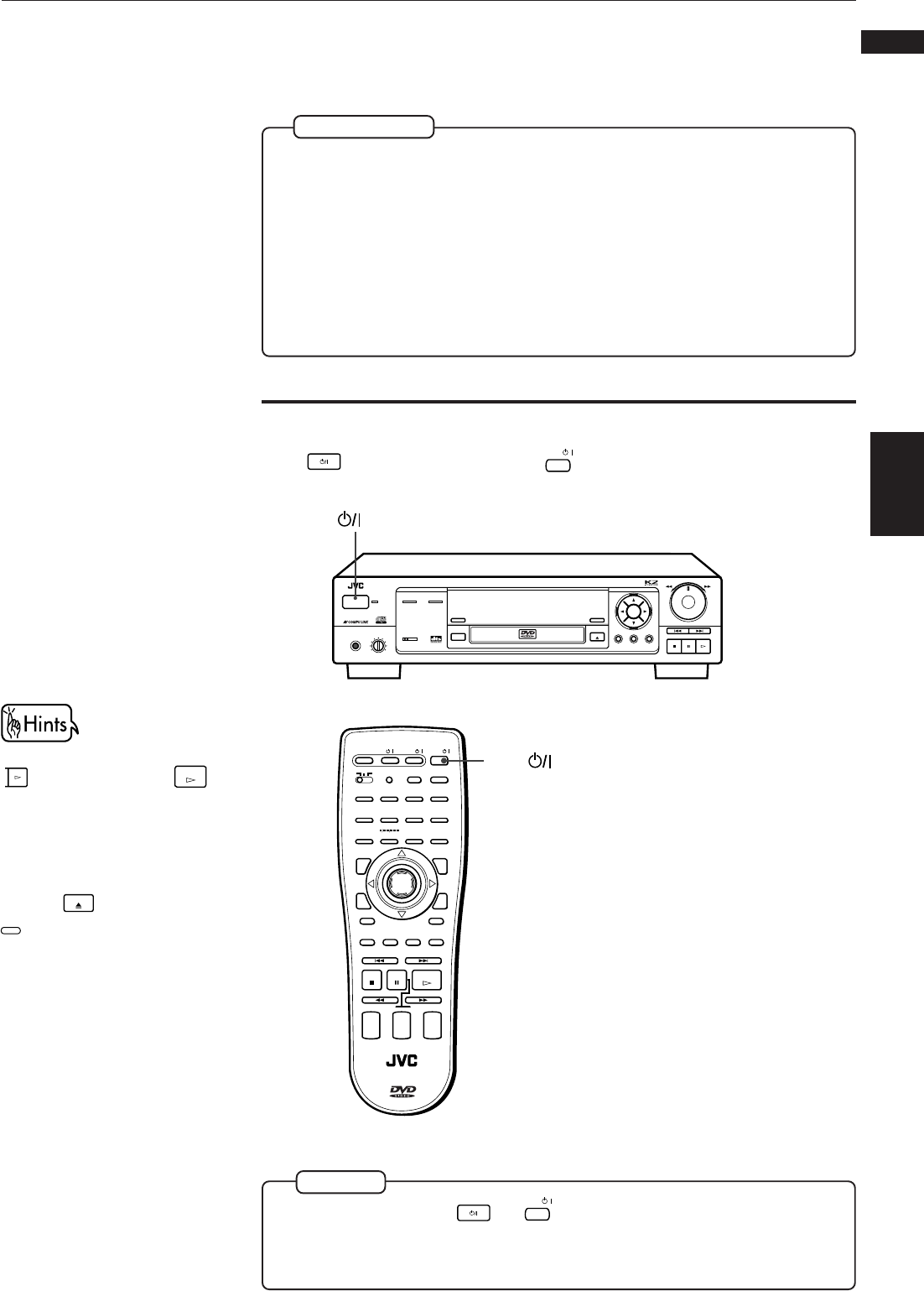
17
Getting started
Getting started
XV-D701BK [B, E] EN
LET0141-003A
English
Français
Precaution
¶
Remove the batteries from the remote control if it is not going to be used
for a long period of time.
¶ Remove dead batteries and dispose of them properly.
¶ Never leave dead batteries lying around, take them apart, mix them with
other refuse, or throw them into an incinerator.
¶ Never touch liquid that has leaked out of a battery.
¶ Do not mix new and old batteries, or batteries of different types, when
replacing them.
Precautions for the safe use of batteries
Observe the following precautions for the safe use of batteries. If they are used
improperly, their life will be shortened, they may burst or their contents may leak.
To turn on/off the unit
Press on the front panel or press
DVD
/
on the remote control unit.
NOTE
¶
Even if you press or
DVD
/
to turn off the unit, the unit is not
disconnected from the AC power source as long as it is connected to the
wall outlet. This state is called the standby mode. In this state, the unit is
designed to consume a very small quantity of power.
button
DVD
button
1234
5678
90
SUBTITLE ZOOM VFP
DIGESTON SCREEN
MENU
OPEN/
CLOSE
TITLE
RETURN
3D PHONIC ANGLE
NEXTPREVIOUS
CLEAR SELECT
SLOW(–) SLOW(+)
STROBE
CANCEL RESUME
TV/VIDEOSET
SAT.
TV
DVD
ENTER
PLAY
PAUSE
STOP
CH
+
–
TV
VOLUME
+
–
AUDIO
VOLUME
+
–
TV
10 +10
RM–SVD701UE REMOTE CONTROL
SATELLITE
DVD
///
SHUTTLE
SKIP
STOP PAUSE PLAY
MENUTITLEON SCREEN
OPEN/CLOSE
VIDEO FINE
PROCESSOR
ENTER
3D PHONIC
DIGEST
PHONES LEVELPHONES
MIN MAX
STANDBY
POWER
DVD / VIDEO CD / CD
XV-D701 DVD PLAYER
SHARP
RESUME
MANUAL
SOFT
5.1ch OUT LINEAR PCM
DOLBY
DIGITAL
You can turn on the unit by pressing
PLAY
on the front panel or
PLAY
on
the Remote control unit. In this
operation, the unit starts playback
when the disc is set. If not set, the
disc tray opens.
You can also turn on the unit by
pressing
OPEN/CLOSE
on the front panel or
OPEN/
CLOSE
on the remote control unit. In
this case, the disc tray opens.


















