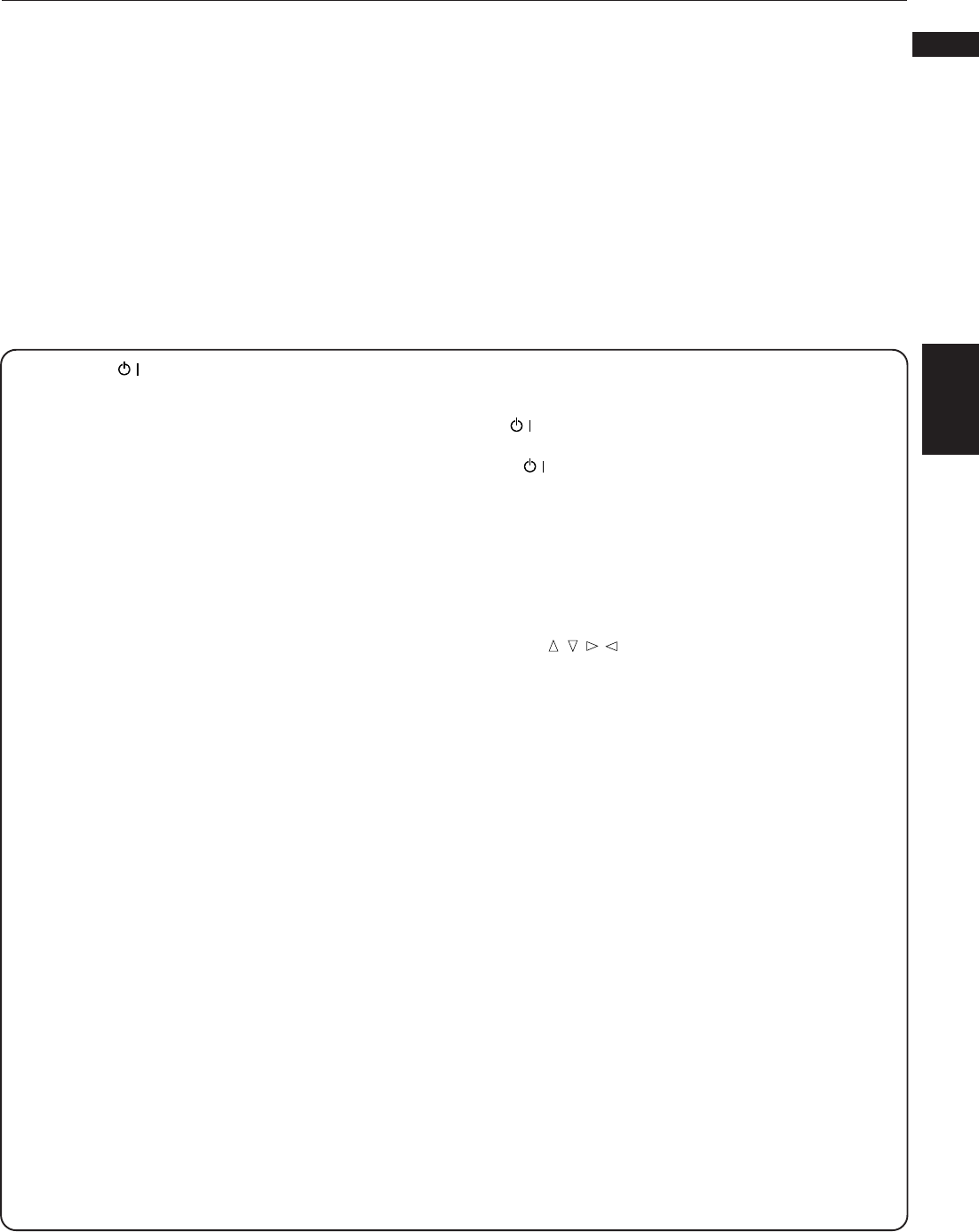
7
Preliminary knowledge
Preliminary
knowledge
XV-D701BK [B, E] EN
LET0141-003A
English
Français
1 SATELLITE
/
button (19)
Turns the satellite tuner on or off.
2 OPEN/CLOSE button (21)
Opens and closes the disc tray.
3 DVD/TV/SAT switch (18, 19, 20)
Selects the function of the numeric buttons to control the
corresponding device.
4 SET button (18, 19)
Used to set the manufacturer’s code for operating another
manufacturer’s TV, satellite tuner from the remote control
unit.
5 Numeric buttons (18, 19, 25)
Depending on the selection of the DVD/TV/SAT. switch, they
are used for entering a title, track or chapter number, or
selecting a TV channel.
6 TITLE button (26)
Displays a title menu of DVD on the TV screen or monitor.
Switches the display in the display window (for Audio CD).
7 ON SCREEN button (8, 50)
Displays an on-screen display of the player on the TV screen
or monitor.
8 3D PHONIC button (46)
Produces a simulated surround effect.
9 RETURN button (for DVD/Video CD)
Returns to the previous menu.
0 SUBTITLE button (for DVD) (42)
Turns subtitles on or off.
- 4 ¢ (Skip), PREVIOUS/NEXT (for DVD/Video
CD) buttons (23, 26, 27)
Performs skipping a chapter, title or track.
Also used for the page selection of a menu screen (for
DVD/Video CD).
= 7 (Stop), CLEAR button (22)
Stops playback.
Also used to erase all the programmed tracks for the
program play (for Audio CD/Video CD).
~ 1 ¡ (Search), SLOW (for DVD/Video CD)
buttons (23, 33)
Performs fast forward/backward playback operations.
Also used for slow-motion playback of a picture (for DVD/
Video CD).
! CH button (18, 19)
Changes the channels of TV or satellite tuner.
@ TV VOLUME button (18, 22)
Adjusts the TV volume.
# Infrared signal-emitting window
Point this window toward the remote sensor on the front panel
when pressing buttons.
$ TV
/
button (18)
Turns the TV on or off.
% DVD
/
button (17)
Turns the unit on or off (standby).
^ RESUME button (24)
Stores the location to resume playback from later.
& CANCEL, TV/VIDEO button (18, 35)
Cancels the previous settings.
Also used to switch the input mode of TV.
* MENU button (for DVD) (26)
Displays a menu of DVD on the TV screen or monitor.
( ENTER,
///
(Cursor) button
Executes a selected item in a menu or on-screen display when
pressing the button. Selects an item in the on-screen display
or title menus or menus of DVD when tilting.
) DIGEST button (for DVD/Video CD) (32)
Displays beginning scenes of each title, chapter, or track on
the TV screen.
_ ANGLE button (for DVD) (40)
Changes camera angles during playback of a DVD containing
multiple camera angles.
+ VFP button (45)
Changes the picture quality.
¡ ZOOM button (for DVD/Video CD) (34)
Scene in a close-up view.
™ 8 (Pause), STROBE (for DVD/Video CD) button (23, 33)
Pauses during playback.
Also used to display nine continuous still pictures (for DVD/
Video CD).
£ 3 (Play), SELECT button (22, 27)
Starts playback.
Also used as a SELECT button in the PBC mode (for Video
CD).
¢ AUDIO VOLUME button (22)
Adjusts the volume of a JVC AV amplifier or receiver.


















