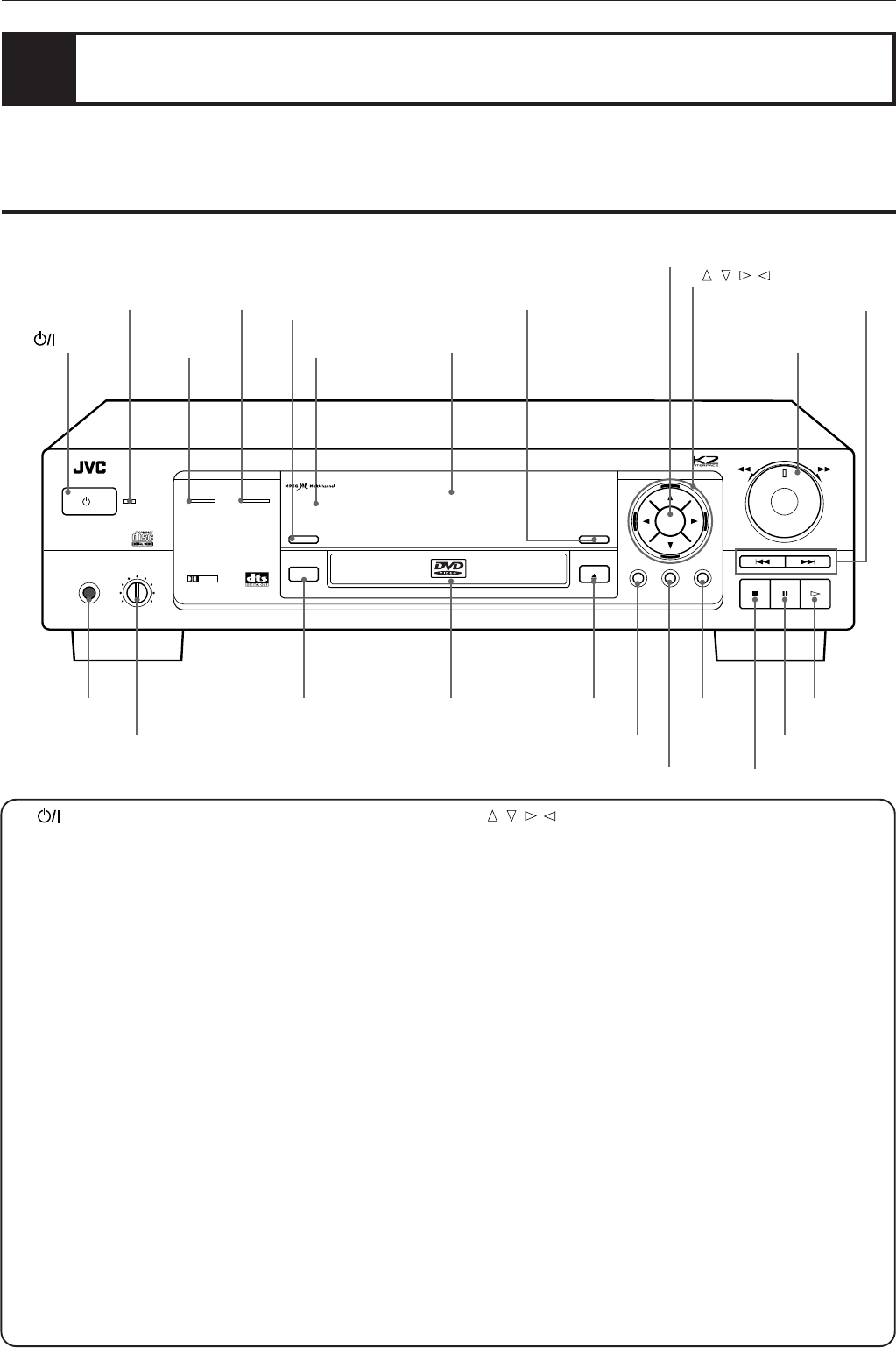
4
XV-D701BK [B, E] EN
LET0141-003A
Preliminary knowledge
SHUTTLE
SKIP
STOP PAUSE PLAY
MENUTITLEON SCREEN
OPEN/CLOSE
VIDEO FINE
PROCESSOR
ENTER
3D PHONIC
DIGEST
PHONES LEVELPHONES
MIN MAX
STANDBY
DVD / VIDEO CD / CD
SHARP
RESUME
MANUAL
SOFT
XV-D701 DVD PLAYER
5.1ch OUT LINEAR PCM
DOLBY
DIGITAL
STANBAY/ON
/
Names of parts and controls
Refer to the corresponding pages indicated in () for details.
Front panel
1 (Standby/On) button (17)
Turns the unit on or off (standby).
2 STANDBY indicator
Lights when the power cord is connected and the unit is on
standby. When the unit is turns on, the STANDBY indicator
goes off.
3 PHONES jack
Connection jack for headphones.
4 PHONES LEVEL control
Adjusts the volume level of headphones connected to the
PHONES jack.
5 5.1ch OUT indicator
Lights when 5.1 channel output signals are fed from the
analog audio output jacks.
6 LINEAR PCM indicator
Lights when a Linear PCM audio disc is played back. This
indicator also lights in stop mode for Audio CDs.
7 DIGEST button (32)
Displays beginning scenes of each title, chapter, or track on
the TV screen.
8 Remote sensor
Recieves the signal from the remote control unit.
9 Display window
Indicates the current status of the unit.
0 VIDEO FINE PROCESSOR button (45)
Change the picture quality.
- ENTER button
Executes a selected item in a menu or on-screen display.
=
///
(Cursor) buttons
Selects an item in on-screen displays or menus.
~ 3D PHONIC button (46)
Produces a simulated surround effect.
! Disc tray (21)
Used to load discs.
@ 0 (Open/Close) button (21)
Opens and closes the disc tray.
# ON SCREEN button (8)
Displays an on-screen display of the unit on the TV screen
or monitor.
$ TITLE button (26)
Displays a title menu of DVD on the TV screen or monitor.
% MENU button (26)
Displays a menu of DVD on the TV screen or monitor.
^ SHUTTLE knob (23, 33)
Performs fast forward/backward and slow motion playback.
& 4 ¢ (Skip) buttons (23, 28)
Performs skipping or previous/next operation.
* 7 (Stop) button (22)
Stops playback.
( 8 (Pause) button (23)
Pauses during playback.
) 3 (Play) button (22)
Starts playback. Also, used as a SELECT button for PBC of
Video CDs.
1 button
2 STANDBY indicator
8 Remote sensor
7 DIGEST button
9 Display
window
0 VIDEO
FINE
PROCESSOR
button
- ENTER
button
& SHUTTLE knob
^ 4 ¢ (Skip) buttons
3 PHONES jack
4 PHONES
LEVEL control
~ 3D PHONIC button
% MENU
button
! Disc tray @0 (Open/
Close) button
$ TITLE button
* 7 (Stop) button
) 3 (Play)
button
( 8 (Pause) button
# ON SCREEN button
=
///
(Cursor) buttons
5 5.1ch OUT
indicator
6 LINEAR
PCM
indicator


















