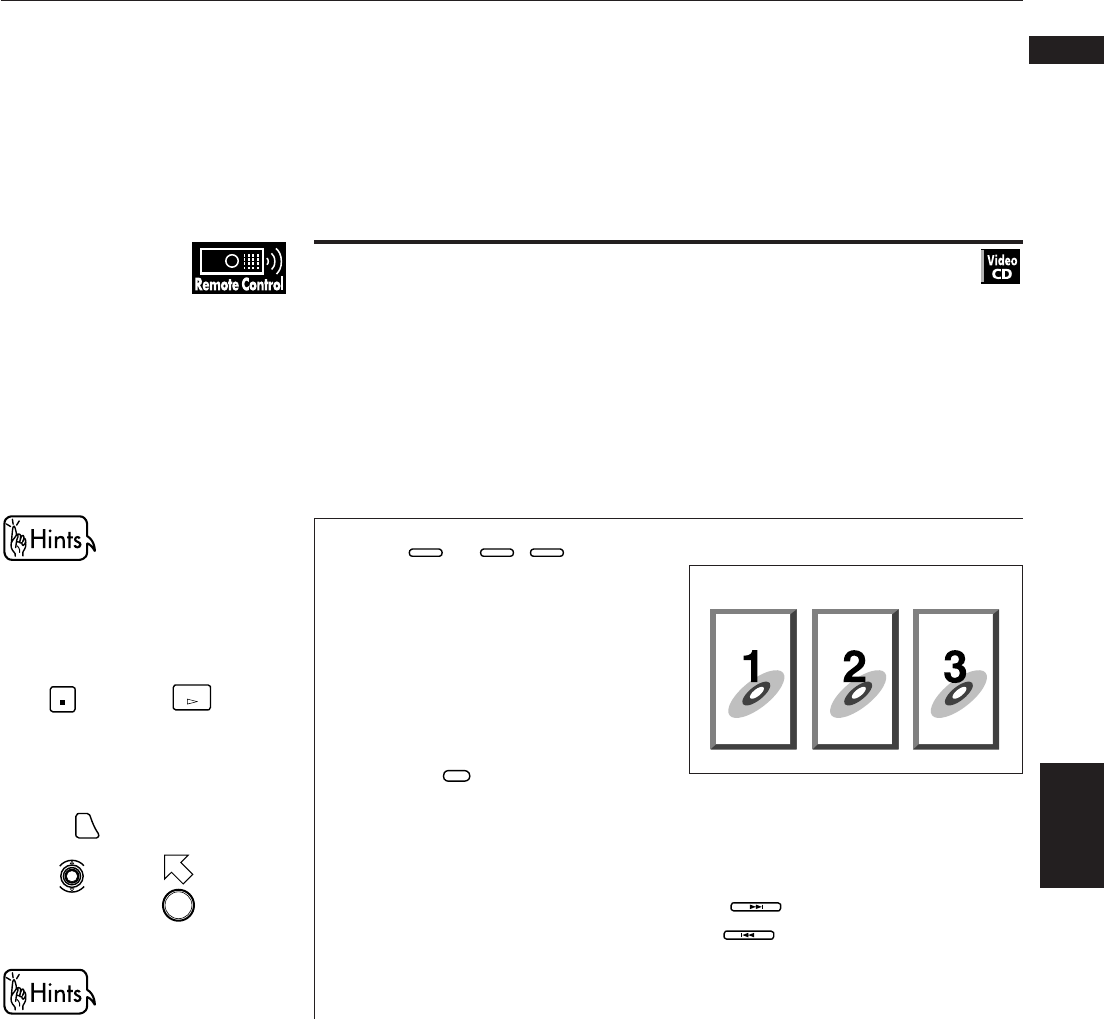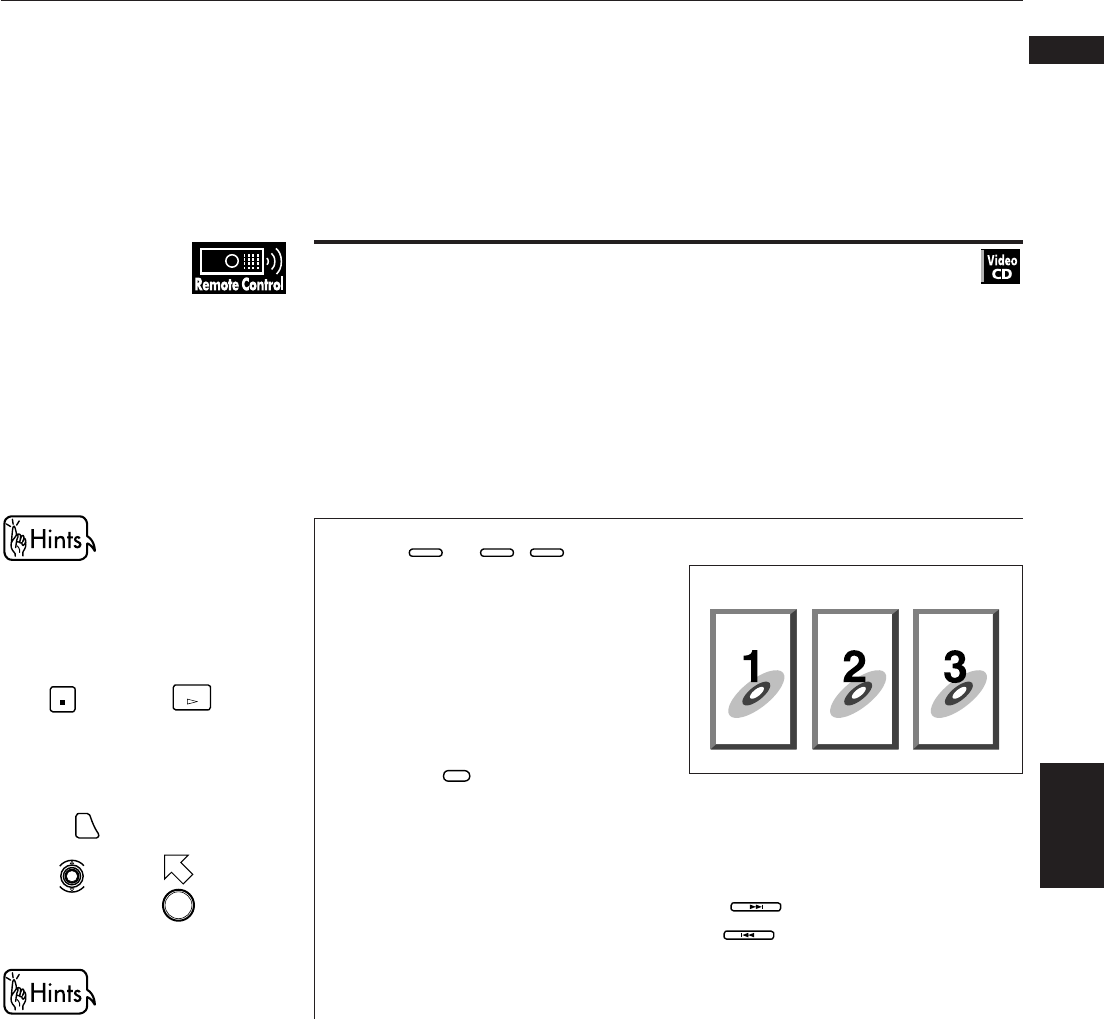
27
Advanced Operations
Advanced
operations
XV-D701BK [B, E] EN
LET0141-003A
English
Français
To locate the desired scene from the menu of
the Video CD with PBC
Some Video CD discs are compatible with the PBC function. PBC is an
abbreviation of “PlayBack Control.” Video CD disc recorded on PBC have own
menus such as the list of the songs of the disc and items recorded in a disc. You
can also locate the specific scene by using the menu.
7 When the menu appears on the TV screen during playback with PBC
1
Use
1
to
10
,
+10
to select
the desired number of the
item.
Playback starts from the selected
item.
You can return to the menu by
pressing
RETURN
.
When “NEXT” or “PREVIOUS”
appears on the TV screen, the unit
generally works as follows:
• succeeding to the next page by pressing
NEXT
.
• return to the previous page by pressing
PREVIOUS
.
*The method of the operation is different depending on the disc.
When you play a Video CD disc
using the PBC function, “PBC”
appears in the display window
on the front panel. When the
PBC function is not activated,
press
STOP
, then press
PLAY
to
activate the PBC function. You
can also operate from the on-
screen display as follows:
1. Press
ON SCREEN
.
2. Use to move to [PBC
CALL], then press
ENTER
.
When you want to set the PBC
function to off, press the
numeric buttons to play a disc.
See page 28.
Example: